Loading ...
Loading ...
Loading ...
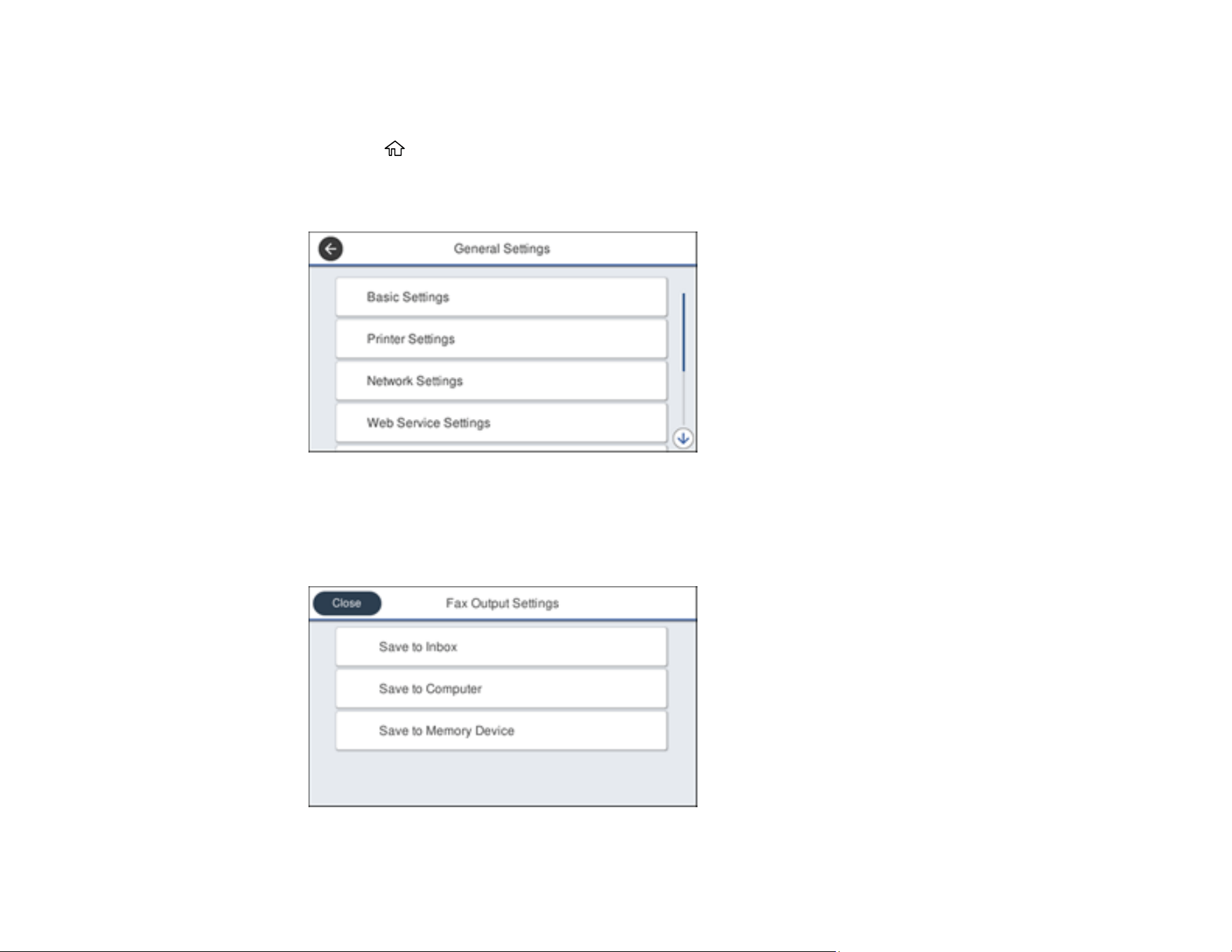
246
Viewing a Fax on the LCD Screen (Using the Inbox)
You can save received faxes in your product's memory and view them on the LCD screen.
1. Press the home button, if necessary.
2. Select Settings.
3. Select General Settings.
4. Scroll down and select Fax Settings.
5. Select Receive Settings.
6. Select Fax Output Settings.
Loading ...
Loading ...
Loading ...
