Loading ...
Loading ...
Loading ...
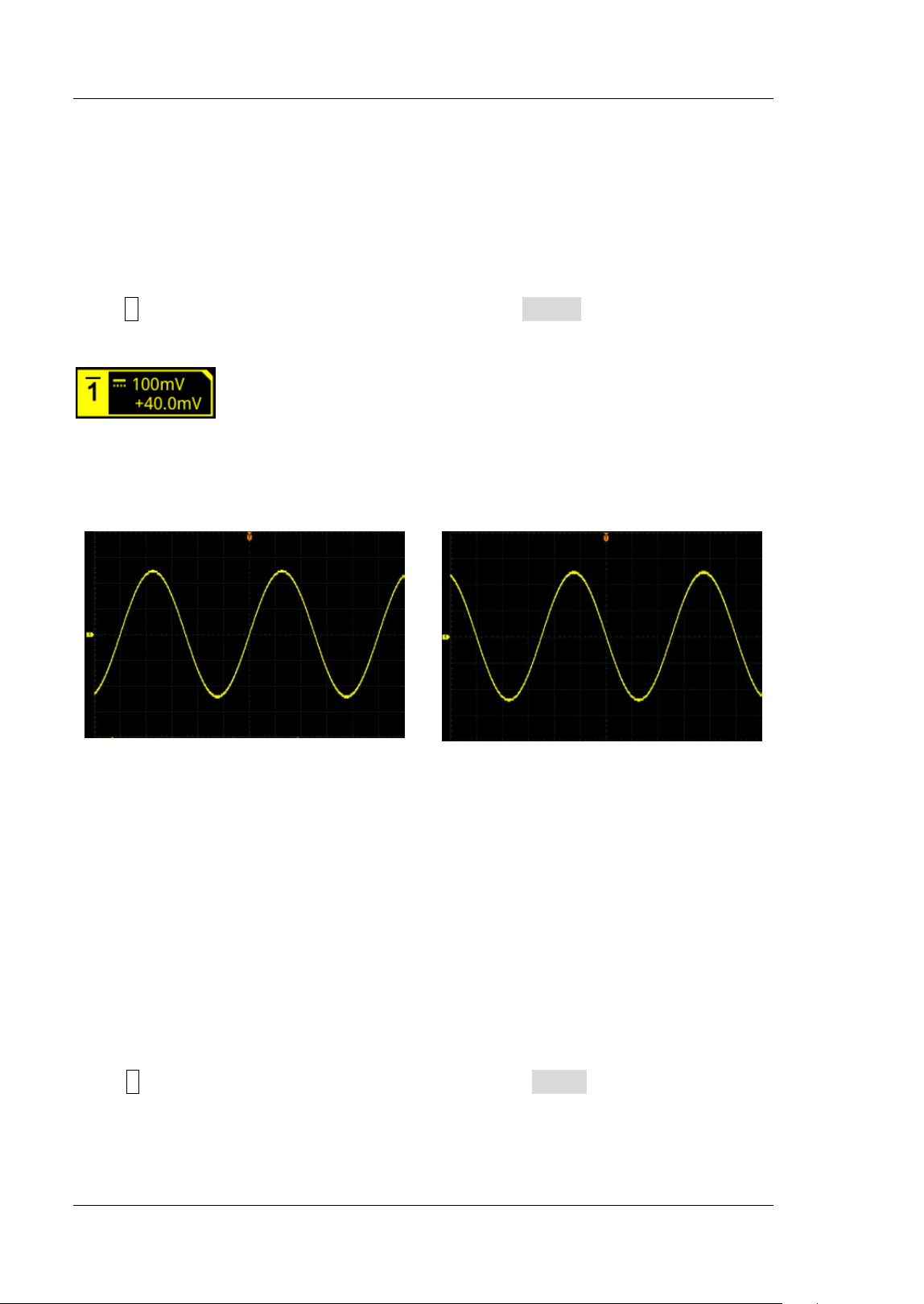
RIGOL Chapter 2 To Set the Vertical System
2-8 MSO8000 User's Guide
will also be auto recognized. You do not have to set it manually.
The setting of the input impedance will affect the ranges of channel vertical
scale and offset.
Waveform I nvert
Press 1 to open the setting menu of CH1. Then, press I nvert continuously to enable
or disable the waveform invert. When enabled, the channel label is displayed, as
shown in the following f igure.
When disabled, the waveform is displayed normally; when enabled, the voltage
values of the displayed waveform are inverted (as shown in Figure 2-1). Enabling the
waveform invert will also change the result of math function and waveform
measurement.
(a) "I nvert" Off
(b) "I nvert" On
Figure 2-1 Waveform I nvert
Note: When the waveform invert is enabled, the trigger edge or the trigger polarity
will change (e.g. Edge trigger, Pulse trigger, or Slope trigger).
To Set the Probe
The analog channel of this oscilloscope not only supports the common passive probe,
but also the active probe. I t can automatically recognize the currently connected
probe type and its probe ratio. For detailed technical information of the probes,
please refer to the corresponding Probe User’s Guide.
Press 1 to open the setting menu of CH1. Then, press Probe to open the probe
menu. I f different probes are connected to the oscilloscope, different information
about the probe will be displayed, and you can perform the different operations on
the menu.
Loading ...
Loading ...
Loading ...
