Loading ...
Loading ...
Loading ...
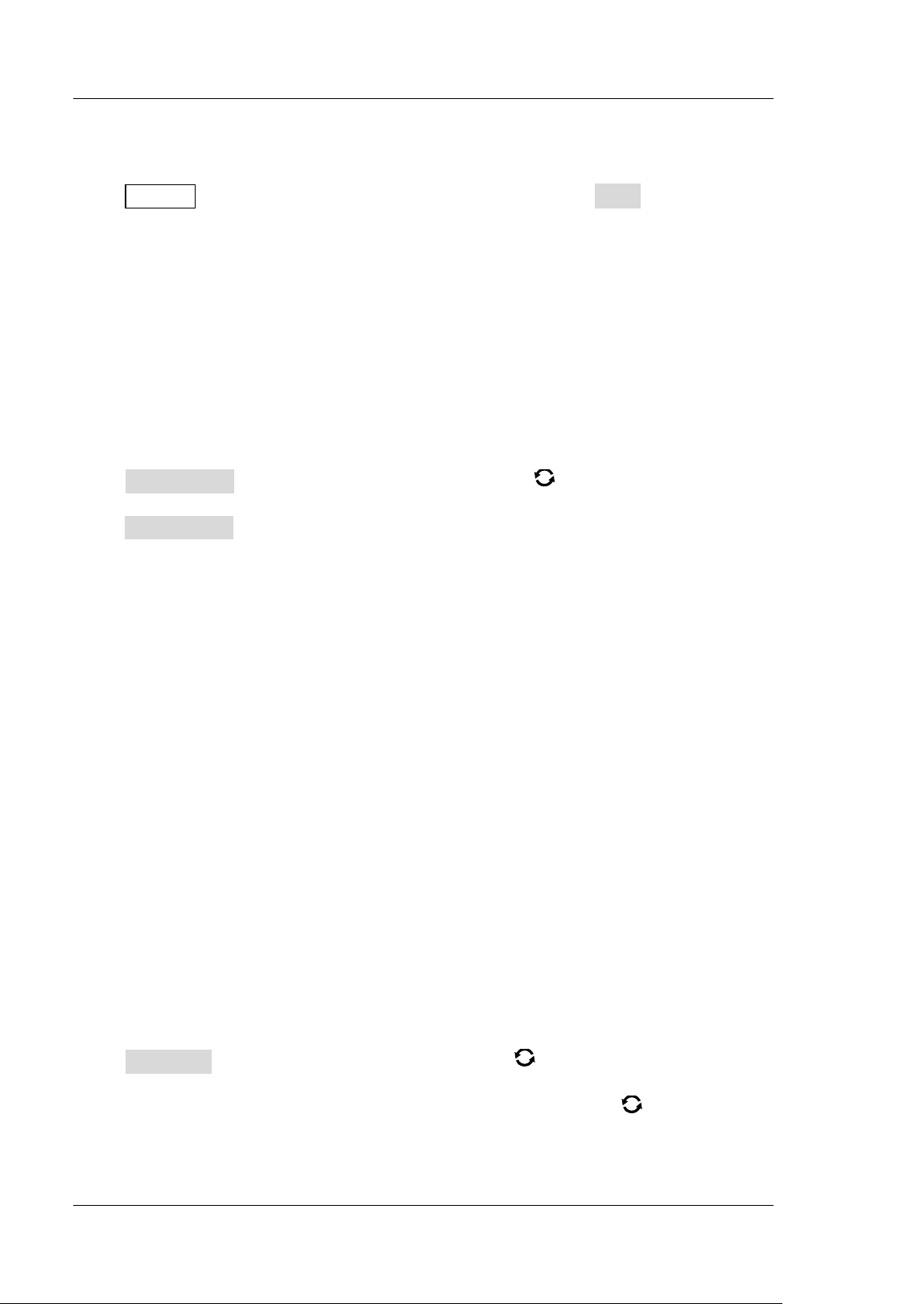
RIGOL Chapter 17 Display Control
17-2 MSO8000 User's Guide
To Select the Display Type
Press Display to enter the display control setting menu. Press Type continuously to
set the waveform display mode to "Vector" or "Dots".
Vector display: indicates that the sample points are connected by lines and
displayed. I n most cases, this mode can provide the most vivid waveform for you
to view the steep edge of the waveform (such as square waveform).
Dots display: displays the sample points directly. You can directly view each
sample point and use the cursor to measure the X and Y values of the sample
point.
To Set the Persistence Time
Press Persis.Time, and rotate the multifunction knob to set the persistence
time for the oscilloscope and then press down the knob to select it. You can also
press Persis.Time continuously or enable the touch screen to select it. The available
values are Min, 100 ms, 200 ms, 500 ms, 1 s, 2 s, 5 s, 10 s, and I nf inite.
I n the following part, a frequency sweep signal of the sine waveform is used to
demonstrate the waveform effects in different persistence times.
1. Min
Enables to view waveform changing in high refresh rate.
2. Specific Values
Enables to view glitches that change relatively slowly or glitches with lower
occurrence probability. The persistence time can be set to 100 ms, 200 ms, 500
ms, 1 s, 2 s, 5 s, or 10 s.
3. I nfinite
I n this mode, the oscilloscope displays the waveform newly acquired without
clearing the waveforms acquired formerly. The waveforms acquired formerly will
be displayed in relatively low-brightness color and the newly acquired
waveforms will be displayed in normal brightness and color. I nf inite persistence
can be used to measure noise and jitter and to capture incidental events.
To Set the Waveform I ntensity
Press I ntensity, then rotate the multifunction knob at a small step value or use
the pop-up numeric keypad to set the waveform intensity. Note that in the non-menu
operation mode, you can also rotate the multifunction knob
to adjust the
waveform brightness of the channel. The default is 40% , and the range available is
from 1% to 100% .
Loading ...
Loading ...
Loading ...
