Loading ...
Loading ...
Loading ...
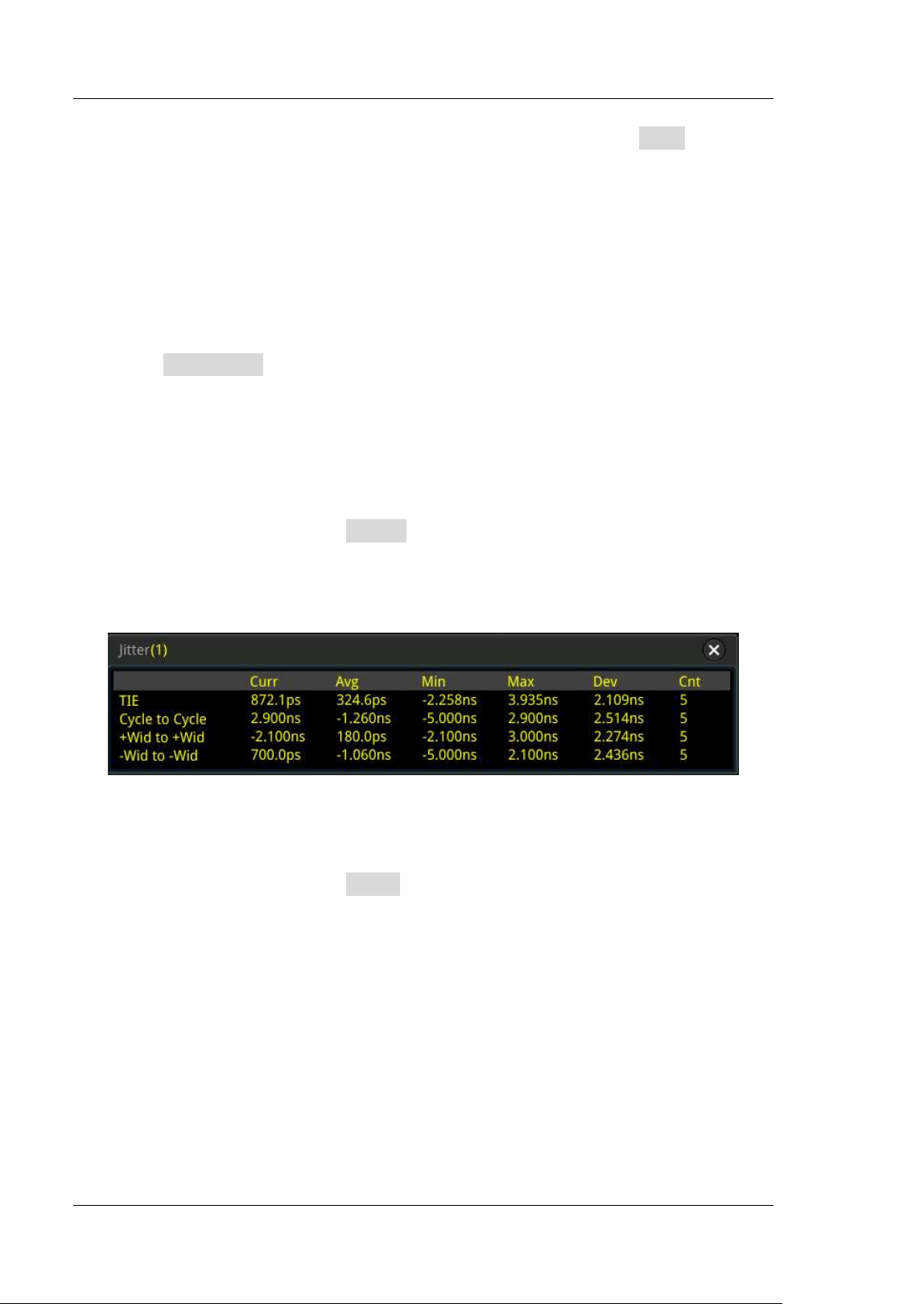
RIGOL Chapter 10 Real-time Eye Diagram and Jitter Analysis (Option)
10-10 MSO8000 User's Guide
of the histogram, the selected item will be displayed under the I tem menu of
the Histogram setting menu simultaneously. Meanwhile, the jitter analysis
function in the histogram setting menu will also be enabled. The histogram type
will be switched to Jitter. At this time, the statistical count and distribution of the
jitter measurement results will be displayed in columns in the bar histogram at
the screen bottom.
Auto scale
Used to conf igure the scale of the trend graph automatically.
Press Auto Scale, and then the vertical scale and offset of the trend graph will
be automatically adjusted to optimal values based on the current conf igurations,
so that users can get a better observation of the results.
To Enable or Disable the Jitter Measurement Result
I n the jitter setting menu, press Result continuously to enable or disable the jitter
measurement result. When enabled, the jitter measurement data results will be
displayed on the screen, as shown in the following f igure. You can enable the touch
screen to drag the jitter measurement data results to any place for view.
To Reset
I n the jitter setting menu, press Reset to reset the statistics of the jitter
measurement result.
Loading ...
Loading ...
Loading ...
