Loading ...
Loading ...
Loading ...
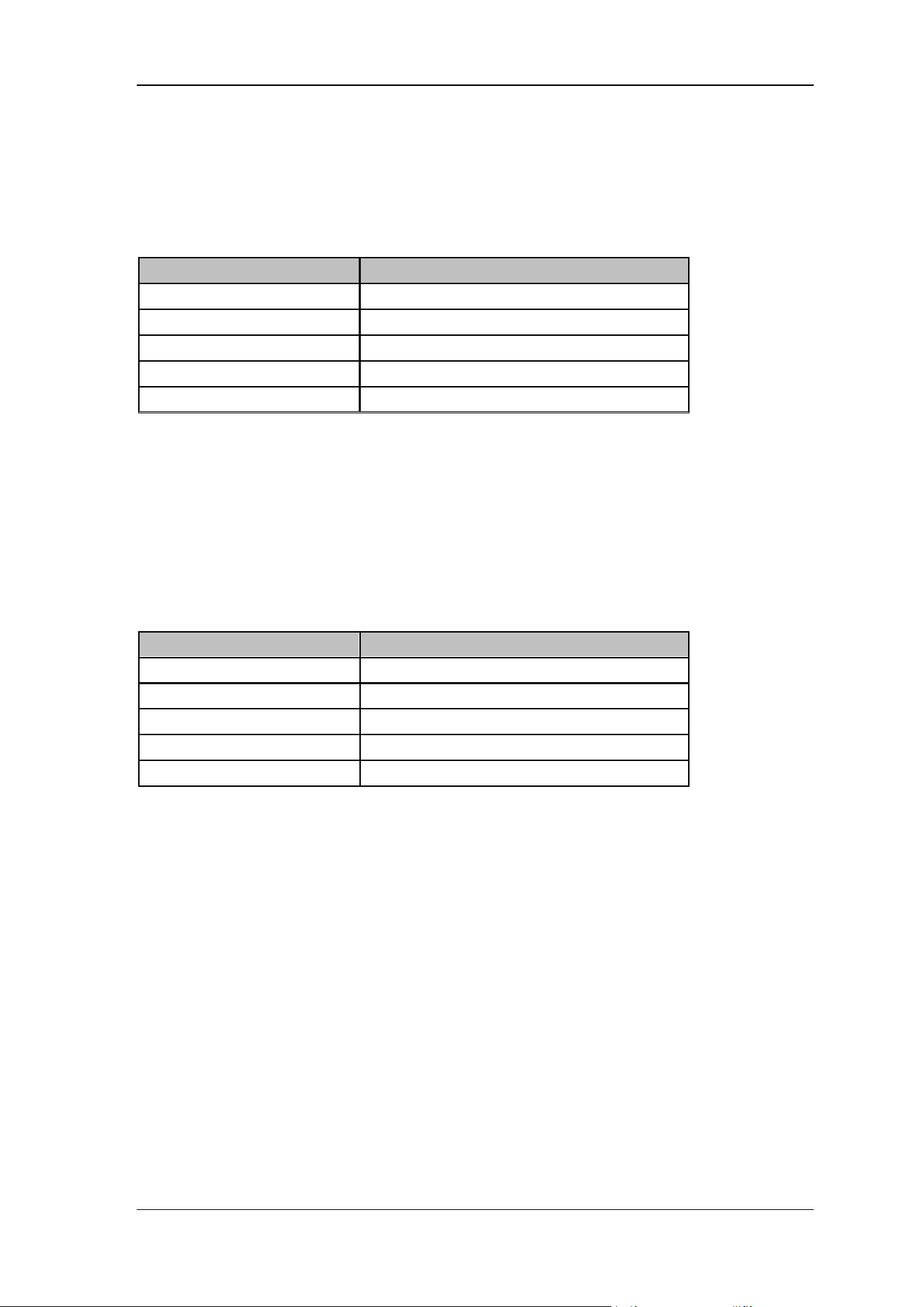
SIGLENT
SSA3000X User Manual 56
2. Integration bandwidth
Set the frequency width of the channel to be tested and the power of the channel is the power
integral within this bandwidth. You can use the numeric keys, knob or direction keys to modify this
parameter.
Table 2-32 Integration BW
Parameter
Explanation
Default
2 MHz
Range
100 Hz ~ Span
Unit
GHz, MHz, kHz, Hz
Knob Step
Integration BW/100, the minimum is 1 Hz
Direction Key Step
In 1-1.5-2-3-5-7.5 sequence
3. Span
Set the frequency range of the channel. This span which is the same with the span of the analyzer
is the frequency range of the sweep. Modifying this parameter will change the span of the
analyzer.
The channel power span is related to the integration bandwidth and the range available is
from integration bandwidth to integration bandwidth×20.
You can use the numeric keys, knob or direction keys to modify this parameter.
Table 2-33 Channel Power Span for Chan Power Measurement
Parameter
Explanation
Default
3 MHz
Range
100 Hz ~ Span
Unit
GHz, MHz, kHz, Hz
Knob Step
Channel Power Span/100, the minimum is 1Hz
Direction Key Step
In 1-1.5-2-3-5-7.5 sequence
4. Span Power
Set the integrated bandwidth to the sweep span of display. The channel power and power spectral
density display on the screen simultaneously.
Loading ...
Loading ...
Loading ...