Loading ...
Loading ...
Loading ...
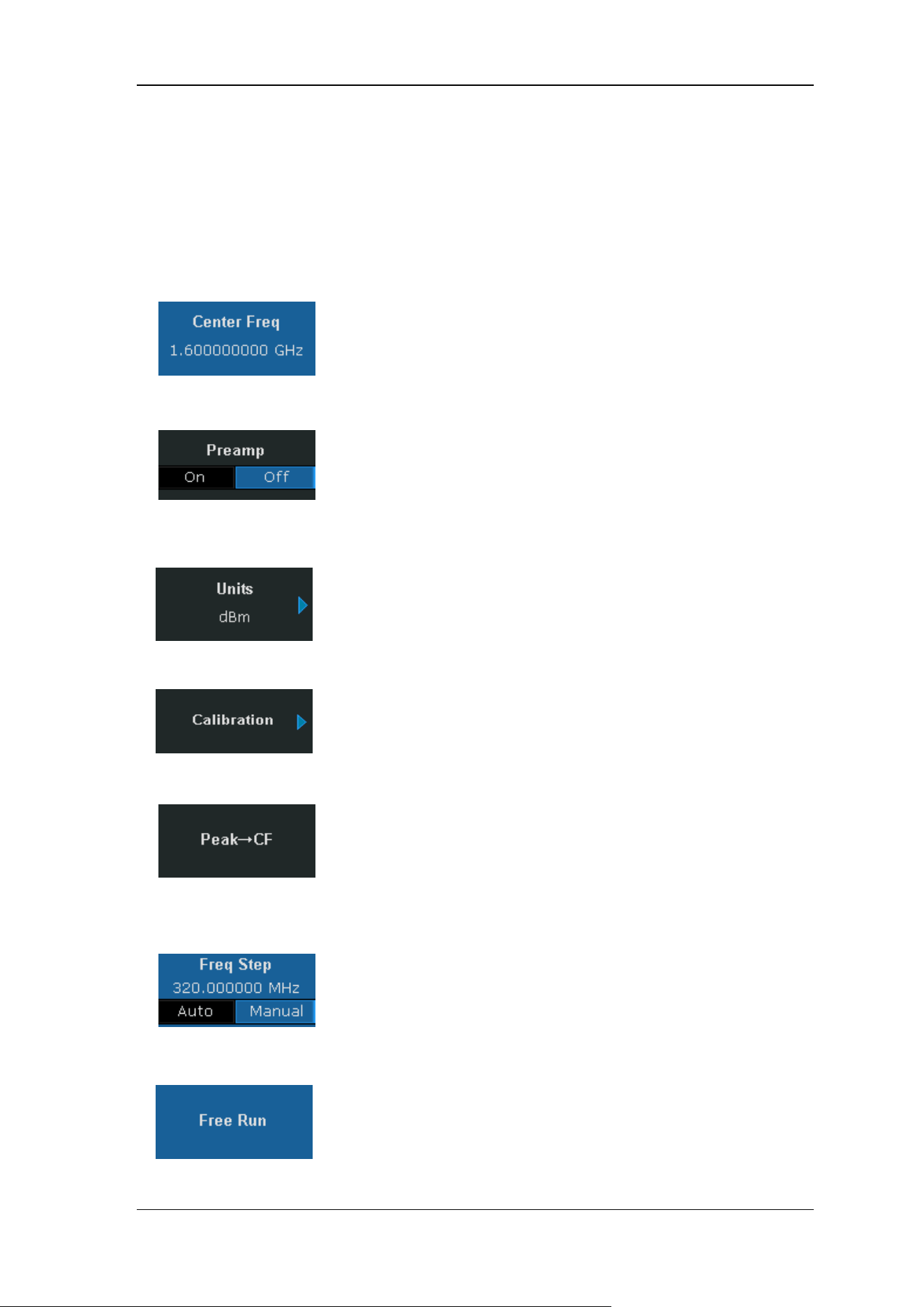
SIGLENT
SSA3000X User Manual 14
1.6 Menu Operation
There are 7 types of menus according to their operation modes. Each type of menu and its
operation method are introduced below.
1. Parameter Input
When selected, use the numeric keys to modify the parameters
directly.
For example, select Center Freq, input the desired figure and press
Enter to change the center frequency.
2. State switching
Press the corresponding menu key to switch between the
sub-options.
For example, press Preamp to enable or disable the amplifier.
3. Enter Lower Menu(with parameter)
Press the corresponding menu key to enter the lower menu and
change the option currently selected. The parameter in the upper menu
will change when you return to the upper menu.
For example, press Units to enter the lower menu. Select dBm and
return to the previous menu. The unit of Y-axis changes to dBm.
4. Enter Lower Menu (without parameter)
Press the corresponding menu key to enter the lower menu.
For example, press Calibration to enter the lower menu directly.
5. Direct Execution
Press the key to execute the corresponding function.
For example, press Peak->CF to execute a peak search and set the
center frequency of the analyzer to the frequency of the current peak
signal.
6. Function Switch + Parameter Input
Press the corresponding menu key to switch between functions;
change the parameter directly using the numeric keys.
For example, press Freq Step to switch between Auto and Manual; if
Manual is selected, you can directly input the desired number to
change the Freq Step.
7. State Selection
Press the corresponding menu key to modify the parameter and
return to the menu one level up.
For example, press Trig Type ->Free Run to select free trigger and
the analyzer is in Free Run state at present.
Loading ...
Loading ...
Loading ...