Loading ...
Loading ...
Loading ...
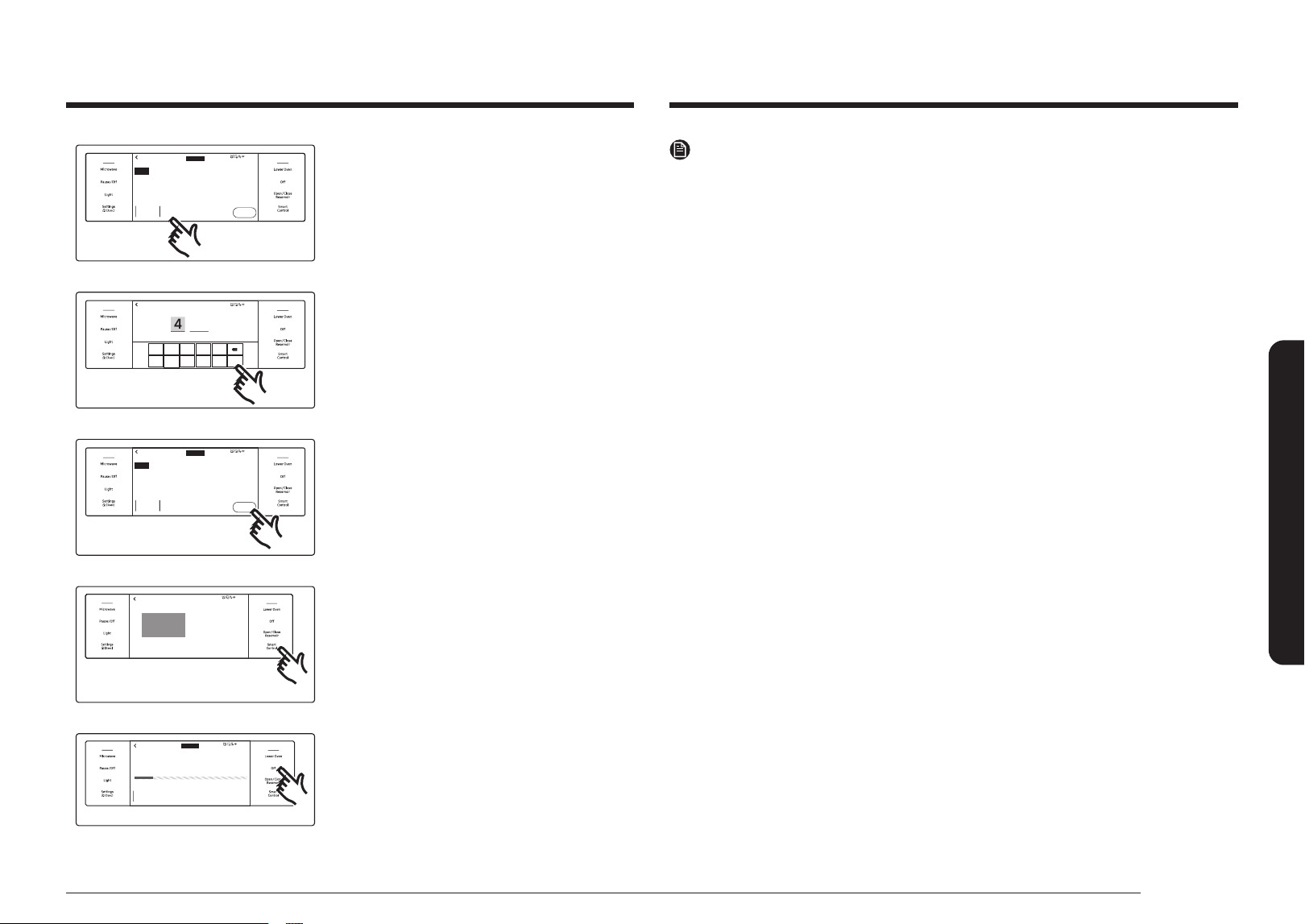
English 59
Oven (Lower Oven)
Lower
Next
OVEN
MODE
Self clean
Oven cleaning
Delay Start
None
Clean Time
3
hr
00
min
4:35 PM
6. If you don't want to use the Delay Start
feature, go to Step 8. Otherwise, tap
Delay Start, and then go to Step 7.
1
6 7 8 9 0
2 3 4 5
OK
4
:
35
Set start time
End at 12:38PM
AM
PM
4:35 PM
7. Set the time you want self-cleaning to
start, and then tap OK.
Lower
Next
OVEN
MODE
Self clean
Oven cleaning
Delay Start
None
Clean Time
3
hr
00
min
4:35 PM
8. Tap NEXT.
Please remove all pans
and racks from oven.
Then, press the Smart
Control for 3 secs to
begin.
Self clean
4:35 PM
9. Press the Smart Control for 3secs to
begin self-cleaning. The motor-driven
door lock will engage automatically.
Lower
End at 07:48 AM
Self clean
Cleaning in progress...
Time Left
3
hr
00
min
4:35 PM
10. If you need to stop or interrupt a self
cleaning cycle, tap Off.
NOTE
• You will not be able to start a self-cleaning cycle if the control lockout feature
is activated or if the oven’s temperature is too hot.
• The oven doors lock automatically. The display will show the cleaning time
remaining. You cannot open the oven doors until the temperature drops to a
safe/cool temperature.
• The self-clean feature can be used in only one oven at a time. While one oven
is in selfcleaning mode, you cannot use the other oven for cooking.
After a self-cleaning cycle
• You may notice some white ash in the oven. Wipe it up with a damp cloth
after the oven cools. (If white spots remain, remove them with a soap-lled
steel wool pad and rinse thoroughly with a vinegar and water mixture.)
• If the oven is not clean after one cycle, repeat the cycle.
• You cannot set the oven for cooking until the oven is cool enough for the door
to unlock.
Loading ...
Loading ...
Loading ...