Loading ...
Loading ...
Loading ...
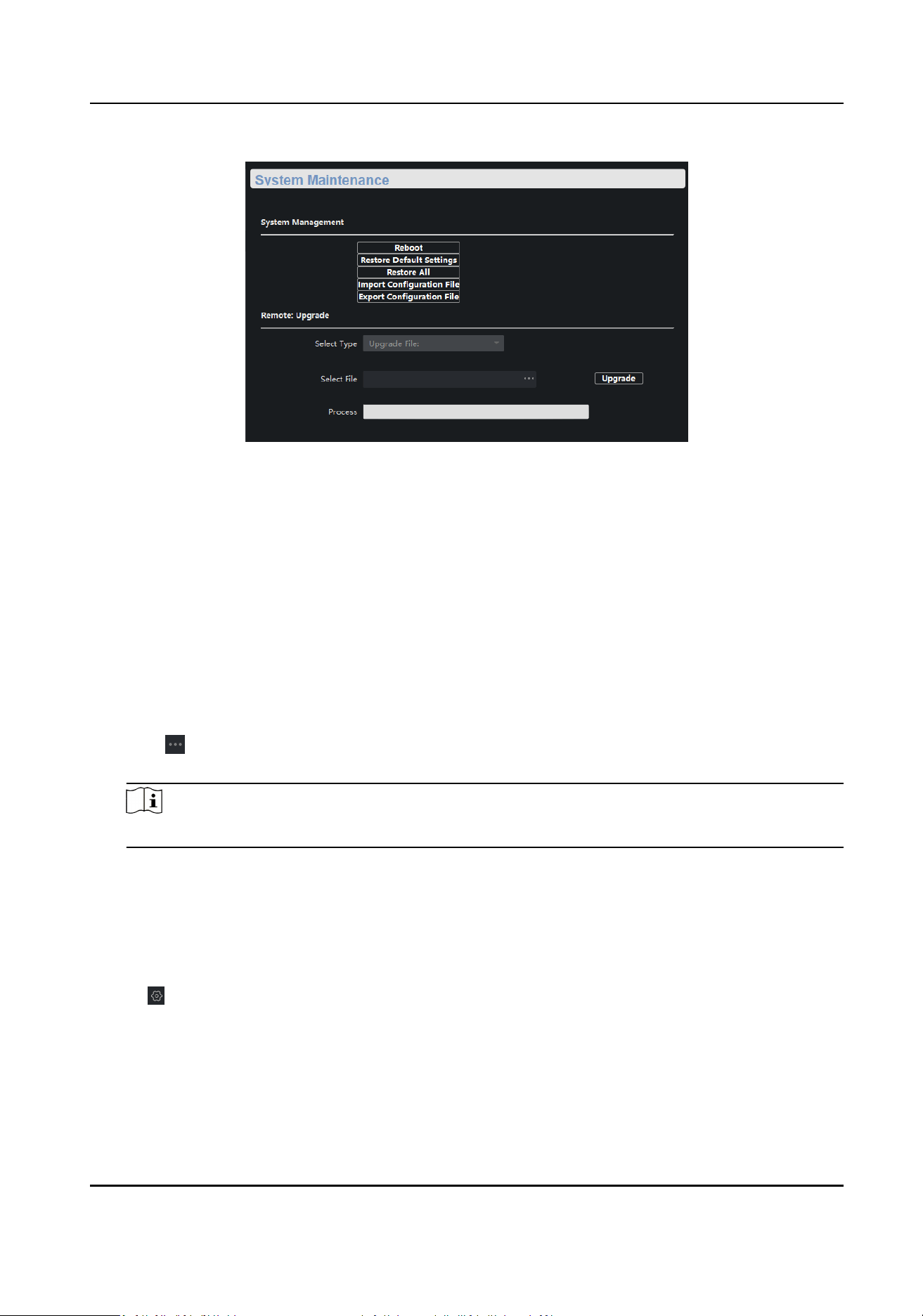
Figure 7-4 System Maintenance
3.
Click a buon or icon to realize the desired funcon.
●
Click Reboot to remotely restart the device.
●
Click Restore Default Sengs to restore all parameters except network parameters and user
parameters to factory sengs.
●
Click Restore All to restore all parameters to factory sengs. Aer restoraon, the device
needs to be reacvated.
●
Click Import Conguraon File, select a conguraon le, and enter the le encrypon
password to import the conguraon le. Aer import, the device will be automacally
restarted.
●
Click Export Conguraon File, set the le encrypon password, and select a saving path to
export the
conguraon le.
●
Click next to Select File, upload an upgrade le, and click Upgrade to upgrade the device.
The upgrading progress is displayed in the progress bar.
Note
If upgrading failed or the device cannot funcon, please contact our technical engineers.
7.4 Log Management
You can search and export system operaon logs for backup.
Steps
1.
Click → Advanced Funcon in the Operaon column of the desired device.
2.
Click System → Log Query .
3.
Set search
condions.
Switch Client User Manual
21
Loading ...
Loading ...
Loading ...
