Loading ...
Loading ...
Loading ...
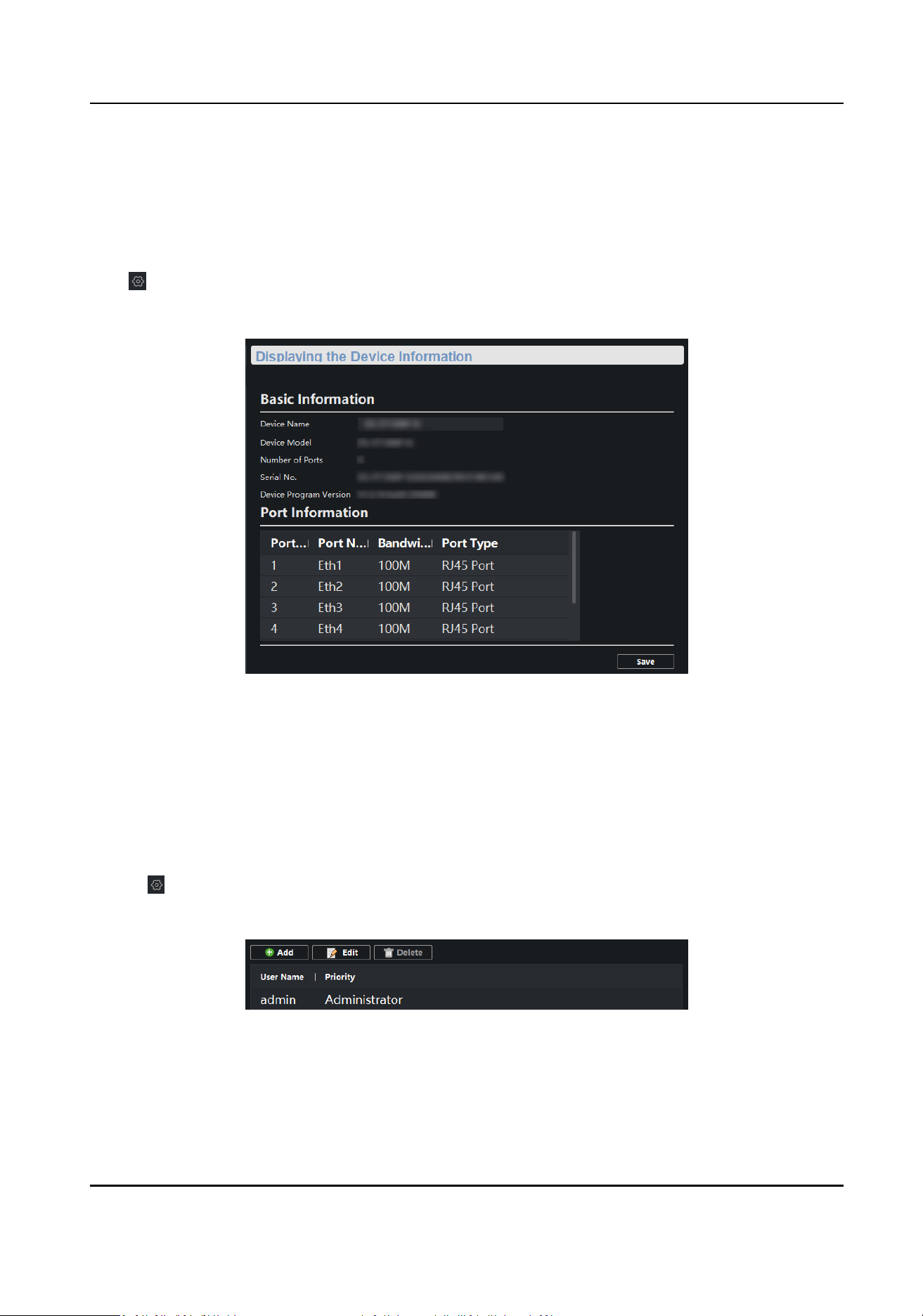
Chapter 7 System Conguraon
7.1 Device Informaon
Click → Advanced Funcon → System → Device Informaon to view the basic device
informaon, including device name, device model, number of ports, and port informaon.
Figure 7-1 Device Informaon
7.2 User Management
Only one admin user is allowed. You cannot add a user or delete the admin user, but can edit the
password and permissions of the admin user.
Steps
1.
Click → Advanced Funcon in the Operaon column of the desired device.
2.
Click System → User .
Figure 7-2 User Management
3.
Select the admin user.
4.
Click Edit to edit the password and permissions of the user.
Switch Client User Manual
19
Loading ...
Loading ...
Loading ...
