Loading ...
Loading ...
Loading ...
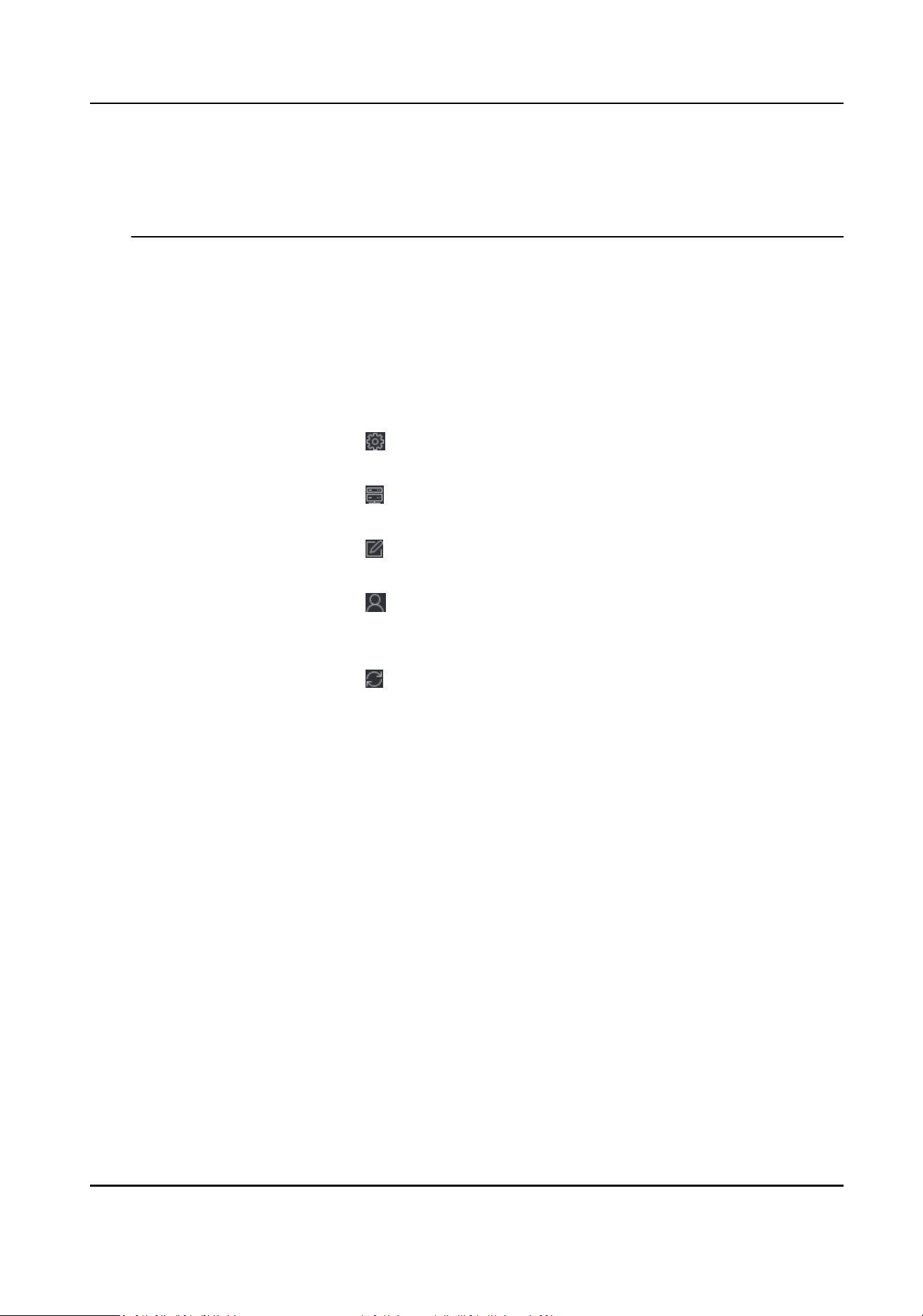
recommend you change your password regularly, especially in the high security system.
Changing the password monthly or weekly can beer protect your product.
●
Proper conguraon of all passwords and other security sengs is the responsibility of the
installer and/or end-user.
6.
Oponal: Check TLS to enable transmission encrypon using TLS (Transport Layer Security)
protocol for security purpose.
7.
Check Synchronize Time to synchronize the device
me with the PC running the client aer
adding the device to the client.
8.
Oponal: Check Import to Group to create a group by device name, and import all channels of
the device to this group.
9.
Click Add.
10.
Oponal: Perform the following operaon(s).
Remote
Conguraon
Click in the Operaon column to perform remote conguraon
for the corresponding device.
Device Status Click in the Operaon column to view device status, including
recording status, signal status, hardware status, etc.
Edit Device
Informaon
Click in the Operaon column to edit the device informaon,
such as IP address, user name, and password.
Check Online User Click in the Operaon column to check the online users who
access the device. The user informaon includes user name, user
type, user's IP address, and login me.
Refresh Click in the Operaon column to get the latest device
informaon.
Delete Device Select one or mulple devices, and click Delete to delete the
selected device(s) from the client.
Switch Client User Manual
5
Loading ...
Loading ...
Loading ...
