Loading ...
Loading ...
Loading ...
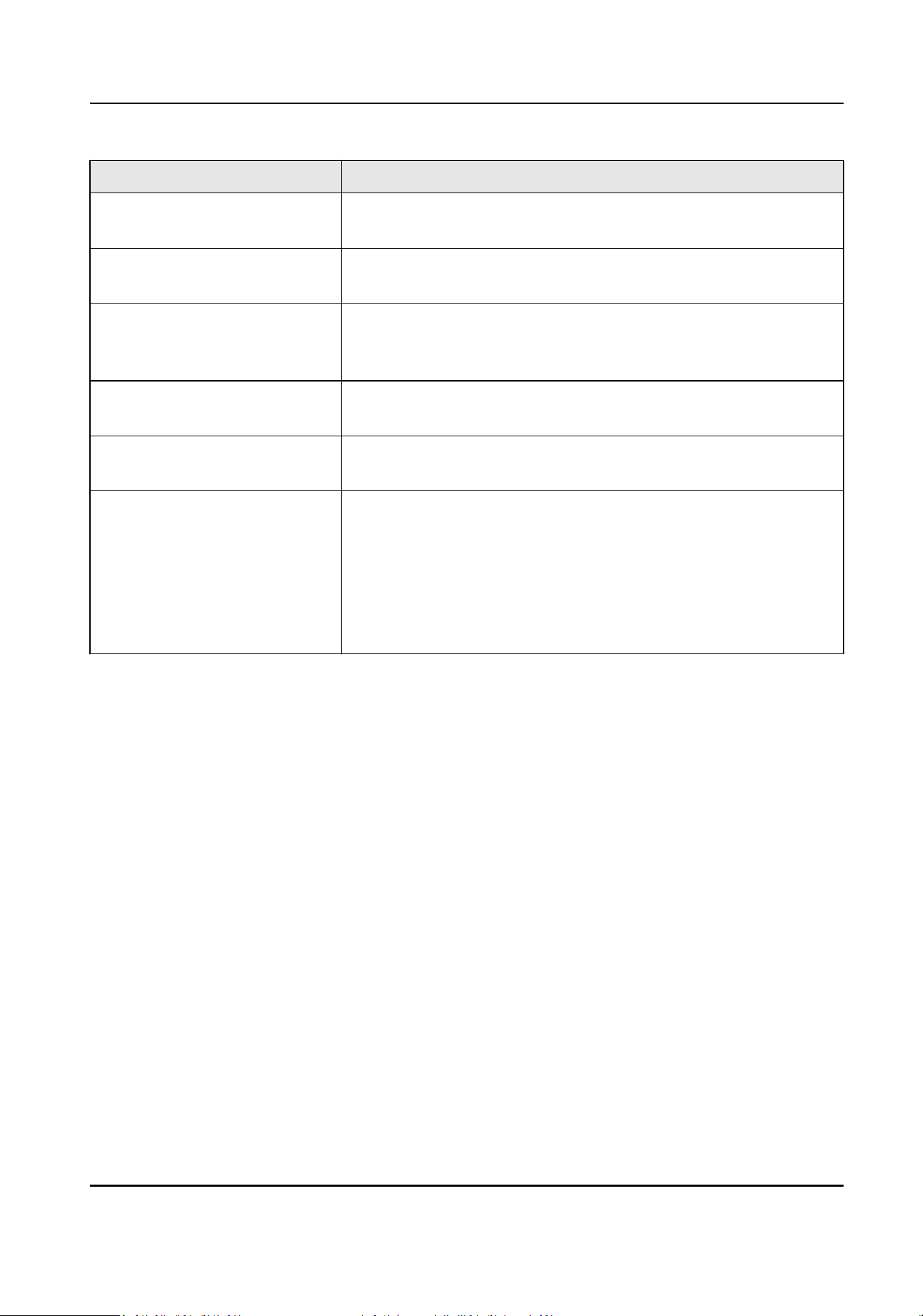
Parameter Descripon
M1 Card Encrypon Enabling the M1 card encrypon funcon can improve the card
security level. The card will not be copied easily.
Door Contact You can select "Remain Open" or "Remain Closed" according to
your actual needs. By default, it is "Remain Closed".
Open Duraon Set the door unlocking duraon. If the door is not opened for
the set me, the door will be locked. Available door locked me
range: 1 to 255s.
Authencaon Interval Set the device authencang interval. Available authencaon
interval range: 0 to 65535.
Authencaon Result Display
Duraon (s)
Set the authencaon result displaying me duraon aer
authencaon.
Password Mode Plaorm-Applied Personal PIN
The PIN is managed and distributed by the plaorm. You
cannot set the PIN on the device or Web.
Device-Set Personal PIN
The PIN is set on the device or Web. You cannot set the PIN
on other plaorm.
7.13 Preference Sengs
You can congure preference sengs parameters.
Steps
1.
Select System Sengs → Preference to enter the preference sengs page.
Theme
You can set the theme of the prompt window on the authencaon page. You can select
Theme as Authencaon/Simple.
Authencaon
The device authencaon page will display the live view page. And the person's name,
employee ID, face pictures will all be displayed aer authencaon.
Simple
Aer selecng this mode, the live view of the authencaon page will be disabled, and in
the meanwhile, the person's name, employee ID, face pictures will all be hidden.
Show Aendance Record During Check
You can enable Show Aendance Record During Check, aer enabling, aendance record
will display during check.
DS-K1T320 Series Face Recognion Terminal User Manual
54
Loading ...
Loading ...
Loading ...
