Loading ...
Loading ...
Loading ...
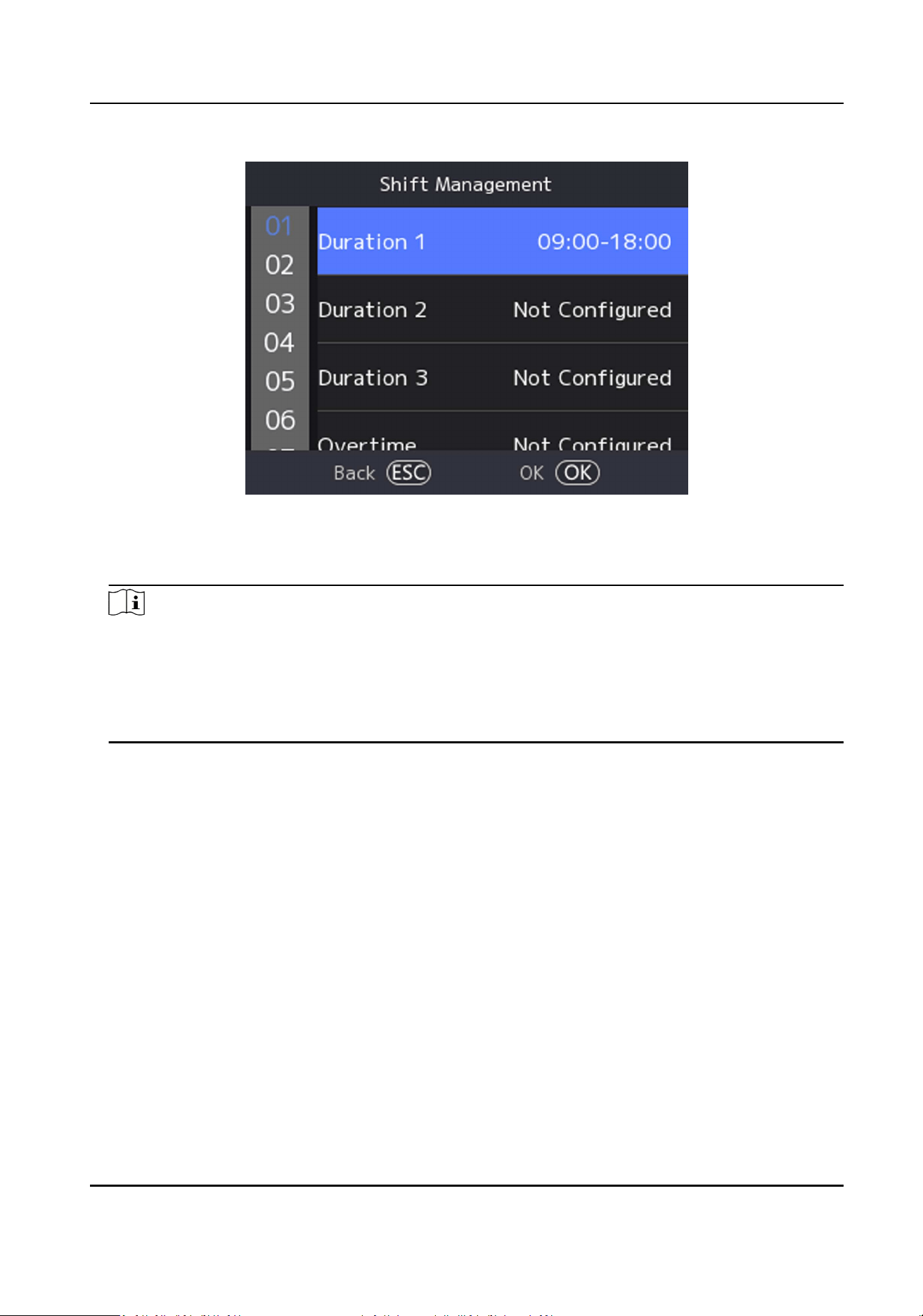
Figure 7-10 Shi Management
2.
Set the shi name and period in order and set the overme shi period according to your
needs.
Note
●
If the aendance rules conict with the normal shi period, the device will prompt "Incorrect
Time Duraon". Delete all congured me duraons and reset aer exing.
●
The shi name supports numbers, uppercase leers, lowercase leers, Chinese characters
and symbols.
●
Up to 32 characters are allowed in the shi name.
3.
Select OK to save the sengs.
7.4.5 Shi Schedule
Combine shi and holiday according to your actual needs. Scheduling shi by department and
scheduling shi by individual are supported.
Schedule Shi by Department: All persons in the department use the same shi schedule to take
aendance.
Schedule Shi by Individual: Take aendance according to individual's condions.
Shi Schedule by Department
All persons in the department use the same shi schedule to take aendance.
DS-K1T320 Series Face Recognion Terminal User Manual
41
Loading ...
Loading ...
Loading ...
