Loading ...
Loading ...
Loading ...
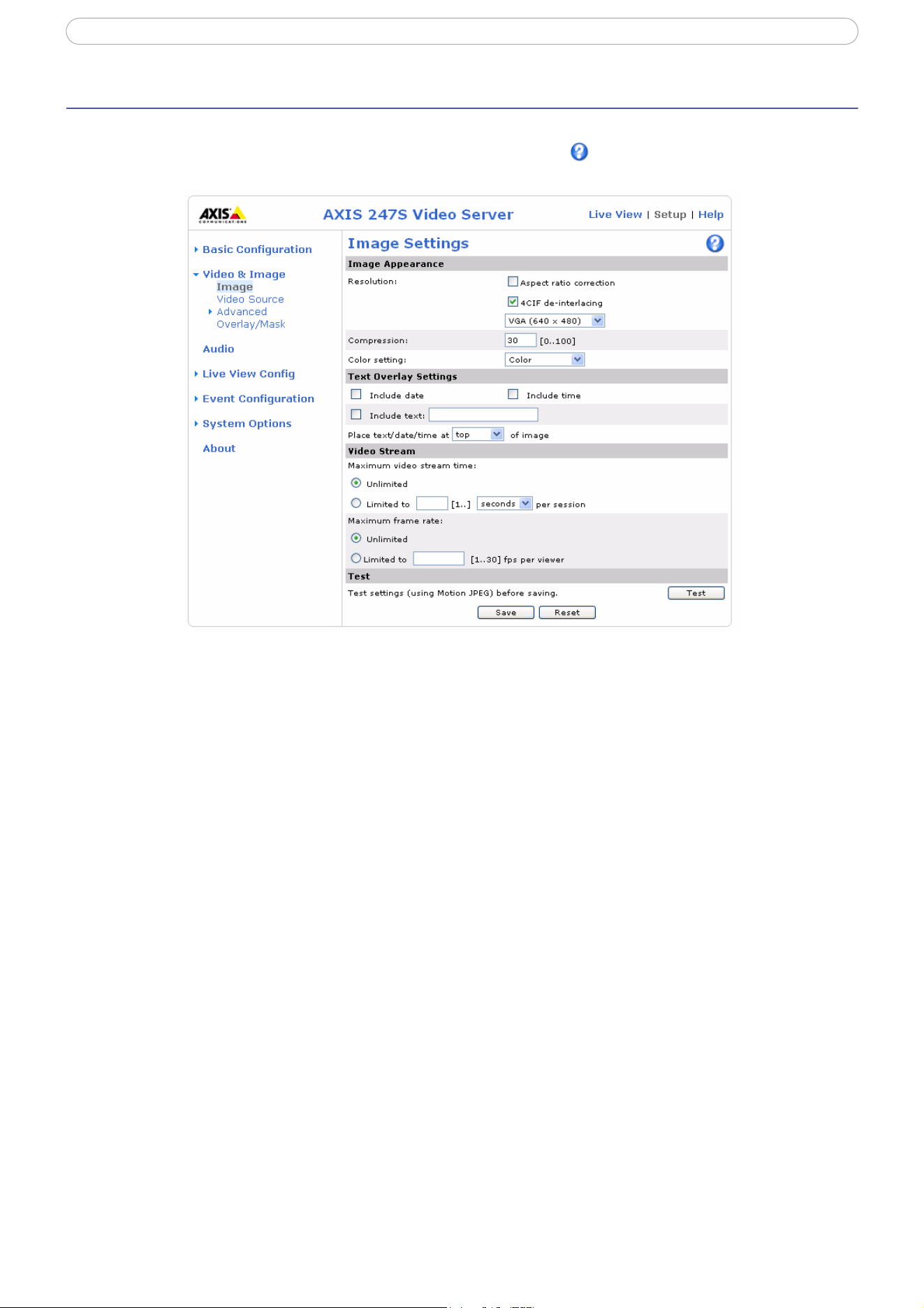
AXIS 247S - Video & Image Settings
12
Video & Image Settings
The following descriptions show examples of the available features in the Video Server. For details of each
setting, please refer to the online help available from each page. Click
to access the online help.
Image Settings
Image Appearance
Modify the Image Appearance to optimize the video images according to your requirements.
All configuration of images and overlays will affect the performance of the Video Server, depending on the
usage and the available bandwidth.
• High resolution generates larger files
• Lower compression improves image quality, but generates larger files
• Black & White uses less bandwidth than Color
See also the specifications for frame rates and bandwidth on page 39.
Text Overlay Settings
Include date, time and/or text of your choice to be viewed on the image. The position of the text is set either to
the top or the bottom of the image.
Video Stream
The Maximum video stream time can be set as Unlimited, or a maximum stream time per session in seconds,
minutes or hours can be defined. When the set time has expired, a new stream can be started by refreshing the
page in the Web browser. Note that the maximum video stream time does not apply to clients connecting via
multicast.
To avoid bandwidth problems on the network, the frame rate allowed to each viewer can also be limited.
Select either Unlimited or define a maximum frame rate per viewer.
Test
For a preview of the image and overlay settings before saving, click Test. When you are satisfied with the
settings, click Save.
Loading ...
Loading ...
Loading ...
