Loading ...
Loading ...
Loading ...
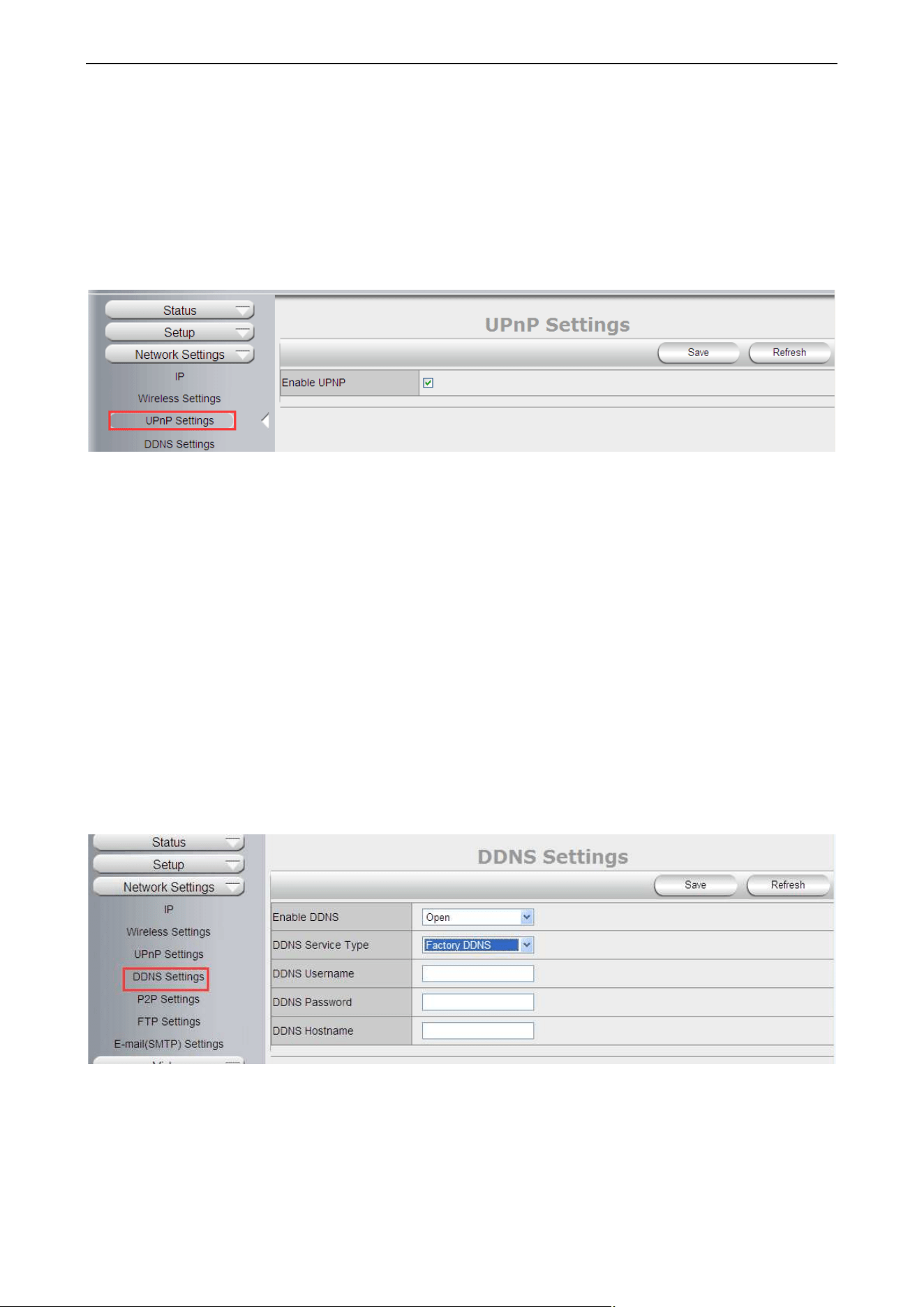
PIPCAMHD46/47 USER MANUAL
28
UPNP Settings
Enable UPNP: Set UPNP function ON/OFF – this will enable port forwarding for remote viewing
NOTE: Here UPNP only for port forwarding now. It has much relation with security settings of your router,
make sure the UPnP function of router is ON.
ATTENTION: If your router doesn’t support UPNP function, it may show error information. So we recommend
you do port forwarding manually in your router.
DDNS Settings
There are 2 options:
Factory DDNS: This domain is provided by the manufacturer.
Third Party DDNS: This domain is provided by a 3rd party, such as DYNDNS, 3322 etc.
● Enable DDNS: Set DDNS function ON/OFF.
● DDNS Server Type: Set DDNS server type, such as factory DDNS or third party DDNS server provider.
● DDNS User: Registered user name from DDNS server. (If you use factory DDNS, it can’t be modified.)
● DDNS Password: Registered password from DDNS server. (If you use factory DDNS, it can’t be modified.)
● DDNS Host Name: Domain name set by user. (If you use factory DDNS, it can’t be modified.)
For the third party DDNS, you have to register an account first, keep the user, password, host, then input it.
NOTE: Only one DDNS can be chosen, for example, if you use manufacturer’s DDNS, the 3rd one won’t
work, if you use a 3rd DDNS, the manufacturer’s one won’t work.
P2P Settings
Access and change the GUID (Unique camera ID)
Change the camera user name and password
Loading ...
Loading ...
Loading ...
