Loading ...
Loading ...
Loading ...
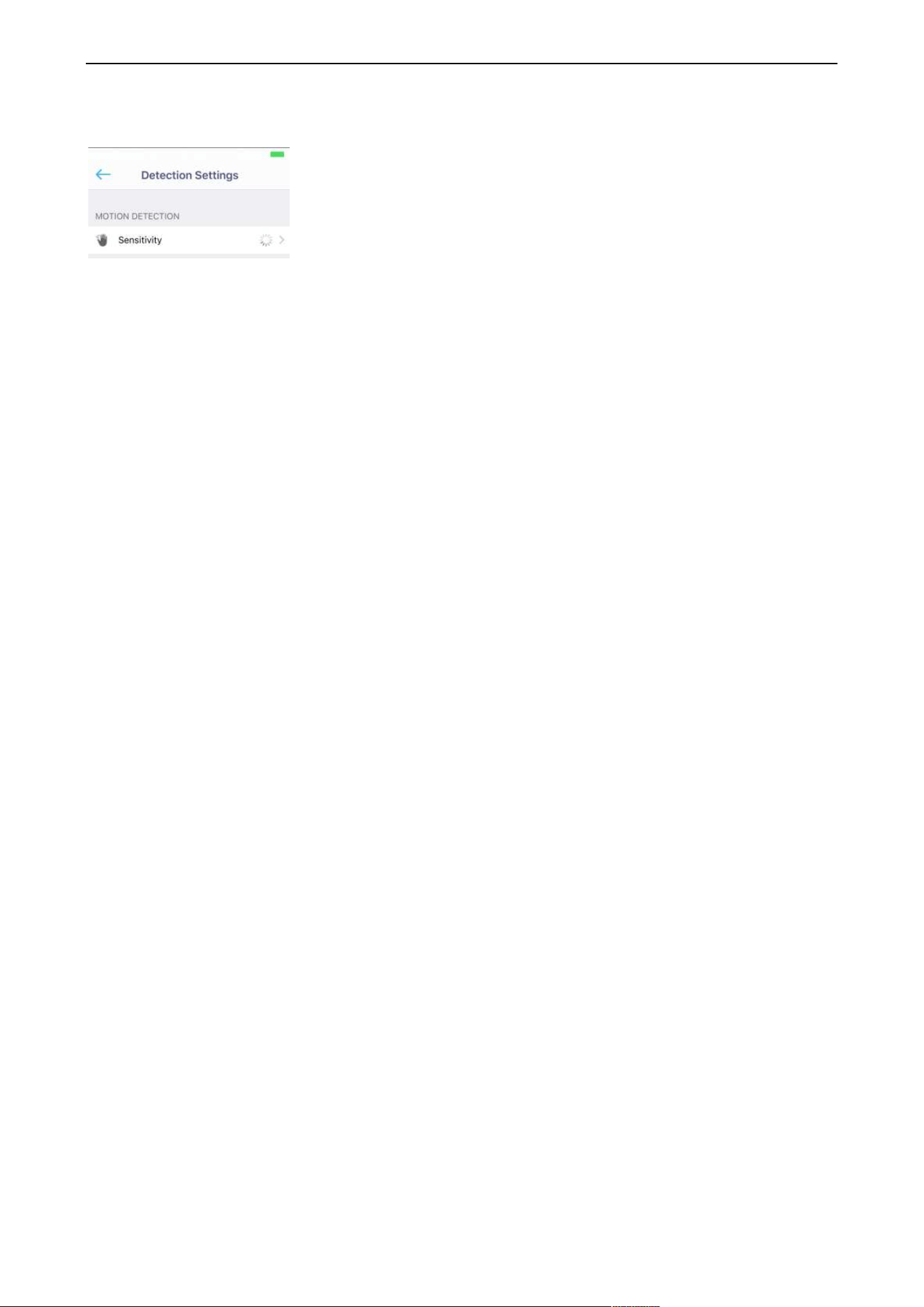
PIPCAMHD46/47 USER MANUAL
10
Once motion detection is enabled - you can make adjustments to the camera's sensitivity to trigger alerts.
Adjust higher if you do not receive alerts and lower if you are receiving false alarms.
Memory Card:
See the remaining space
Enable recording alarms to the memory
Turn on video "Auto-Overwrite" to overwrite old video when the memory becomes full.
Format Memory: Will overwrite all data - can be used if you need to troubleshoot memory cards
Volume Settings
Support for models with 2 way audio only - Make changes to the microphone sensitivity and the speaker
volume
Reboot and Reset
Can be used to troubleshoot issues
- Reboot camera, then camera will restart for 50 seconds.
- Reset factory settings, camera will default all data; then reboot for 50 seconds.
Camera Version:
You will see the current app version details here
Mail settings
Set up with a supported email provider and enable motion detection alerts to your email
Record Schedule Settings
Select the start and end time for recording - select the days of the week to record
PTZ setting
Adjust the sensitivity of the PTZ adjustment - high setting will have a more drastic effect
Recorded Videos to the Camera SD
After SD card is installed you can choose from the following recording options
1) Scheduled recording: Set the times you would like the camera to record
2) Motion detect recording: Record only when the camera detects motion in the environment
Setting Scheduled Recording
Go to the camera “Advanced Settings” > “Record Schedule Settings”
Loading ...
Loading ...
Loading ...
