Loading ...
Loading ...
Loading ...
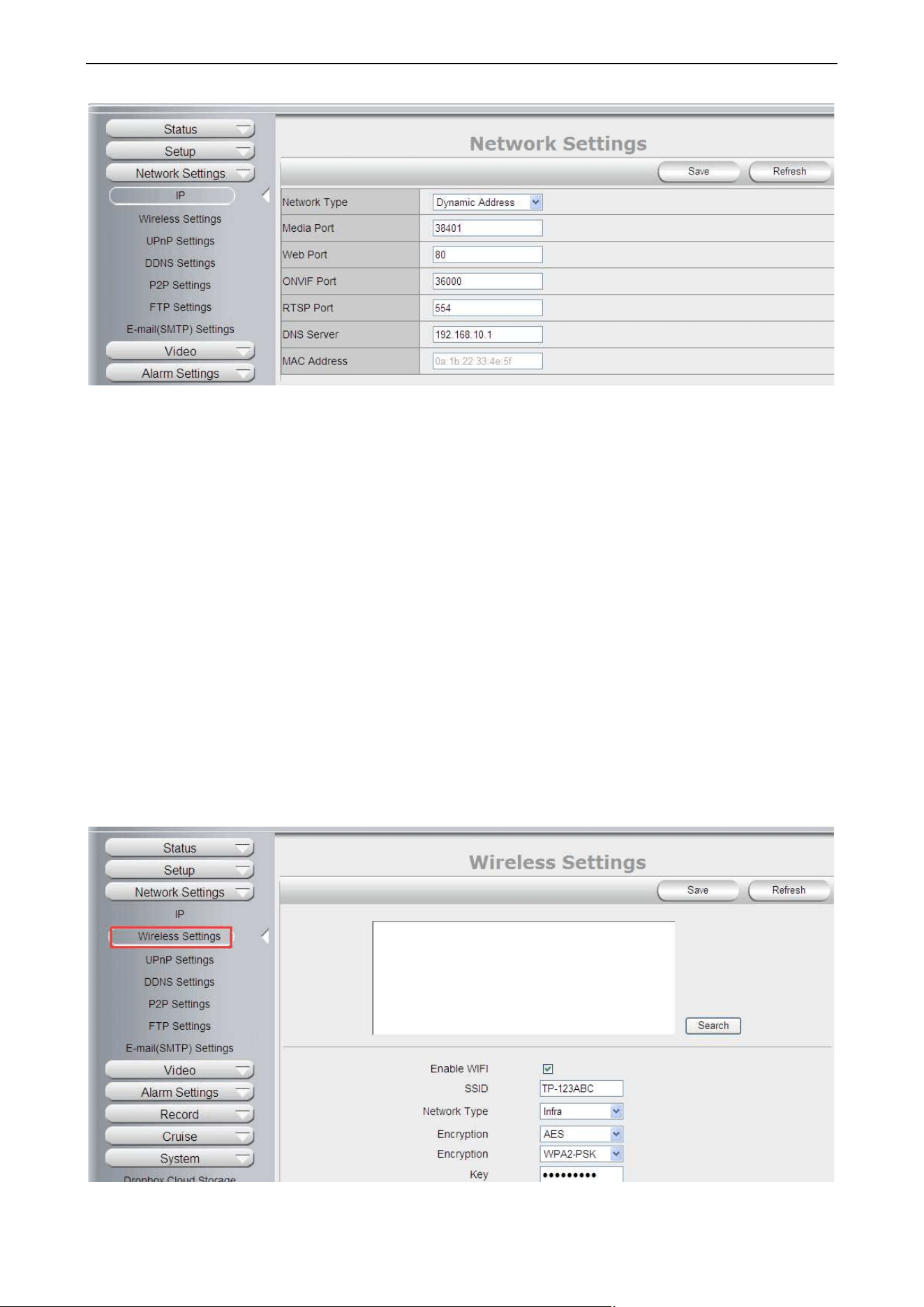
PIPCAMHD46/47 USER MANUAL
27
Wireless Settings
Click the icon “Search” to scan the wireless network in this environment automatically.
Using Wireless LAN: Set Wi-Fi ON/OFF.
SSID: the ID of Wireless network, it should be the same SSID as the connected Wi-Fi router.
Network Type: Two modes:
1. Infra (Infrastructure Mode), if using normal AP, choose Infra mode.
2. Ad-Hoc Mode. If using point-to-point transmission, choose Ad-Hoc mode.
The factory setting is Infra.
● Encryption: WEP, TKIP, AES optional.
● Authentication: WEP: Open System or Share Key. TKIP (AES): WPA-PSK or WPA2-PSK.
● Select Key: Choose the channel of WEP share Key.
● Key: Input the key the same as the settings in your router.
All the Wi-Fi encryption mode settings should be the same as your Wi-Fi router, and different encryption has
different authentication menu.
Loading ...
Loading ...
Loading ...
