Loading ...
Loading ...
Loading ...
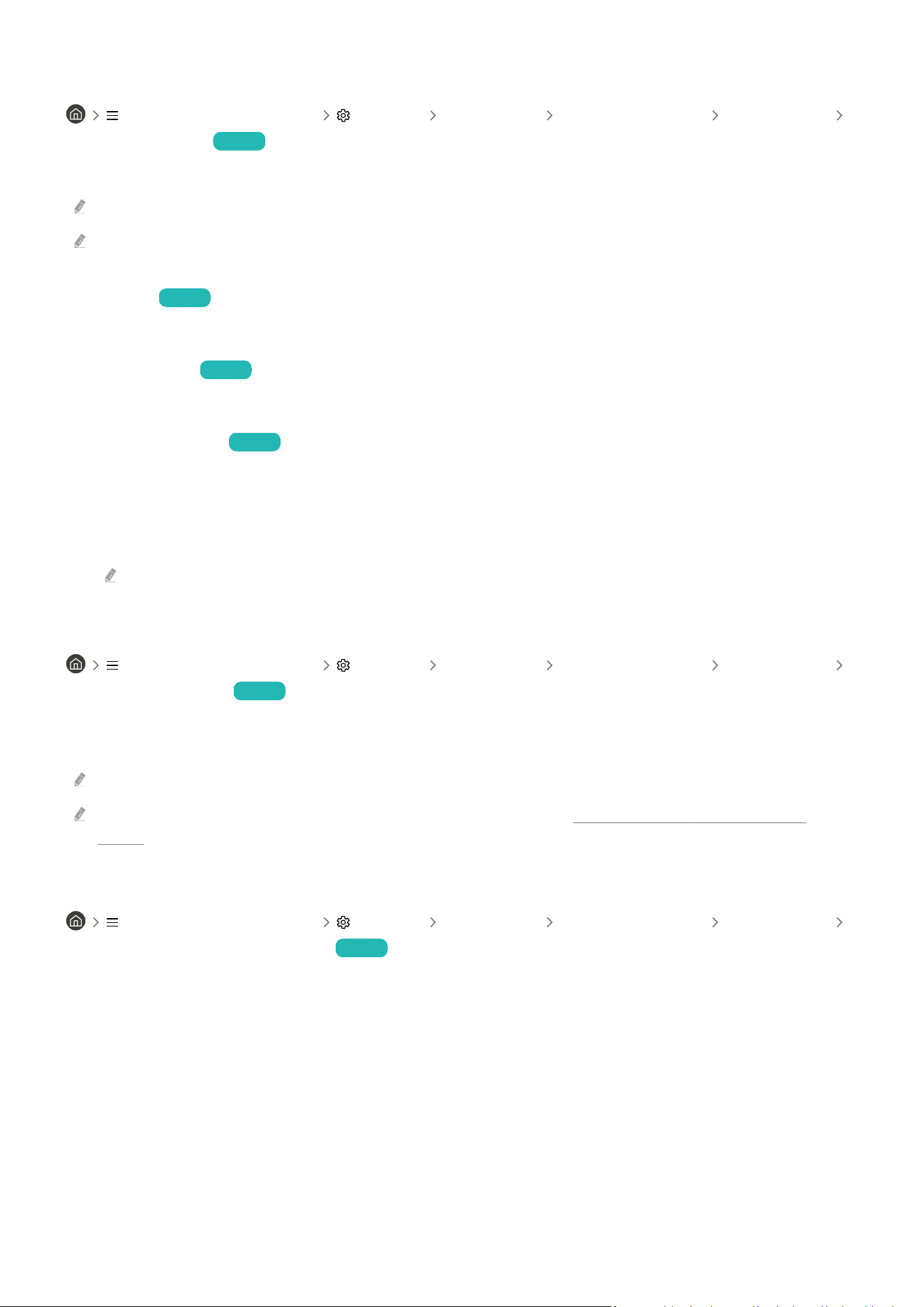
Watching TV broadcasts with subtitles
(left directional button) Settings All Settings General & Privacy Accessibility
Subtitle Settings Try Now
Set Subtitle to On. Then you can watch the programme with the subtitle displayed.
This function may not be supported depending on the model or geographical area.
This function has no relationship with the features for controlling sub-titles of DVD or Blu-ray players. To control DVD or
Blu-ray subtitles, use the sub-title feature of the DVD or Blu-ray player and the player's remote control.
• Subtitle Try Now
Turns on or off the subtitle.
• Subtitle Mode Try Now
Sets the subtitle mode.
• Subtitle Language Try Now
Sets the subtitle language.
• Spoken Subtitles
Listen to an audio version of the subtitles. Only available with broadcasts that provide this service.
This function may not be supported depending on the model or geographical area.
Listening to the TV through Bluetooth devices (for the hearing impaired)
(left directional button) Settings All Settings General & Privacy Accessibility
Multi-output Audio Try Now
You can turn on both the TV speaker and Bluetooth headphone at the same time. When this function is active, you
can set the volume of the Bluetooth headphone higher than the volume of the TV speaker.
This function may not be supported depending on the model or geographical area.
For more information about connecting Bluetooth devices to the TV, refer to "Listening to the TV through Bluetooth
devices".
Conguring the repeat settings for remote control buttons
(left directional button) Settings All Settings General & Privacy Accessibility
Remote Button Repeat Settings Try Now
You can congure the operation speed of the remote control buttons so that they slow down when you continually
press and hold them. First, set Slow Button Repeat to On, and then adjust the operation speed in Repeat Interval.
- 170 -
Loading ...
Loading ...
Loading ...
