Loading ...
Loading ...
Loading ...
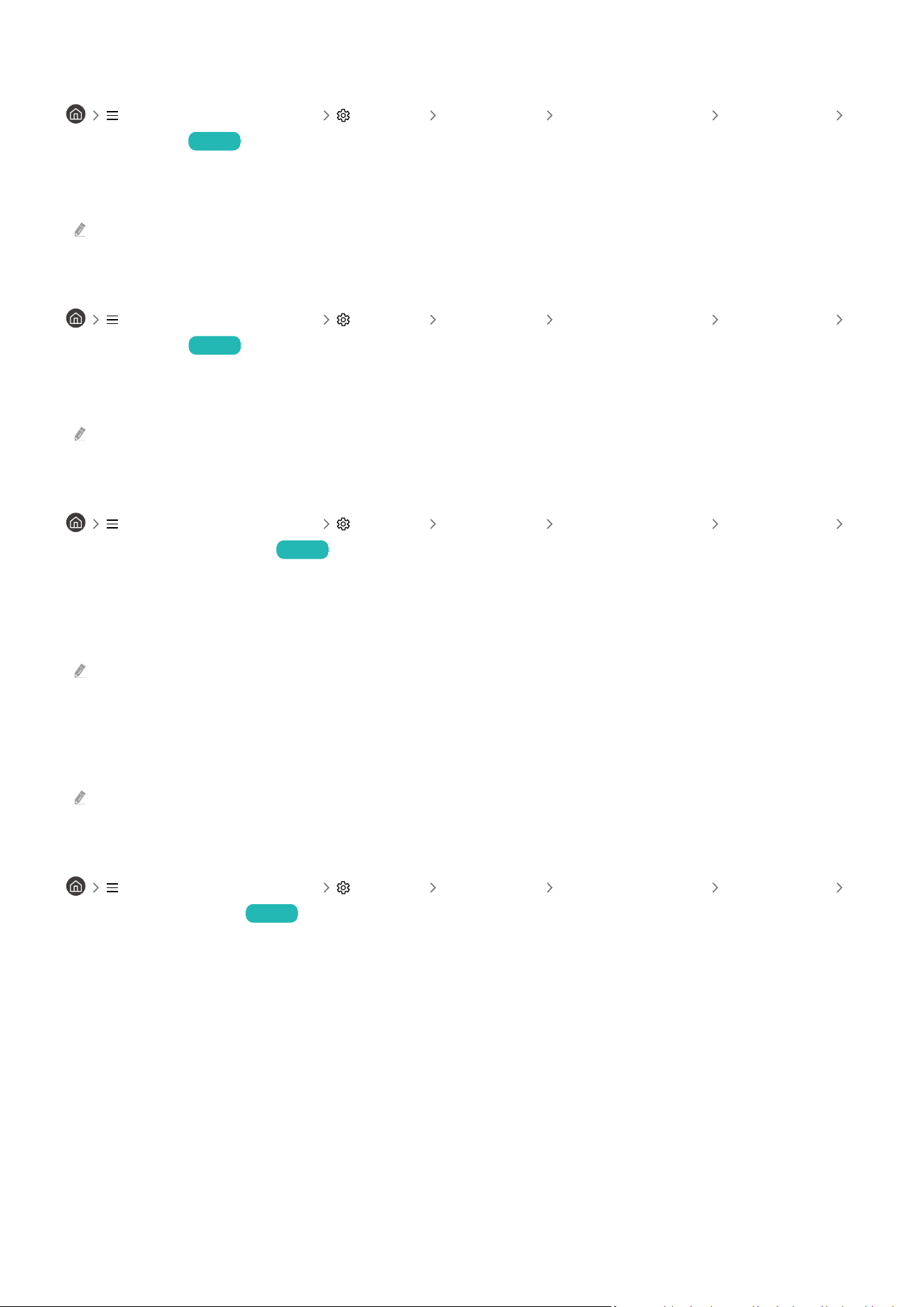
Enlarge the screen
(left directional button) Settings All Settings General & Privacy Accessibility
Magnication Try Now
Enlarge the screen to make the picture or text bigger. You can adjust the zoom level or move the zoom area by
following the displayed instructions.
This function may not be supported depending on the model or geographical area.
White text on black background (high contrast)
(left directional button) Settings All Settings General & Privacy Accessibility
High Contrast Try Now
You can change Smart Hub and setting menu screens to white text on a black background and change the
transparent TV menus to opaque automatically so that text can be more easily read.
If High Contrast is on, some Accessibility menus are not available.
Setting the outline emphasis feature for viewers with low vision
(left directional button) Settings All Settings General & Privacy Accessibility
Relumino Mode Settings Try Now
This feature increases the contrast and brightness of the screen and emphasises the outlines of images, so that
viewers with low vision can see the screen more clearly.
This feature is only available when the input signal is TV or HDMI. It may not be available for some videos.
This input signal may differ depending on the model and geographical area.
• Together Mode
Shows the screen displayed when Relumino Mode is turned on and the screen displayed when the mode is
turned off, side by side simultaneously.
This function may not be supported depending on the model or geographical area.
Enlarging the font (for the visually impaired)
(left directional button) Settings All Settings General & Privacy Accessibility
Zoom Menu and Text Try Now
You can enlarge the size of the font on the screen. To activate, set Zoom Menu and Text to On.
- 167 -
Loading ...
Loading ...
Loading ...
