Loading ...
Loading ...
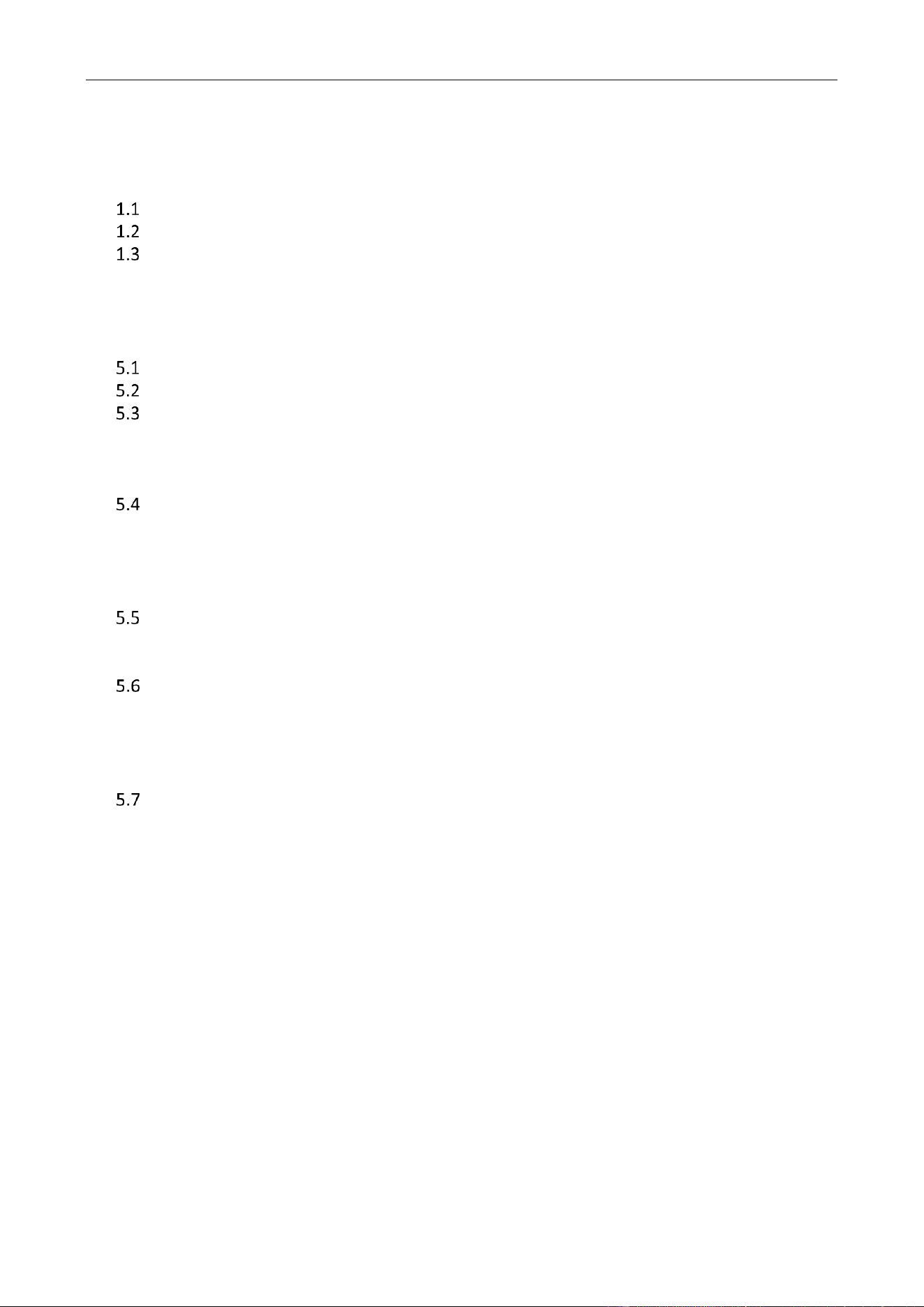
Monitor • User Manual
ii
TABLE OF CONTENTS
Chapter 1 Introduction ............................................................................................................... 1
Key Features ............................................................................................................................. 1
Packing List ............................................................................................................................... 1
Power On .................................................................................................................................. 1
Chapter 2 Rear Panel Interface ................................................................................................... 3
Chapter 3 Panel Buttons ............................................................................................................. 5
Chapter 4 Remote Control .......................................................................................................... 6
Chapter 5 Basic Operation .......................................................................................................... 7
Switch the Signal Source .......................................................................................................... 7
Menu Operation ....................................................................................................................... 7
Image Settings .......................................................................................................................... 8
5.3.1 Image Mode .................................................................................................................... 8
5.3.2 Backlight .......................................................................................................................... 9
5.3.3 VGA Parameter ................................................................................................................ 9
Display Settings ...................................................................................................................... 10
5.4.1 Oversccan ...................................................................................................................... 11
5.4.2 Aspect ............................................................................................................................ 11
5.4.3 Keypad ........................................................................................................................... 11
5.4.4 Eye Protection ............................................................................................................... 12
System Maintenance and Info................................................................................................ 12
5.5.1 Maintenance ................................................................................................................. 12
5.5.2 System Info .................................................................................................................... 13
System Settings ...................................................................................................................... 13
5.6.1 OSD Settings .................................................................................................................. 13
5.6.2 Audio Mode ................................................................................................................... 14
5.6.3 Other Settings ............................................................................................................... 15
5.6.4 Color Settings ................................................................................................................ 15
USB Menu ............................................................................................................................... 16
Loading ...
Loading ...
Loading ...
