Loading ...
Loading ...
Loading ...
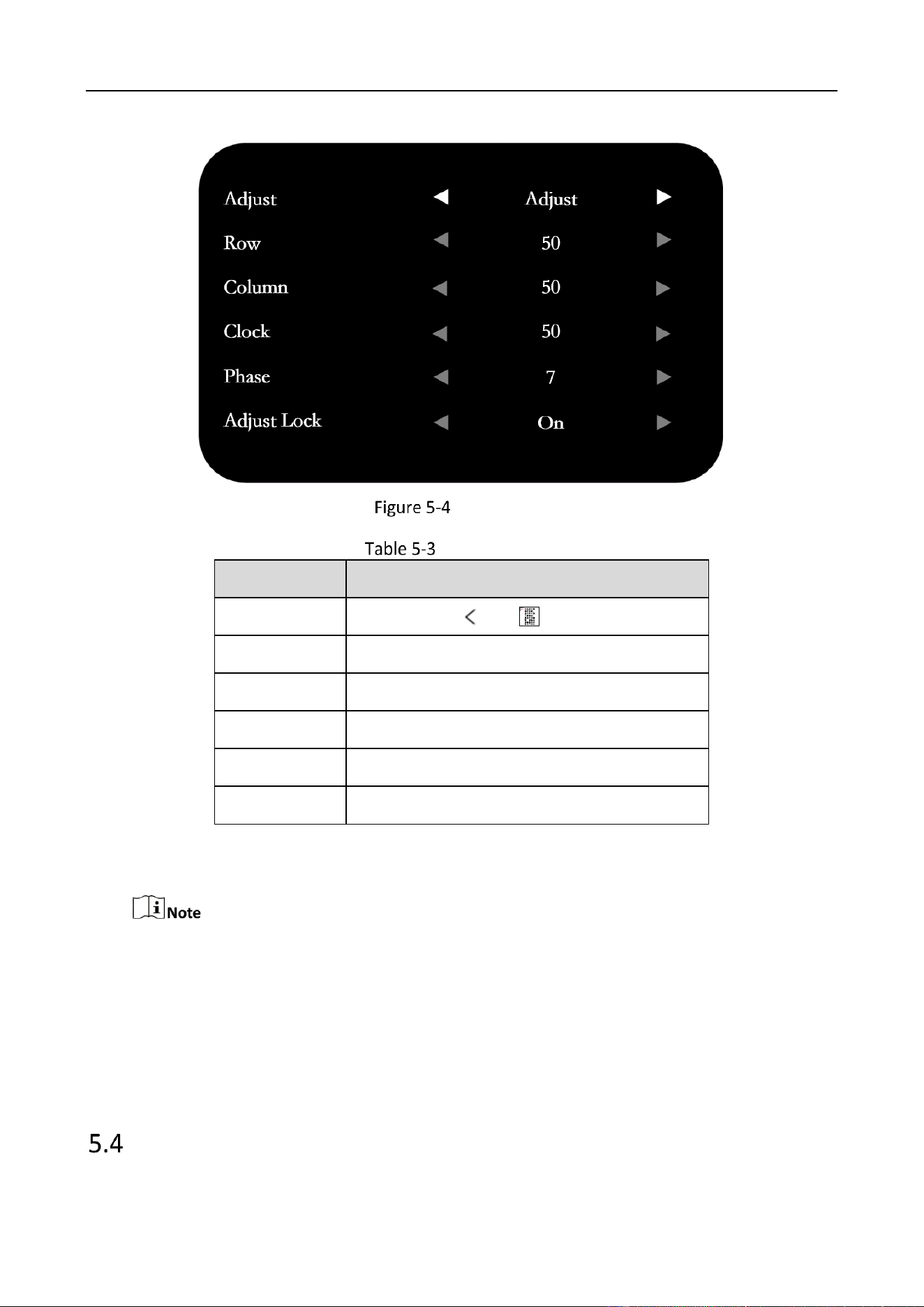
Monitor • User Manual
10
VGA Settings
VGA Parameters
Parameter
Description
Adjust
Adjust. Press or to enable or disable.
Row
Ranges from 0 to 100.
Column
Ranges from 0 to 100.
Clock
Ranges from 0 to 100.
Phase
Ranges from 0 to 100.
Auto Lock
Off/On
Adjusting the value of H-Position and V-Position will change the image position in a large
extent, while Phase and Clock in a slight extent.
Change the value of Clock will stretch or narrow the image.
If Auto Lock is enabled, the related parameters will self-adjust under the following 3
circumstances: The device is restarted, a VGA input source is accessed, and the input
source is switched to VGA.
VGA parameters cannot be changed when Auto Lock is disabled.
Display Settings
Loading ...
Loading ...
Loading ...
