Loading ...
Loading ...
Loading ...
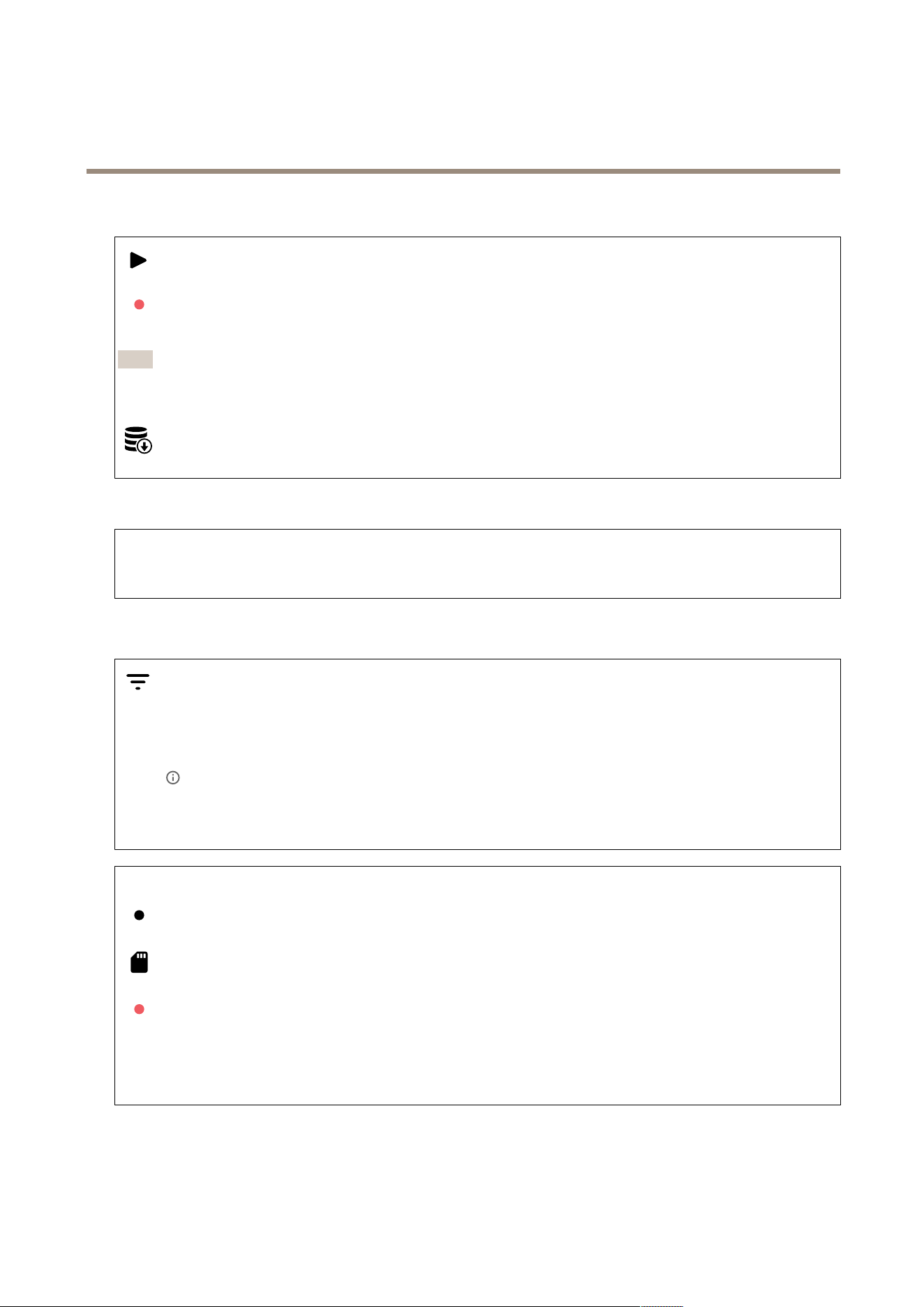
AXISQ3538–SLVEDomeCamera
Thedeviceinterface
Listenandrecord
Clicktolisten.
Clicktostartacontinuousrecordingoftheliveaudiostream.Clickagaintostoptherecording.Ifarecordingisongoing,it
willresumeautomaticallyafterareboot.
Note
Youcanonlylistenandrecordifinputisturnedonforthedevice.GotoAudio>Devicesettingstomakesurethat
inputisturnedon.
Clicktoshowthestoragethatisconguredforthedevice.Tocongurethestorageyouneedtobeloggedinasan
administrator.
Audiositesecurity
CAcerticate:SelectthecerticatetousewhenyouadddevicestotheaudiositewhenTLSauthenticationisenabledin
AXISAudioManagerEdge.
Save:Clicktoactivateandsaveyourselection.
Recordings
Clicktoltertherecordings.
From:Showrecordingsdoneafteracertainpointintime.
To:Showrecordingsupuntilacertainpointintime.
Source
:Showrecordingsbasedonsource.
Event:Showrecordingsbasedonevents.
Storage:Showrecordingsbasedonstoragetype.
Ongoingrecordings:Showallongoingrecordingsonthecameras.
Selecttostartarecordingonthecamera.
Choosewhichstoragedevicetosaveto.
Selecttostoparecordingonthecamera.
Triggeredrecordingswillendbothwhenmanuallystoppedandwhenthecameraisshutdown.
Continuousrecordingswillcontinueuntilmanuallystopped.Evenifthecameraisshutdown,therecordingwillcontinue
whenthecamerastartsupagain.
24
Loading ...
Loading ...
Loading ...
