Loading ...
Loading ...
Loading ...
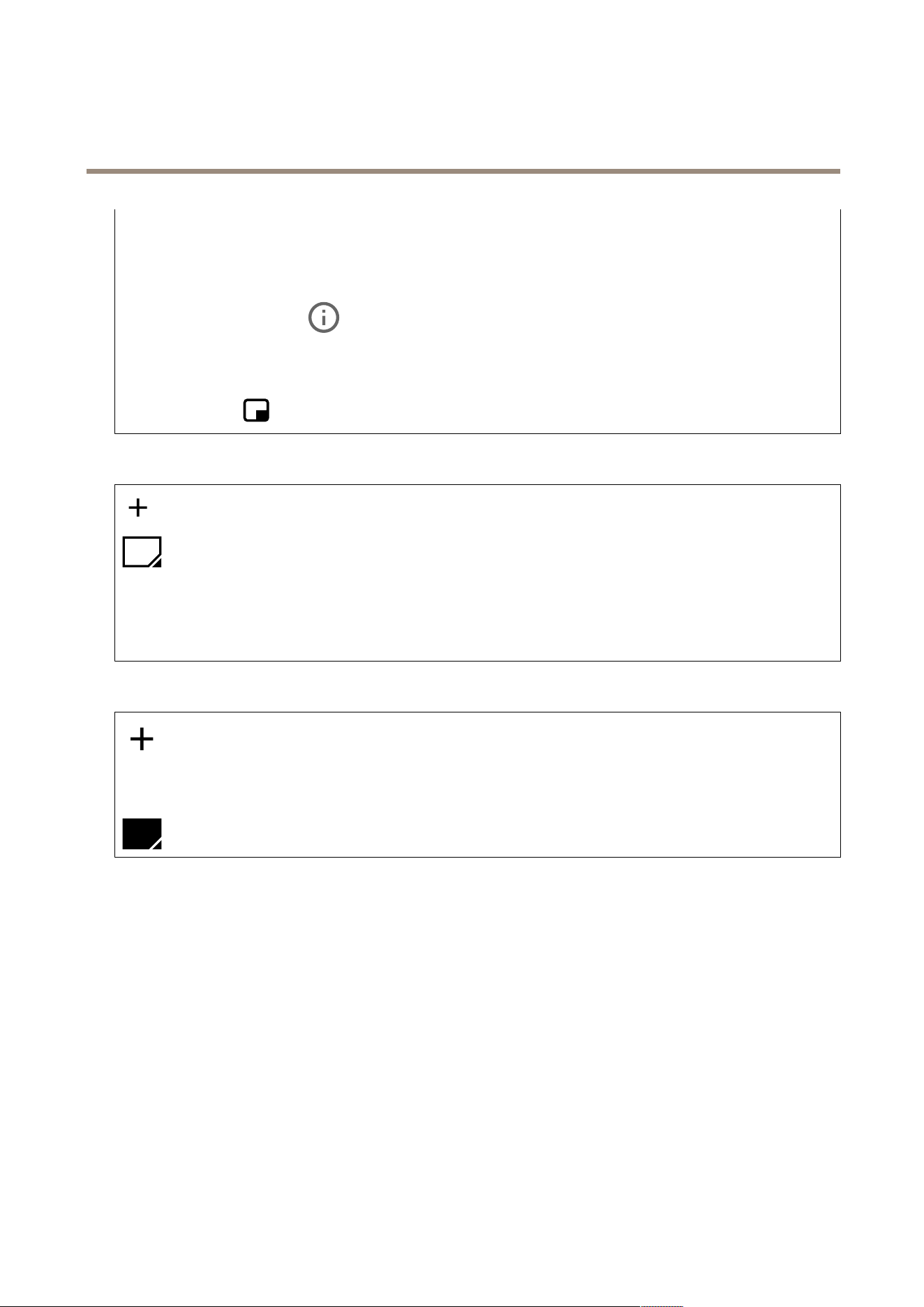
AXISQ3538–SLVEDomeCamera
Thedeviceinterface
•Image:Selecttoshowastaticimagesuperimposedoverthevideostream.Youcanuse.bmp,.png,.jpeg,or.svgles.
Touploadanimage,clickImages.Beforeyouuploadanimage,youcanchooseto:
-Scalewithresolution:Selecttoautomaticallyscaletheoverlayimagetotthevideoresolution.
-Usetransparency:SelectandentertheRGBhexadecimalvalueforthatcolor.UsetheformatRRGGBB.
Examplesofhexadecimalvalues:FFFFFFforwhite,000000forblack,FF00000forred,6633FFforblue,and
669900forgreen.Onlyfor.bmpimages.
•Streamingindicator
:Selecttoshowananimationsuperimposedoverthevideostream.Theanimation
indicatesthatthevideostreamislive,evenifthescenedoesn’tcontainanymotion.
-Appearance:Selecttheanimationcolorandbackgroundcolor,forexample,redanimationonatransparent
background(default).
-Size:Selectthedesiredfontsize.
-
:Selectthepositionoftheoverlayintheimage.
Viewareas
:Clicktocreateaviewarea.
Clicktheviewareatoaccesssettings.
Name:Enteranamefortheviewarea.Themaximumlengthis64characters.
Aspectratio:Selectdesiredaspectratio.Theresolutionadjustsautomatically.
PTZ:Turnontousepan,tilt,andzoomfunctionalityintheviewarea.
Privacymasks
:Clicktocreateanewprivacymask.Themaximumnumberofmasksdependonthecomplexityofallmaskscombined.
Eachmaskcanhavemaximum10anchorpoints.
Privacymasks:Clicktochangethecolorofallprivacymasks,ortodeleteallprivacymaskspermanently.
Maskx:Clicktorename,disable,orpermanentlydeletethemask.
Audio
Devicesettings
Input:Turnonoroffaudioinput.Showsthetypeofinput.
22
Loading ...
Loading ...
Loading ...
