Loading ...
Loading ...
Loading ...
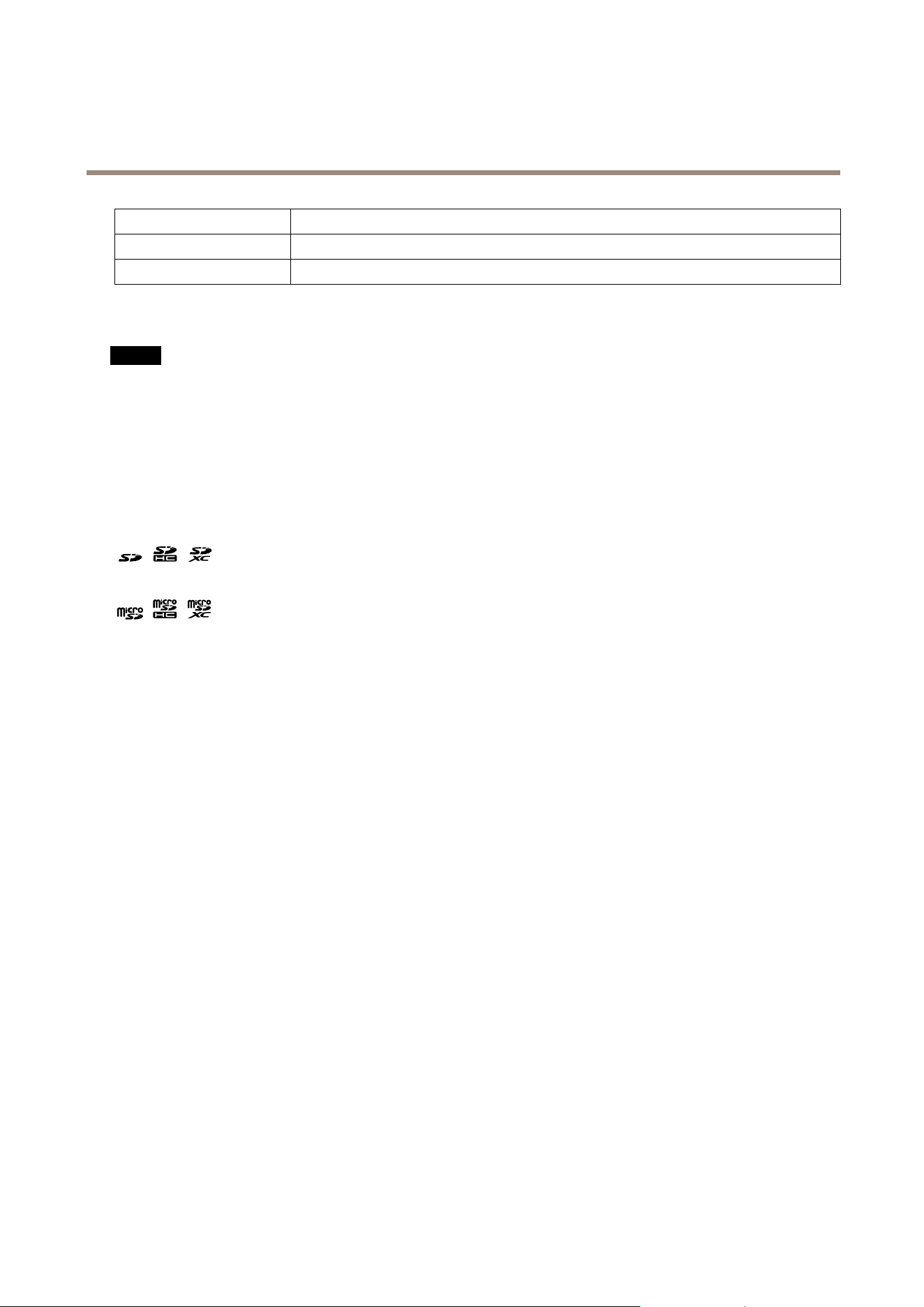
AXISP32DomeCameraSeries
Specifications
TallyLEDIndication
Unlit
Cameraidle.
RedActivenetworktransmissionorrecording.
SDcardslot
NO NO
NO
TICE TICE
TICE
•RiskofdamagetoSDcard.Donotusesharptools,metalobjects,orexcessiveforcewheninsertingorremovingthe
SDcard.Useyourngerstoinsertandremovethecard.
•Riskofdatalossandcorruptedrecordings.DonotremovetheSDcardwhiletheproductisrunning.UnmounttheSDcard
fromtheproduct’swebpagebeforeremoval.
ThisproductsupportsSD/SDHC/SDXCcards.
ThisproductsupportsmicroSD/microSDHC/microSDXCcards.
ForSDcardrecommendations,seeaxis.com.
SD,SDHC,andSDXCLogosaretrademarksofSD-3CLLC.SD,SDHCandSDXCaretrademarksorregistered
trademarksofSD-3C,LLCintheUnitedStates,othercountriesorboth.
microSD,microSDHC,andmicroSDXCLogosaretrademarksofSD-3CLLC.microSD,microSDHC,microSDXCare
trademarksorregisteredtrademarksofSD-3C,LLCintheUnitedStates,othercountriesorboth.
Buttons
Controlbutton
Thecontrolbuttonisusedfor:
•EnablingtheFocusAssistant.PressandveryquicklyreleasetheControlbutton.
•Resettingtheproducttofactorydefaultsettings.SeeResettofactorydefaultsettingsonpage63.
•Ensuringthecameraislevel.Pressthebuttonfornotmorethantwosecondstostartthelevellingassistantandpress
againtostop.ThestatusLEDandbuzzersignal(see)assistlevellingofthecamera.Thecameraislevelwhenthebuzzer
beepscontinuously.
•ConnectingtoanAXISVideoHostingSystemservice.Toconnect,pressandholdthebuttonforabout3secondsuntilthe
statusLEDashesgreen.
•Connectingtoaone-clickcloudconnection(O3C)serviceovertheinternet.Toconnect,pressandholdthebutton
forabout3secondsuntilthestatusLEDashesgreen.
Connectors
Networkconnector
TheAxisproductisavailableintwovariantswithdifferentnetworkconnectors:
RJ45Ethernetconnector.
RJ45EthernetconnectorwithPoweroverEthernet(PoE).
RJ45EthernetconnectorwithPoweroverEthernetPlus(PoE+).
56
Loading ...
Loading ...
Loading ...
