Loading ...
Loading ...
Loading ...
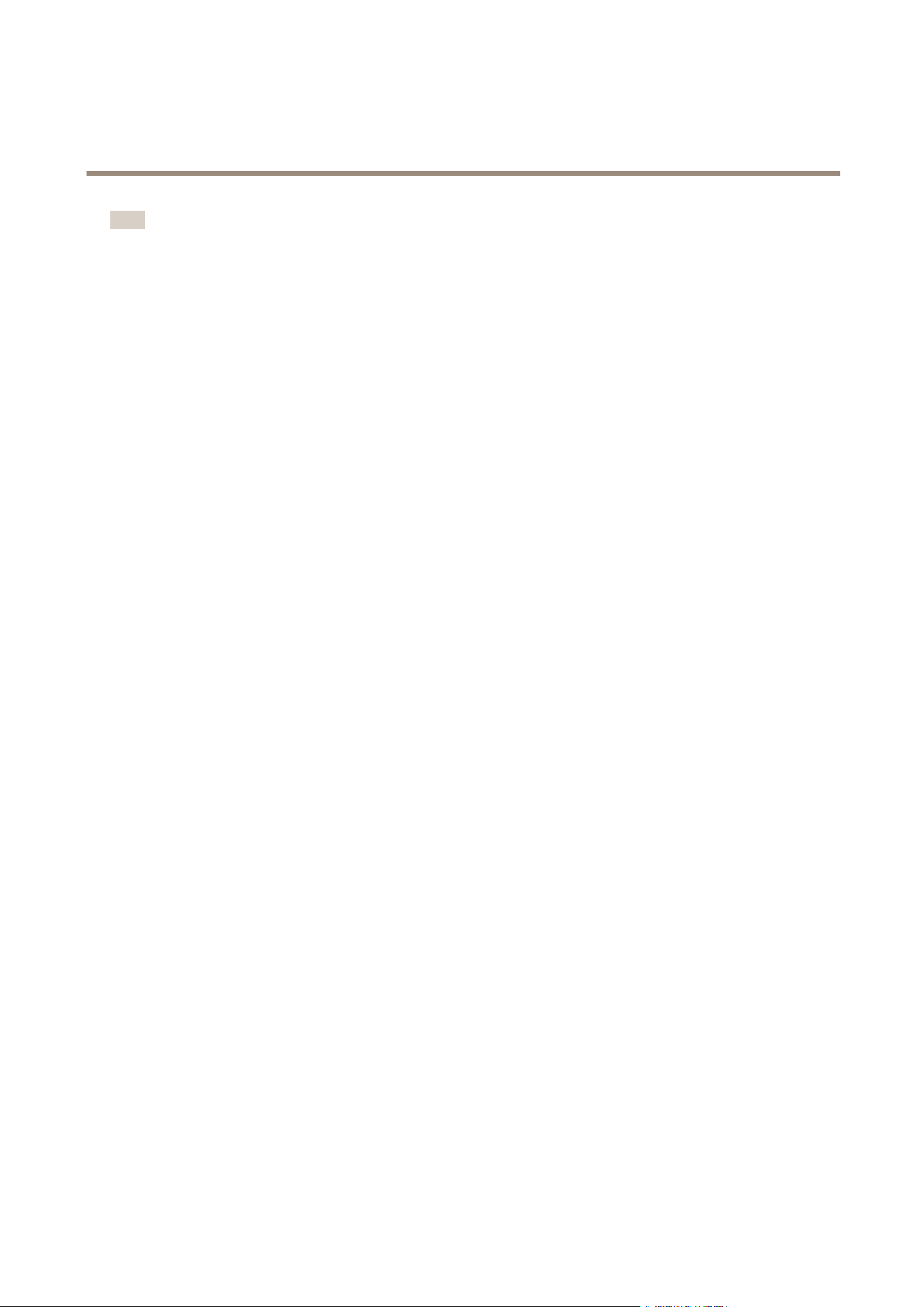
AXISP32DomeCameraSeries
Configureyourdevice
Note
Thefollowinginstructionsrequirethatamicrophoneisconnectedtoaudio-in.
Turnonaudio:
1.Setupthestreamproletoincludeaudio,seeAddaudiotoyourrecordingonpage14.
Turnonaudiodetection:
1.GotoSystem>Detectors>Audiodetection.
2.Adjustthesoundlevelaccordingtoyourneeds.
Createarule:
1.GotoSystem>Eventsandaddarule.
2.Typeanamefortherule.
3.Inthelistofconditions,underAudio,selectAudioDetection.
4.Inthelistofactions,underRecordings,selectRecordvideo.
5.Inthelistofstorageoptions,selectSD_DISK.
6.Selectthestreamprolewhereaudiohasbeenturnedon.
7.Settheprebuffertimeto5seconds.
8.Setthepostbuffertimeto2minutes.
9.ClickSave.
Detecttamperingwithinputsignal
Thisexampleexplainshowtosendanemailwhentheinputsignaliscutorshort-circuited.Formoreinformationaboutthe
I/Oconnector,seepage59.
1.GotoSystem>AccessoriesandturnonSupervised.
2.GotoSystem>AccessoriesandturnonSupervisedfortherelevantport.
Addanemailrecipient:
1.GotoSystem>Events>Recipientsandaddarecipient.
2.Typeanamefortherecipient.
3.SelectEmail.
4.Typeanemailaddresstosendtheemailto.
5.Thecameradoesn’thaveit’sownemailserver,soithastologintoanotheremailservertosendmails.Fillintherestofthe
informationaccordingtoyouremailprovider.
6.Tosendatestemail,clickTest.
7.ClickSave.
Createarule:
1.GotoSystem>Events>Rulesandaddarule.
2.Typeanamefortherule.
13
Loading ...
Loading ...
Loading ...
