Loading ...
Loading ...
Loading ...
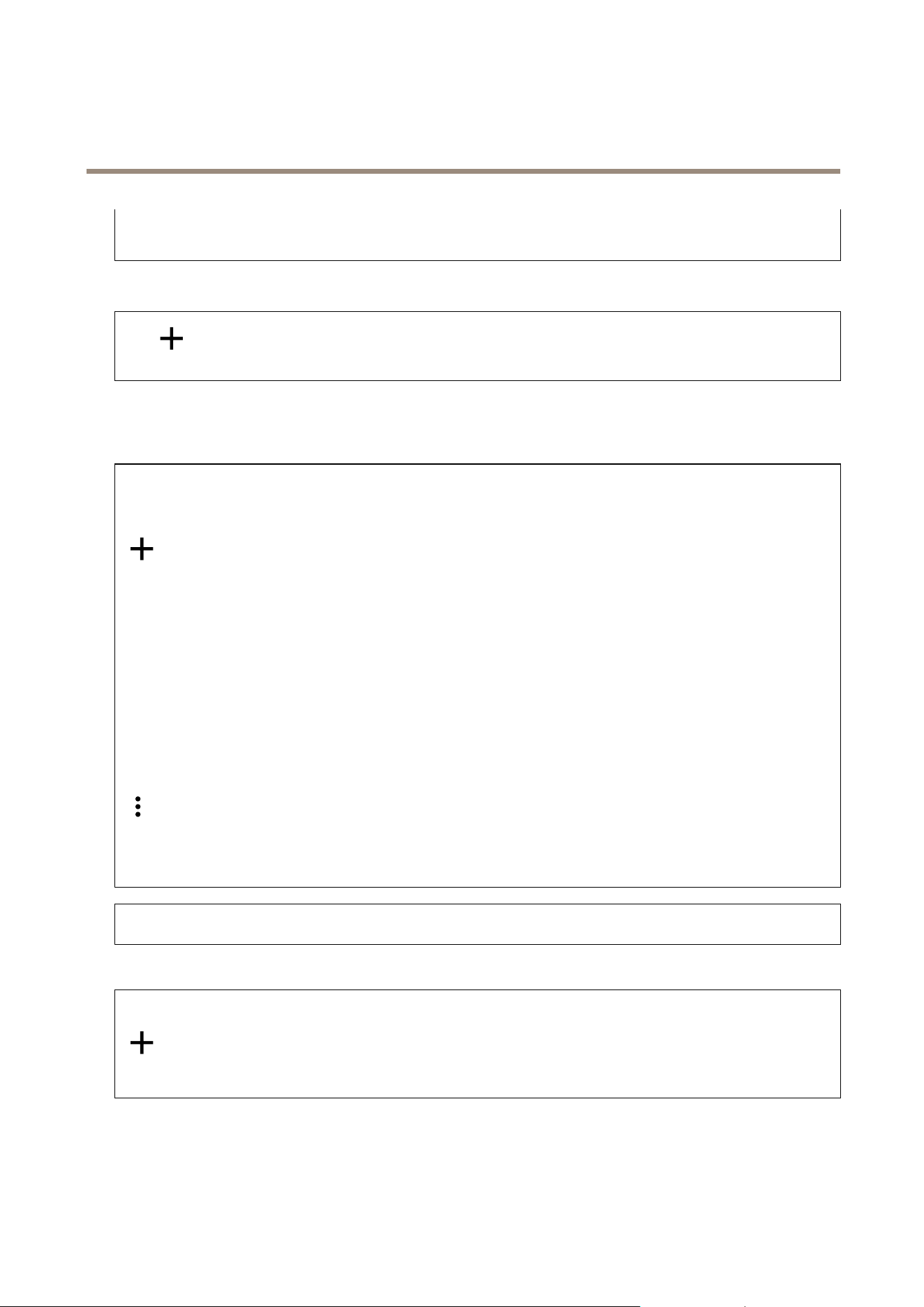
AXISP32DomeCameraSeries
Thedeviceinterface
•Decrypt:Decryptdatathatisstored.
•Changepassword:ChangethepasswordrequiredtoencrypttheSDcard.
ClickUsetooltoactivatetheselectedtool.
Streamproles
Clicktocreateandsavegroupsofvideostreamsettings.Youcanusethesettingsindifferentsituations,forexamplein
continuousrecordingorwhenyouuseactionrulestorecord.
ONVIF
ONVIFusers
ONVIF(OpenNetworkVideoInterfaceForum)isaglobalinterfacestandardthatmakesiteasierforend-users,integrators,
consultants,andmanufacturerstotakeadvantageofthepossibilitiesofferedbynetworkvideotechnology.ONVIFenables
interoperabilitybetweendifferentvendorproducts,increasedexibility,reducedcostandfuture-proofsystems.
Adduser:ClicktoaddanewONVIFuser.
Username:Enterauniqueusername.
Newpassword:Enterapasswordfortheuser.Passwordsmustbe1to64characterslong.OnlyASCIIprintablecharacters(code
32to126)areallowedinthepassword,forexampleletters,numbers,punctuation,andsomesymbols.
Repeatpassword:Enterthesamepasswordagain
Role:
•Administrator:Hasfullaccesstoallsettings.Administratorscanalsoadd,update,andremoveotherusers.
•Operator:Hasaccesstoallsettingsexcept:
-AllSystemsettings.
-Addingapps.
•Mediauser:Allowsaccesstothevideostreamonly.
Thecontextmenucontains:
Updateuser:Edittheuser’sproperties.
Deleteuser:Deletetheuser.Youcan’tdeletetherootuser.
BycreatinganONVIFuser,youautomaticallyenableONVIFcommunication.UsetheusernameandpasswordforallONVIF
communicationwiththedevice.FormoreinformationseetheAxisDeveloperCommunityataxis.com.
ONVIFmediaproles
AnONVIFmediaproleconsistsofasetofcongurationsthatyoucanusetochangemediastreamsettings.
Addmediaprole:ClicktoaddanewONVIFmediaprole.
prole_x:Clickaproletoedit.
Detectors
Cameratampering
42
Loading ...
Loading ...
Loading ...
