Loading ...
Loading ...
Loading ...
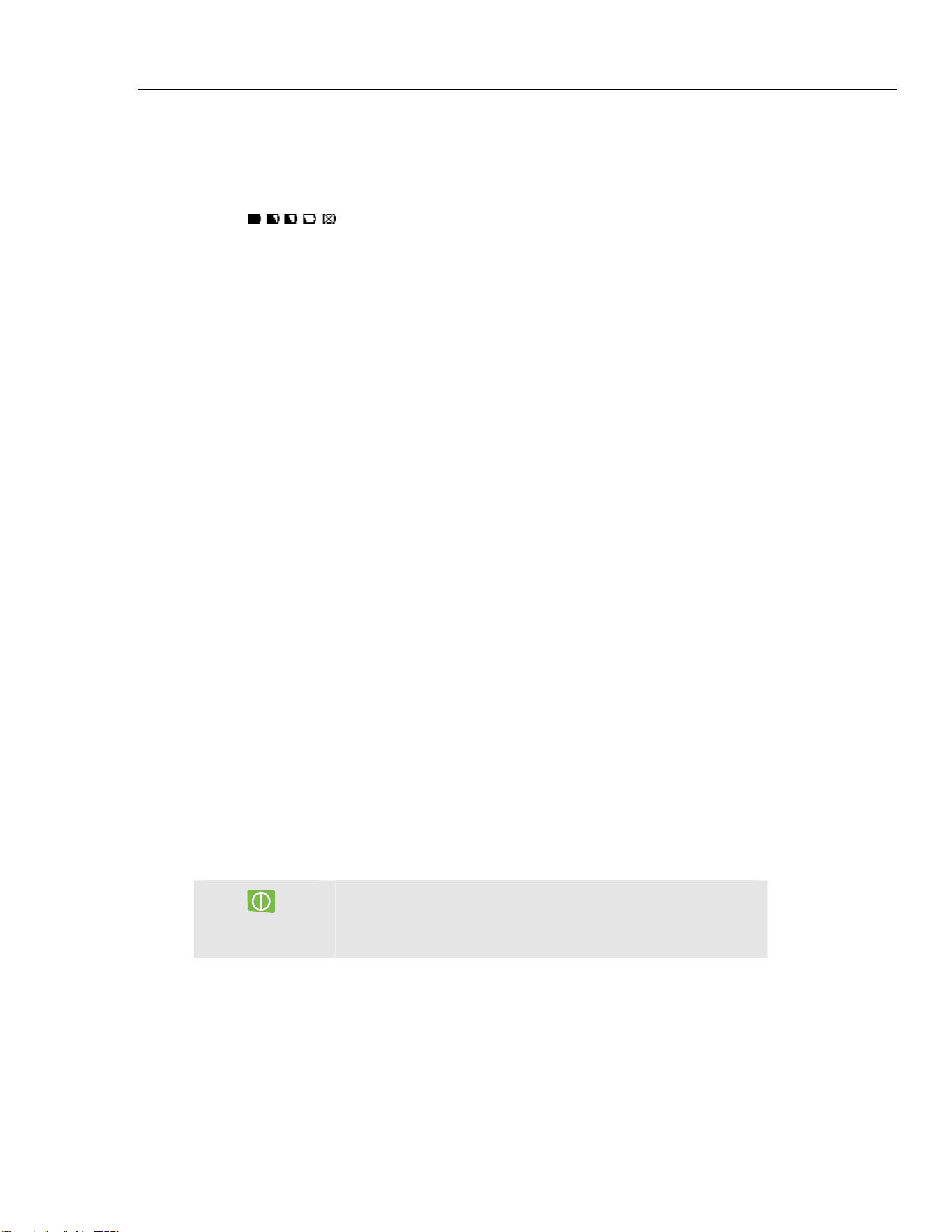
Basic Operations and Menu Navigation
Powering the Analyzer 4
4-3
Powering the Analyzer
The Analyzer has a built-in rechargeable Li-ion battery that can power it for more than 7
hours when fully charged. When powered by battery, the battery condition symbol in the
screen header indicates the charge condition. This symbol ranges from fully charged to
empty:
. Detailed information on the battery condition can be found on the
Analyzer’s screen after the key operations: SETUP, F2 – VERSION & CAL, F2 –
BATT. INFO. Additional to this, the battery itself is provided with a 5 segment fuel
gauge. Each segment represents about 20 % of the battery’s total capacity.
When empty, allow the battery to fully charge with the Power Adapter. A full charge
takes at least 4 hours with the Analyzer turned off. When turned-on charging takes much
longer.
No damage will occur if the charger is connected for long periods, e.g. over the weekend.
The Analyzer automatically switches to trickle charging. At delivery the battery may be
empty and it is recommended to charge it before use.
Concerning the use of the Power Adapter bear the following in mind:
• Use only the Power Adapter as supplied with the Analyzer.
• Before use check that the voltage and frequency as indicated on the Power Adapter
and in the accompanying Instruction Sheet match with local line power.
If required set the slider switch of the Power Adapter to the correct voltage.
• Connect the Power Adapter to the ac outlet.
• Connect the Power Adapter to the INPUT for the Power Adapter input on the right
top side of the Analyzer.
• To avoid overheating of the battery during charging, do not exceed the allowable
ambient temperature as given in the specifications.
Note
The Analyzer can not be powered up when the battery cover is not correctly
closed.
Caution
To prevent decrease of battery capacity, charge it at least twice
a year.
Power On/Off:
Press to power up or down with the last setup configuration.
The welcome screen shows what Analyzer settings are
currently in use. At power on a single beep can be heard.
To save battery power, the Analyzer display dims automatically when no keys are
operated during a certain time. This time is adjustable.
When a key is operated, the display turns on again.
For the adjustment of Auto-off time see Chapter 20, USER PREFerences.
Attention: the Analyzer switches off automatically when powered by battery only if no
further knobs are operated after power-on (i.e. when the welcome screen is displayed).
1.888.610.7664 sales@GlobalTestSupply.com
Fluke-Direct.com
Loading ...
Loading ...
Loading ...