Loading ...
Loading ...
Loading ...
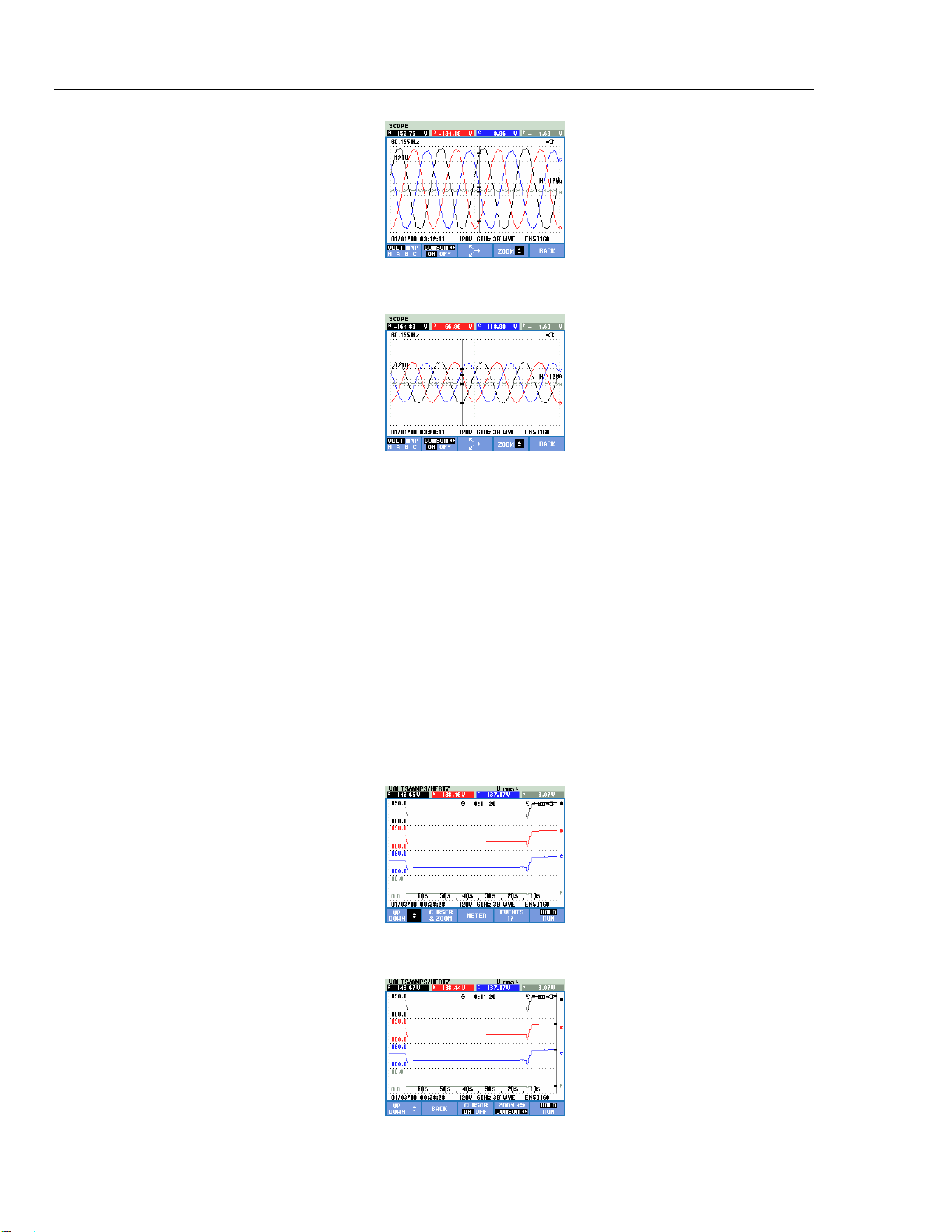
Fluke 434-II/435-II/437-II
Users Manual
23-2
Figure 23-2. Waveform display, cursor on
Figure 23-3. Waveform display with cursor and zoom on
To control Cursor and Zoom:
• Press F2 to switch the Cursor on. Use the left/right arrow keys to move the Cursor
horizontally along the waveforms. The value of the waveforms at the Cursor is
displayed in the screen header as shown in Figure 23.2.
• The up/down arrow keys zoom in vertical direction (Figure 23.3).
Cursor on Trend Displays
As an example the Volts/Amps/Hertz Trend display is used. Cursor and Zoom for other
Trend displays function in the same way.
Figure 23.4 shows the Trend screen with Cursor and Zoom switched off. The screen
header displays rms values of the Trends at the right screen side. This is the screen side
with the most recent measuring values.
Figure 23-4. Trend display, no cursor
Figure 23-5. Trend display, cursor on
1.888.610.7664 sales@GlobalTestSupply.com
Fluke-Direct.com
Loading ...
Loading ...
Loading ...
