Loading ...
Loading ...
Loading ...
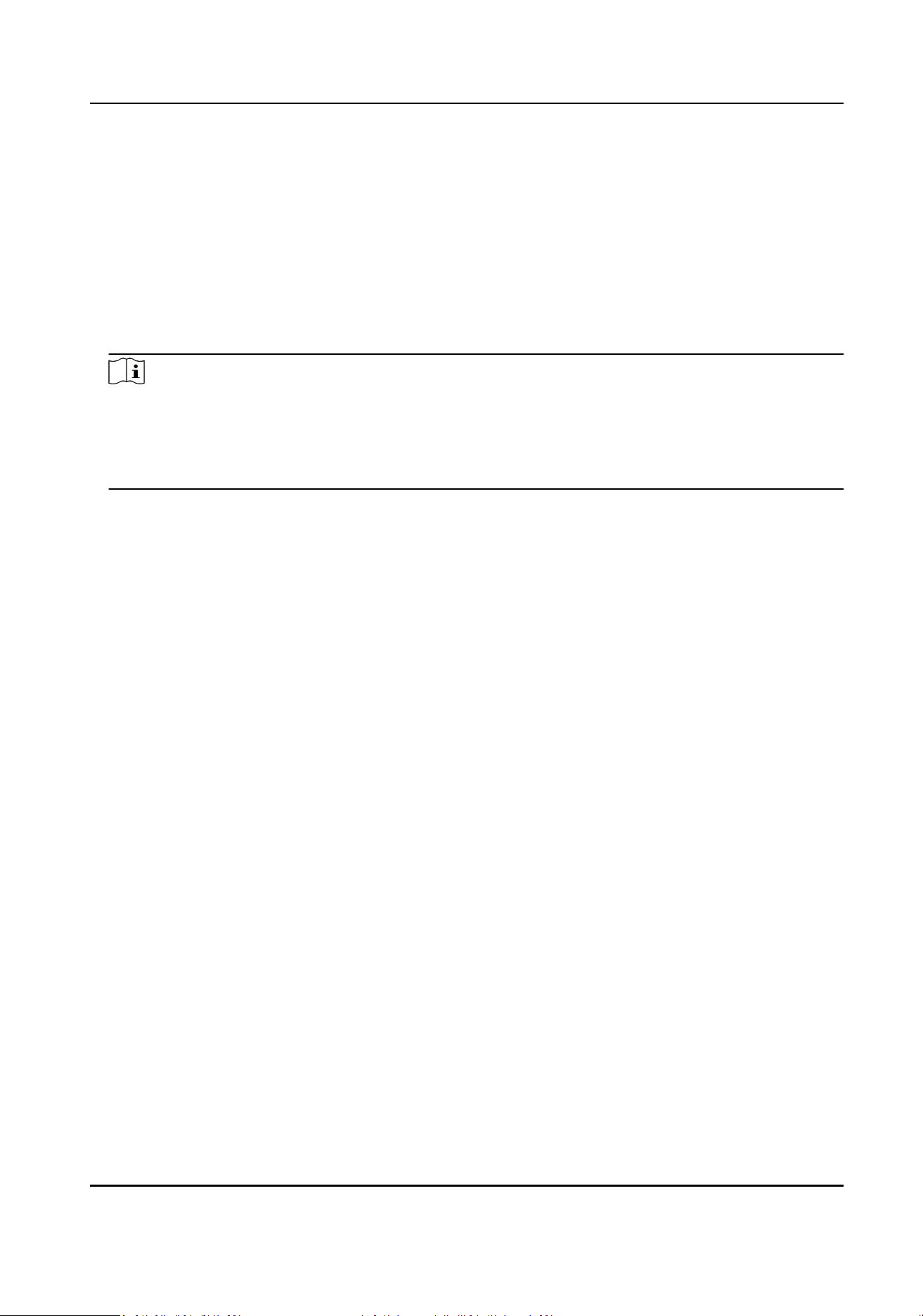
2.
Check to enable elevator control funcon.
3.
Select an Elevator No., and select an elevator controller type for the elevator.
4.
Set the Negave Floor.
5.
Select the Interface Type as RS-485 or Network Interface. And enable the elevator control.
-
If you select RS-485, make sure you have connected the door staon to the elevator controller
with RS-485 wire.
-
If you select Network interface, enter the elevator controller's IP address, port No., user
name, and password.
6.
Click Save to enable the sengs.
Note
●
Up to 4 elevator controllers can be connected to one door staon.
●
Up to 10 negave oors can be added.
●
Make sure the interface types of elevator controllers, which are connected to the same door
staon are consistent.
Video Intercom Villa Door Staon User Manual
56
Loading ...
Loading ...
Loading ...
