Loading ...
Loading ...
Loading ...
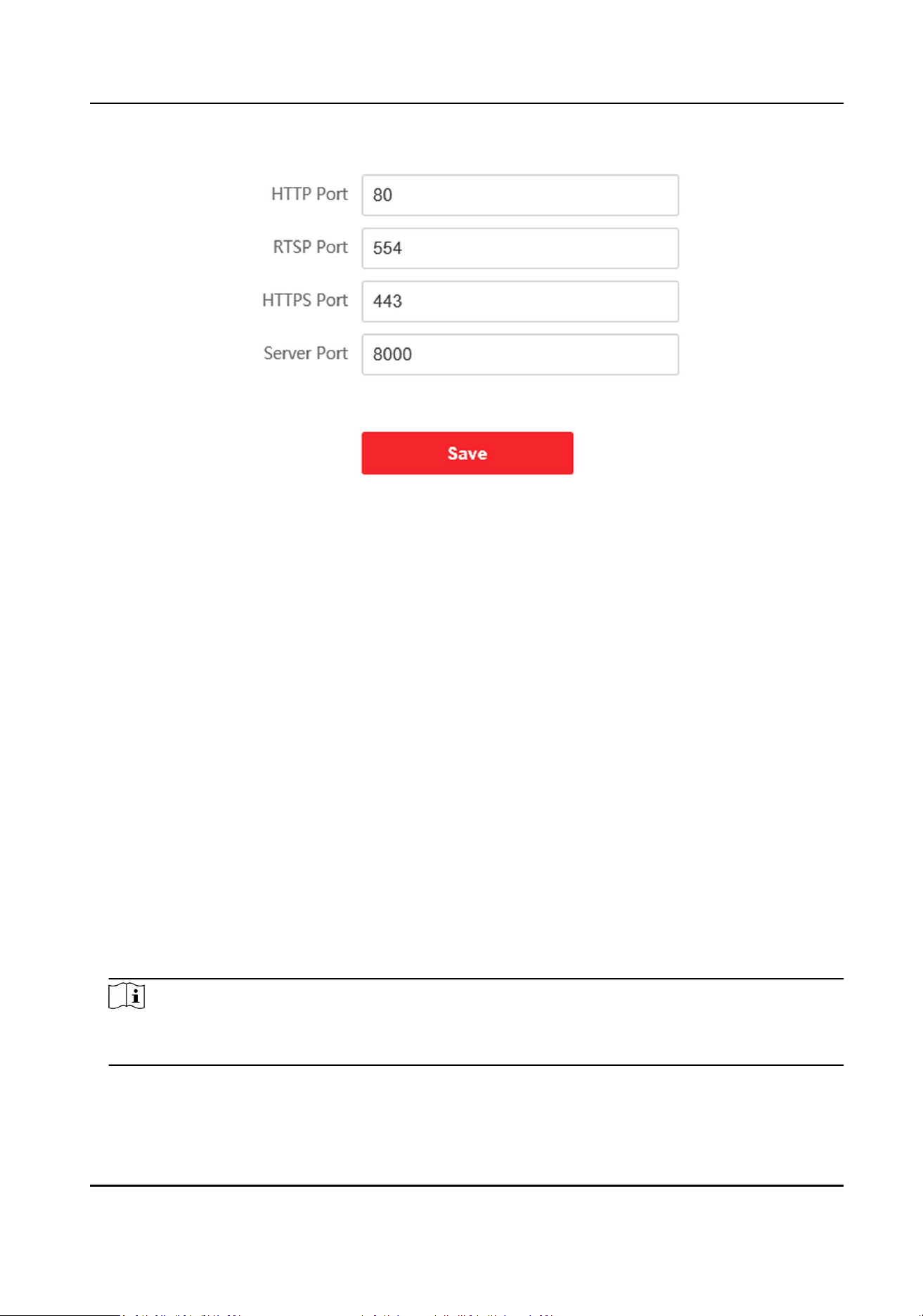
Figure 6-7 Port Sengs
2.
Set the ports of the device.
HTTP Port
The default port number is 80, and it can be changed to any port No. which is not occupied.
HTTPS Port
The default port number is 443, and it can be changed to any port No. which is not occupied.
RTSP Port
The default port number is 554.
Server Port
The default server port number is 8000, and it can be changed to any port No. ranges from
2000 to 65535.
3.
Click Save to enable the sengs.
Wi-Fi Sengs
The device support connecng to wireless network.
Steps
1.
Click Network → Basic Sengs → Wi-Fi to enter the sengs page.
Note
When the wired network and Wi-Fi are both connected, if the wired network cannot connect to
cloud service (including SIP server), the device will take Wi-Fi as priority.
Video Intercom Villa Door Staon User Manual
35
Loading ...
Loading ...
Loading ...
