Loading ...
Loading ...
Loading ...
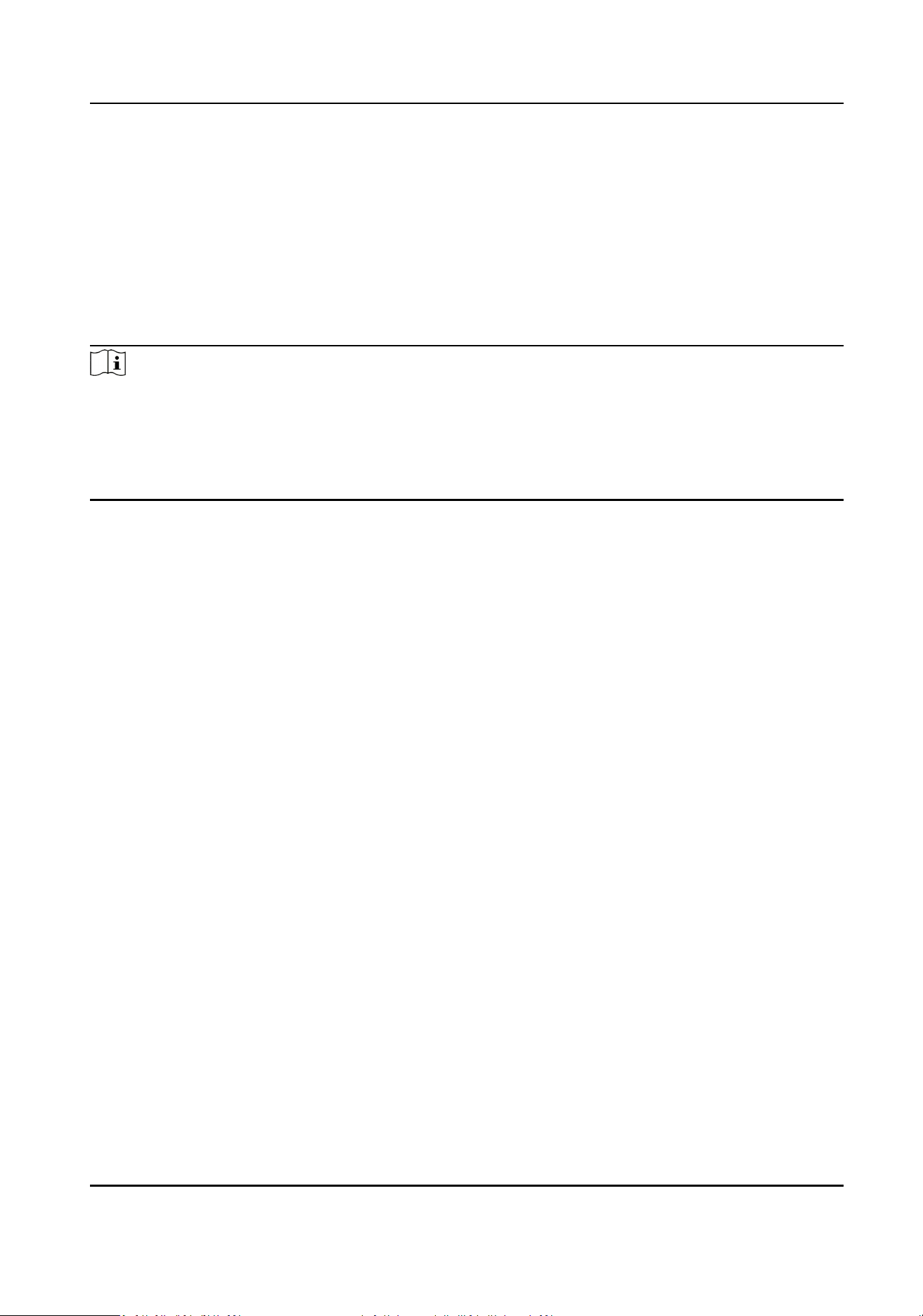
Security Service
Click Security → Security Service to enter the sengs page. On the page, you can enable SSH
according to your actual needs.
Click Save to enable the sengs.
User Management
Click User Management to enter the sengs page.
Administrator can edit the permission for the users.
Note
We highly recommend you to create a strong password of your own choosing (using a minimum of
8 characters, including at least three kinds of following categories: upper case leers, lower case
leers, numbers, and special characters) in order to increase the security of your product. And we
recommend you change your password regularly, especially in the high security system, changing
the password monthly or weekly can beer protect your product.
Online Users
Click User Management → Online Users to enter the page.
Click Refresh to get the present informaon.
Arming/Disarming Informaon
Click User Management → Arming/Disarming Informaon to view the informaon. Click Refresh
to get the present informaon.
6.6.3 Network Sengs
TCP/IP Sengs
TCP/IP sengs must be properly congured before you operate the device over network. The
device supports IPv4.
Steps
1.
Click Network → Basic Sengs → TCP/IP to enter the sengs page.
Video Intercom Villa Door Staon User Manual
33
Loading ...
Loading ...
Loading ...
