Loading ...
Loading ...
Loading ...
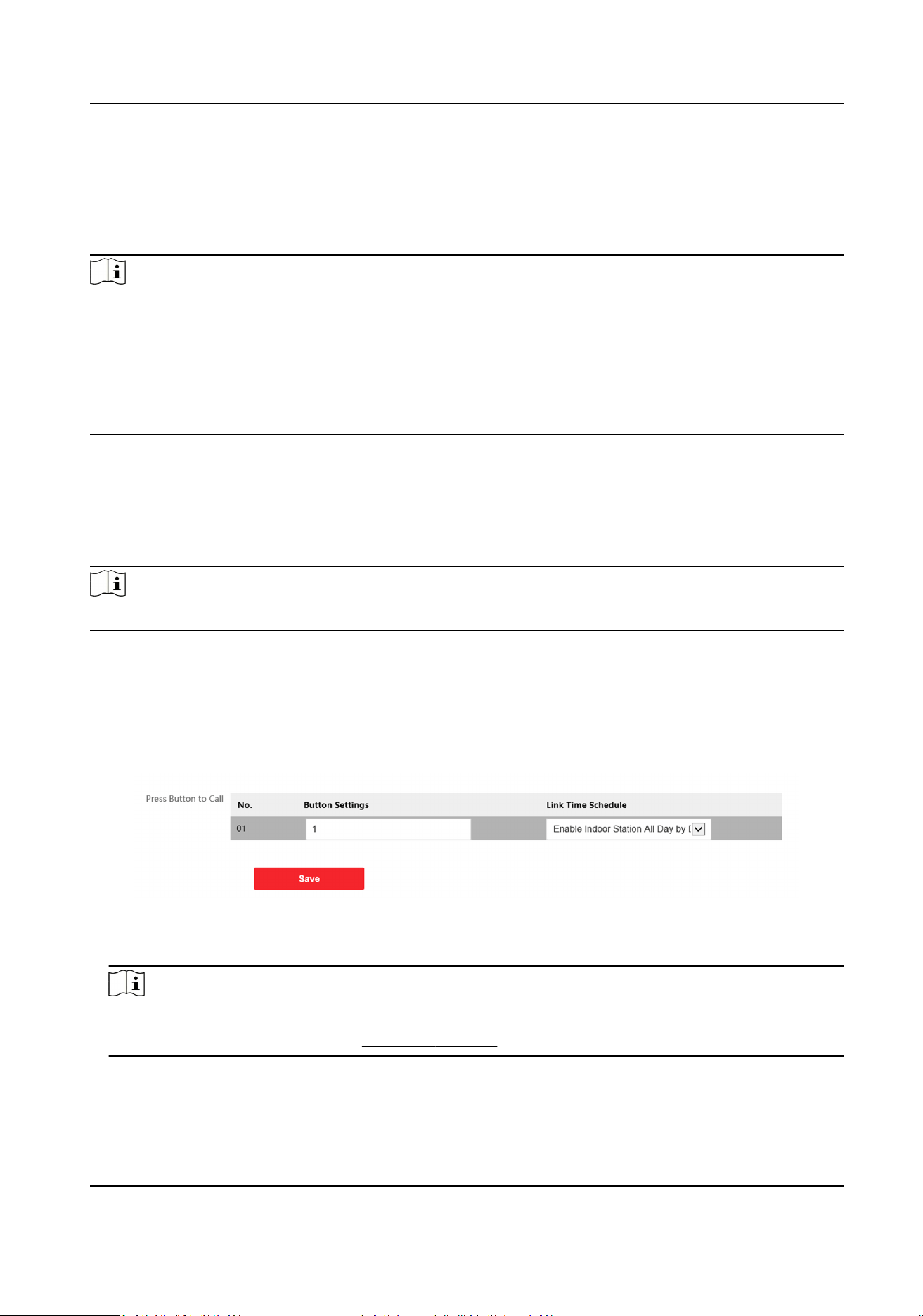
Time Parameters
Go to Intercom → Time Parameters to enter the page.
Congure Max. Call Duraon, Max. Message Duraon, Max. Ring Duraon, and click Save.
Note
●
Max. call duraon between the module indoor staon and client ranges from 90 s to 120 s. The
call will end automacally when the actual calling duraon is longer than the congured one.
●
Max. message duraon ranges from 30 s to 60 s. The message will end automacally when the
actual message duraon is longer than the congured one.
●
Max. ring duraon refers to the maximum duraon of the module indoor staon when it is
called without being accepted. Max. ring duraon ranges from 65 s to 255 s.
Ring-Back Tone Sengs
Click Intercom → Ringbacktone Sengs to enter the sengs page.
Click Add to select the ring tone from PC.
Note
Available Audio Format: WAV、AAC, Size: Less than 600 KB, Sample Rate: 8000Hz, Mono.
Press Buon to Call
Steps
1.
Go to Intercom → Press Buon to Call to enter the sengs page.
Figure 6-21 Press Buon to Call
2.
Edit room No. in the buon sengs and select Link Time Schedule.
Note
●
The number of buons may vary with dierent models. Please refer to the actual product.
●
The schedule sengs refers to Schedule Sengs for details.
3.
Click Save to enable the sengs.
Video Intercom Villa Door Staon User Manual
52
Loading ...
Loading ...
Loading ...
