Loading ...
Loading ...
Loading ...
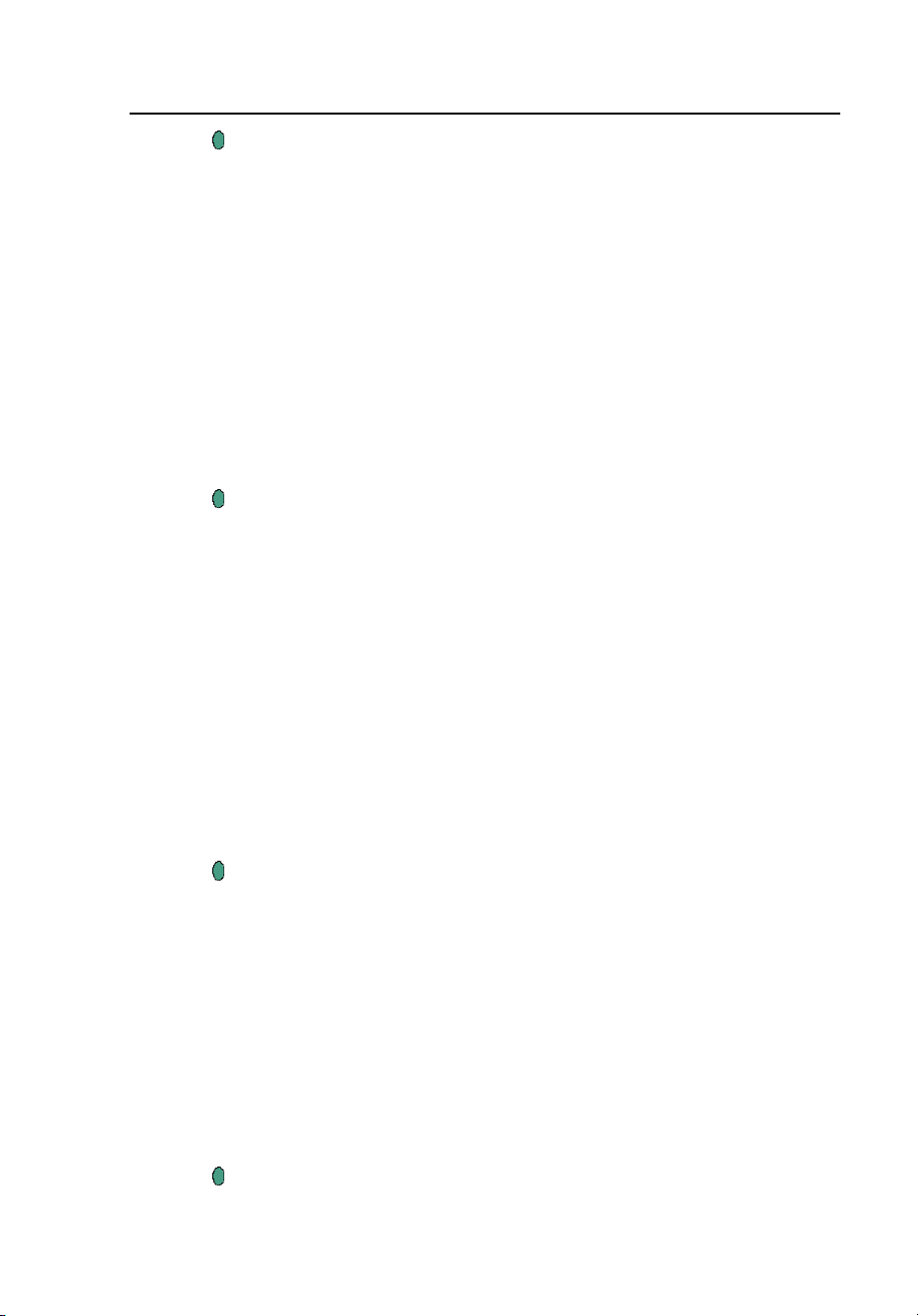
Camera Setup
Setting Date and Time
6
6-5
4. Tap
to accept setting change and return to scan target mode.
To change the time:
1. Use the mouse controller to position the pointer over the time field on the
task bar.
2. Tap E.
3. Position pointer over the Time field you are changing (hour, minute, or
second if available) and tap E.
4. Position the pointer over the up or down arrow next to the time field and
tap E repeatedly to scroll to the desired time.
5. Repeat Steps 3-4 to change other fields.
6. Tap
to accept setting change and return to scan target mode.
To change the date format:
1. Use the mouse controller to position the pointer over the date field on the
task bar.
2. Tap E.
3. Position the pointer over the Locale tab and tap E.
4. Position the pointer over the Date down arrow and select.
5. Position pointer over either the up or down arrow and tap E as needed
to scroll to the desired date format.
6. Position pointer over the desired format and tap E.
7. Tap
to accept setting change and return to scan target mode.
To change the time format:
1. Use the mouse controller to position the pointer over the time field on the
task bar.
2. Tap E.
3. Position the pointer over the Locale tab and tap E.
4. Position the pointer over the time down arrow and select.
5. Position pointer over the desired format and tap E.
6. Tap
to accept setting change and return to scan target mode.
1.888.610.7664 sales@GlobalTestSupply.com
Fluke-Direct.com
Loading ...
Loading ...
Loading ...
