Loading ...
Loading ...
Loading ...
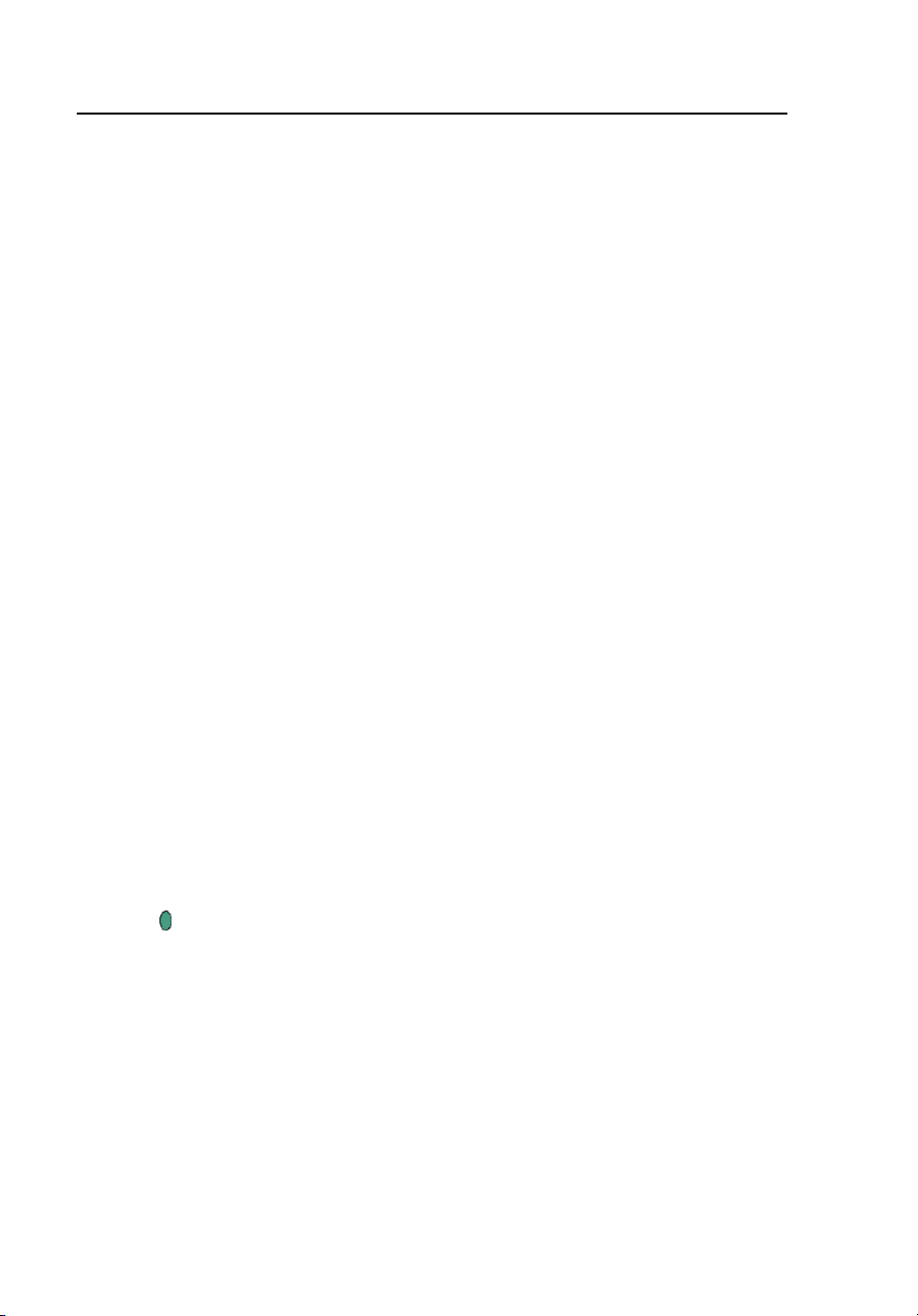
TiR2,TiR3,TiR4,Ti40,Ti45,Ti50,Ti55
Users Manual
5-4
Using Full Screen or Picture-in-Picture View
In the full screen view, the infrared (IR) target object image takes up the entire
display screen using the IR-Fusion
®
blend setting you have selected. For
example, if the IR-Fusion
®
blend setting is Full IR, then the infrared image is
displayed. If the IR-Fusion
®
blend setting is Full Visible, then the visible light
(VL) image is displayed. If the IR-Fusion
®
blend setting is somewhere in
between, this image blend is displayed. Temperature values are available on all
areas of the display screen. The centerpoint, centerbox, and hot and cold points
are available in full screen view, and user-defined point and box markers are
fully editable in this view.
In the picture-in-picture view, the fused, or blended, infrared/visible light
image appears in a rectangle in the center quarter of the display screen. The
visible light image appears in the rest of the display screen. The centerpoint,
centerbox, and hot and cold points are available in the picture-in-picture view.
User-defined point and box markers are fully editable in this view.
Temperature readings are available only within the infrared image area. The
visible light image field of view is larger than the infrared field of view, thus
enabling the infrared picture to fit inside the visible light picture (picture-in-
picture).
To choose full screen or picture-in-picture view:
1. Tap F.
2. Use the mouse controller to position the pointer over Camera Settings on
the popup menu and tap E.
3. Position the pointer over either the Full Screen or Picture-in-Picture radio
button as desired.
4. Tap
to accept setting change and return to scan target mode.
Or, assign the Picture-in-Picture function to a programmable button (see
Chapter 2). Then, to cycle between full screen and picture-in-picture views, tap
A, B, or C as needed.
Adjusting Brightness and Color Controls
Use the brightness and color controls to adjust the visible light image
according to your personal preference.
To enable high brightness and/or vivid color:
1.888.610.7664 sales@GlobalTestSupply.com
Fluke-Direct.com
Loading ...
Loading ...
Loading ...