Loading ...
Loading ...
Loading ...
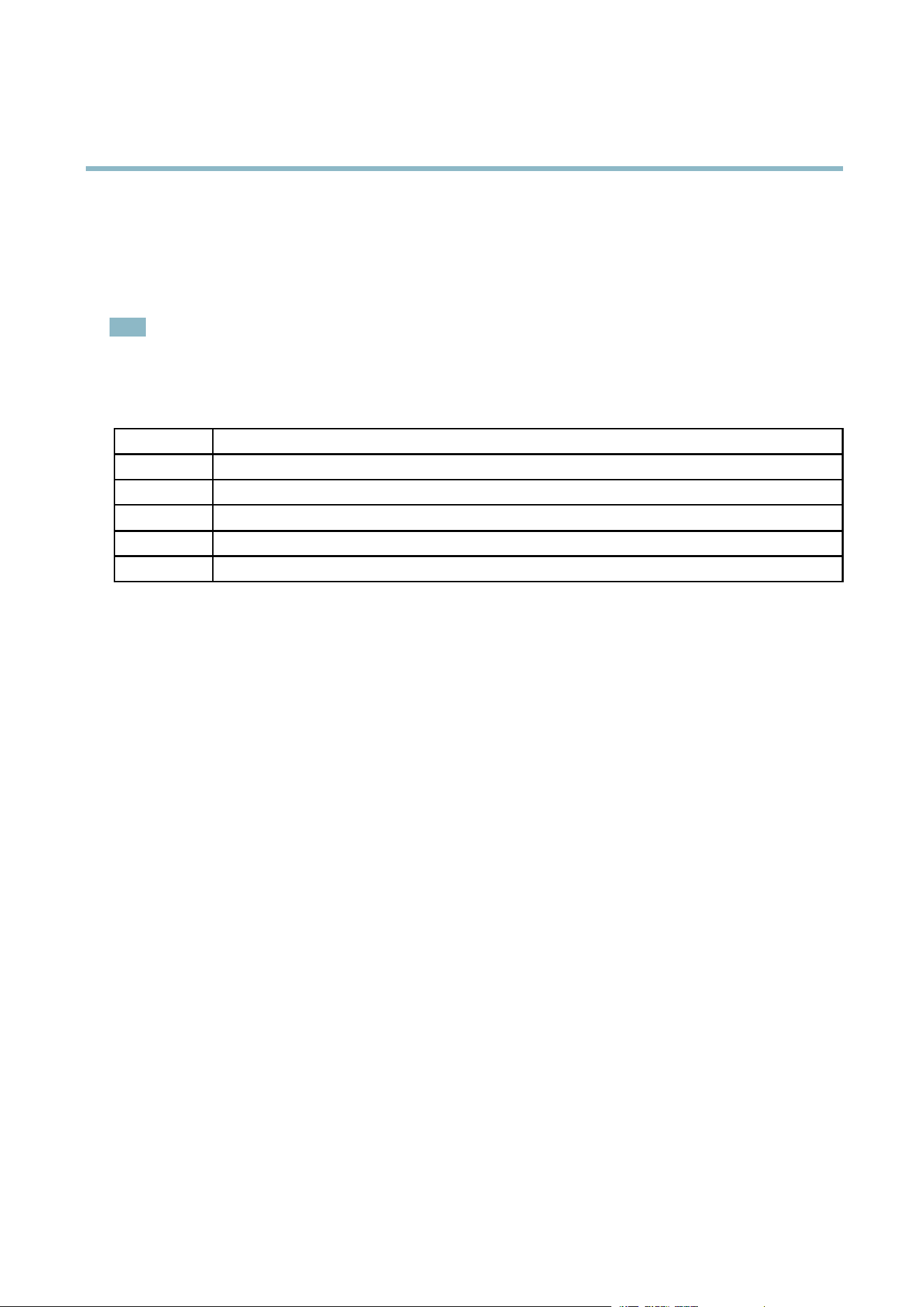
AXIS P5522 PTZ Dome Network Camera
Hardware overview
When connecting external equipment, a multi-connector cable (available from Axis) is required in order to maintain the product’s IP
rating, see Multi-Connector Cable (sold separately), on page 45.
SDHC Memory card slot - A standard or high-capacity SD memory card (not included) can be used for local recording with removable
storage. For instructions o n how to insert and remove an SD card, please refer to the Installa tion Guide.
Note
Before removal, the SD card should be unmounted to prevent corruption of recordings. To unmount the SD card, go to Setup
>SystemOptions>Storage>SDCardand click Unmount.
LED indica tors
Color
Indication
Unlit
Connection and normal operation
Amber
Steady during system initialization and reset to factory default. Flashes during fi rmware upgrade.
Amber/red Flashes amber/red if network connection is unavailable or lost.
Red Flashes red for firmware upgrade failure.
Green Shows steady green for 10 seconds for normal operation after restart.
5
Loading ...
Loading ...
Loading ...
