Loading ...
Loading ...
Loading ...
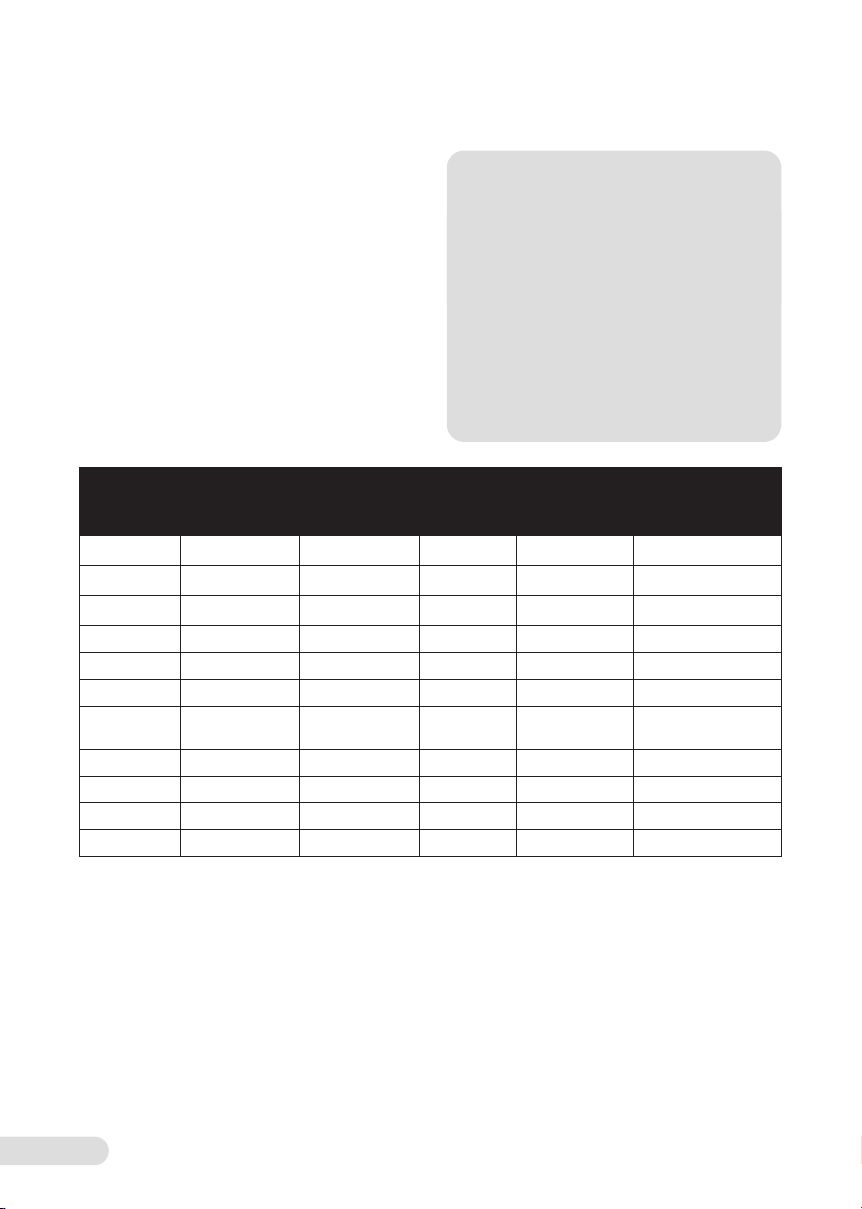
10
4. Press the MENU button to select
from 11 different pre-set cooking
menus. To set the required cooking
time and temperature, press the
power ON/OFF button once,
then set the temperature and
time by using the corresponding
temperature and timer increase/
decrease (+/-) buttons.
5. After selecting a pre-set cooking
function or setting a cooking
temperature and time, press the
START/PAUSE button to commence
cooking. Time and Temperature will
alternately illuminate on the screen.
TIP
Press and hold the increase
(+) or decrease (-) button
to increase or decrease the
temperature more quickly.
Alternatively choose one of
the pre-set cooking functions
by pressing the MENU button to
toggle through the options. The
MENU button allows you to select
from 11 different pre-set cooking
menus.
COOKING
FUNCTION
PRE-SET
TIME
TIME
RANGE
PRE-SET
TEMP (°C)
TEMP
RANGE (°C)
SHAKE/TURN
FOOD REMINDER
Fresh chips 25 mins 1min-1hr 200 100-200 YES
Frozen chips 20 mins 1min-1hr 200 100-200 YES
Fry 15 mins 1min-1hr 200 100-200 YES
Roast 1 hour 10mins–3hrs 180 100-180 YES
Grill 5 mins 1min-30mins 200 100-200 NO
Bake 45 mins 1min-3hrs 160 100-180 NO
Frozen
snacks
12 mins 1min-1hr 190 100-200 YES
Chicken 18 mins 1min-1hr 190 100-200 YES
Vegetables 25 mins 1min-1hr 190 100-200 YES
Seafood 10 mins 1min-1hr 190 100-200 NO
Dehydrate 2 hours 1min-12hrs 70 60-90 YES
Using Your Air Frying Oven
SHAKE/TURN FOOD REMINDER
Some food may require shaking or
turning throughout the cooking cycle
to ensure even results.
As a helpful reminder, the air fryer
will sound 2 small beeps periodically
during the cooking cycle.
The air fryer will continue cooking
during and after shake/turn beeping
reminder. If the basket is removed,
then the air fryer will pause cooking.
The time and temperature will
alternately illuminate on the screen
when the pan is removed. Once the
basket is returned to the air fryer, the
cooking will resume automatically.
Loading ...
Loading ...
Loading ...