Loading ...
Loading ...
Loading ...
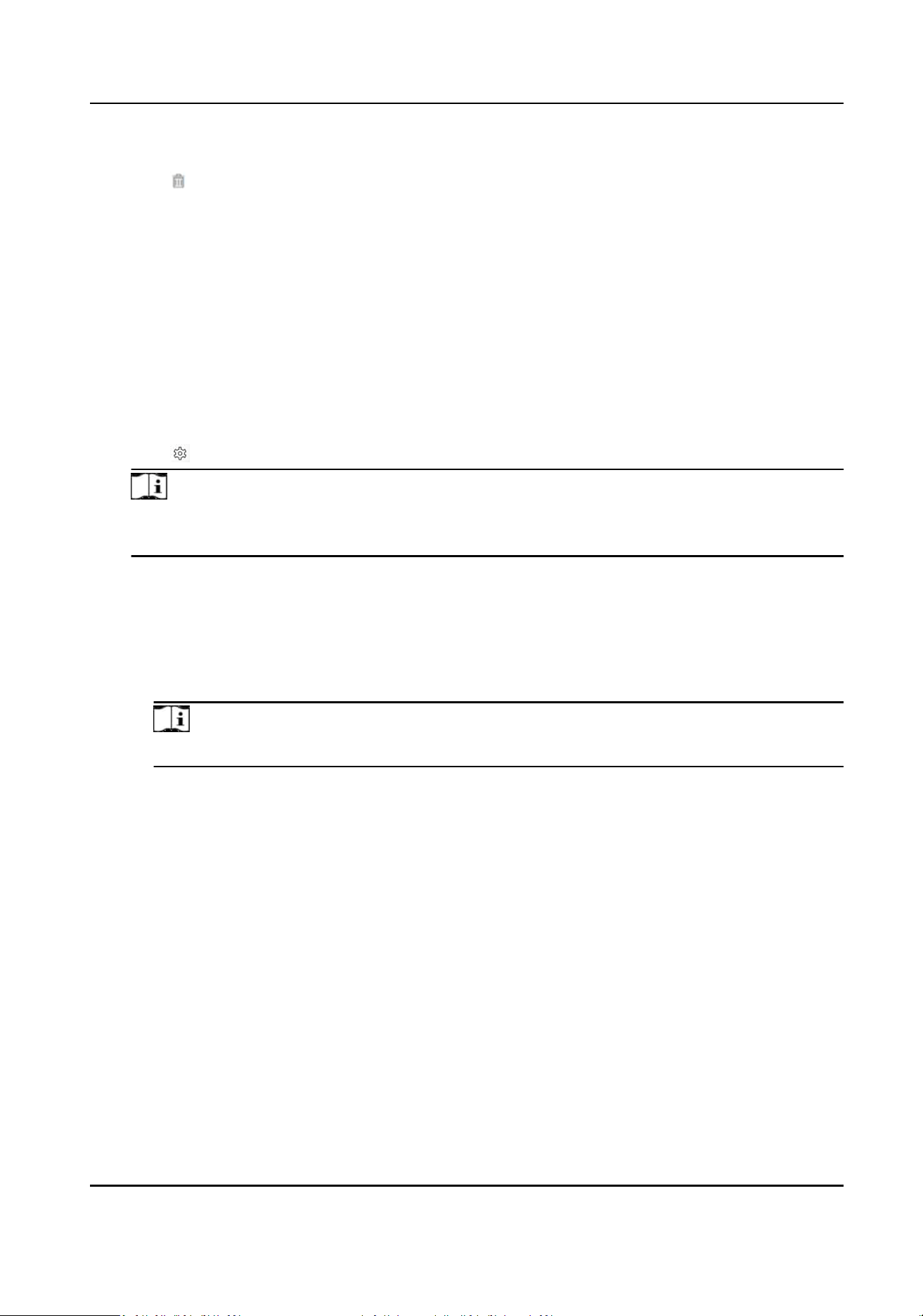
Set the access point's acon.
Click to delete single card reader. Check the card readers and click Delete to delete in
batch.
Linked Alarm Output
If the Linkage Type in the Event Source is Card Linkage, when enable Linked Alarm Output,
you can set Triggering Times Conguraon, Triggering Times (Enable), and Triggering Times
(Disable).
If set Triggering Times (Enable) as 3, and Triggering Times (Disable) as 3, you can present the
card that
congured in the Event Source for 3 me to stop alarm when the following alarm
output in the list is in open status. If the alarm output is in the disabled status, you can
present the card for 3 mes to trigger alarm.
Set the alarm output. Click Add and check the alarm outputs in the list and click Save.
Click
to set the alarm duraon. Click Save.
Note
Aer the conguraon is completed, the conguraon of the same output linked to other
acons will also be changed.
Connuous Alarm
The alarm output device will connuously in the alarm status.
Custom Alarm Duraon
You should set the custom duraon. The alarm output device will be in the alarm status for
the congured me duraon.
Note
Range: from 0 to 5999s.
5.
Click Save.
Alarm
Sengs
Set the device's alarm output parameters.
Click System and Maintenance → System
Conguraon → Event → Alarm Sengs → Alarm
Output .
Select an access point from the list on the
le. Select a alarm output device No. Create a name for
the alarm output device and set the alarm duraon. Click Save.
Connuous Alarm
The alarm output device will connuously in the alarm status.
Custom Alarm Duraon
DS-K27XX Series Access Controller User Manual
61
Loading ...
Loading ...
Loading ...
