Loading ...
Loading ...
Loading ...
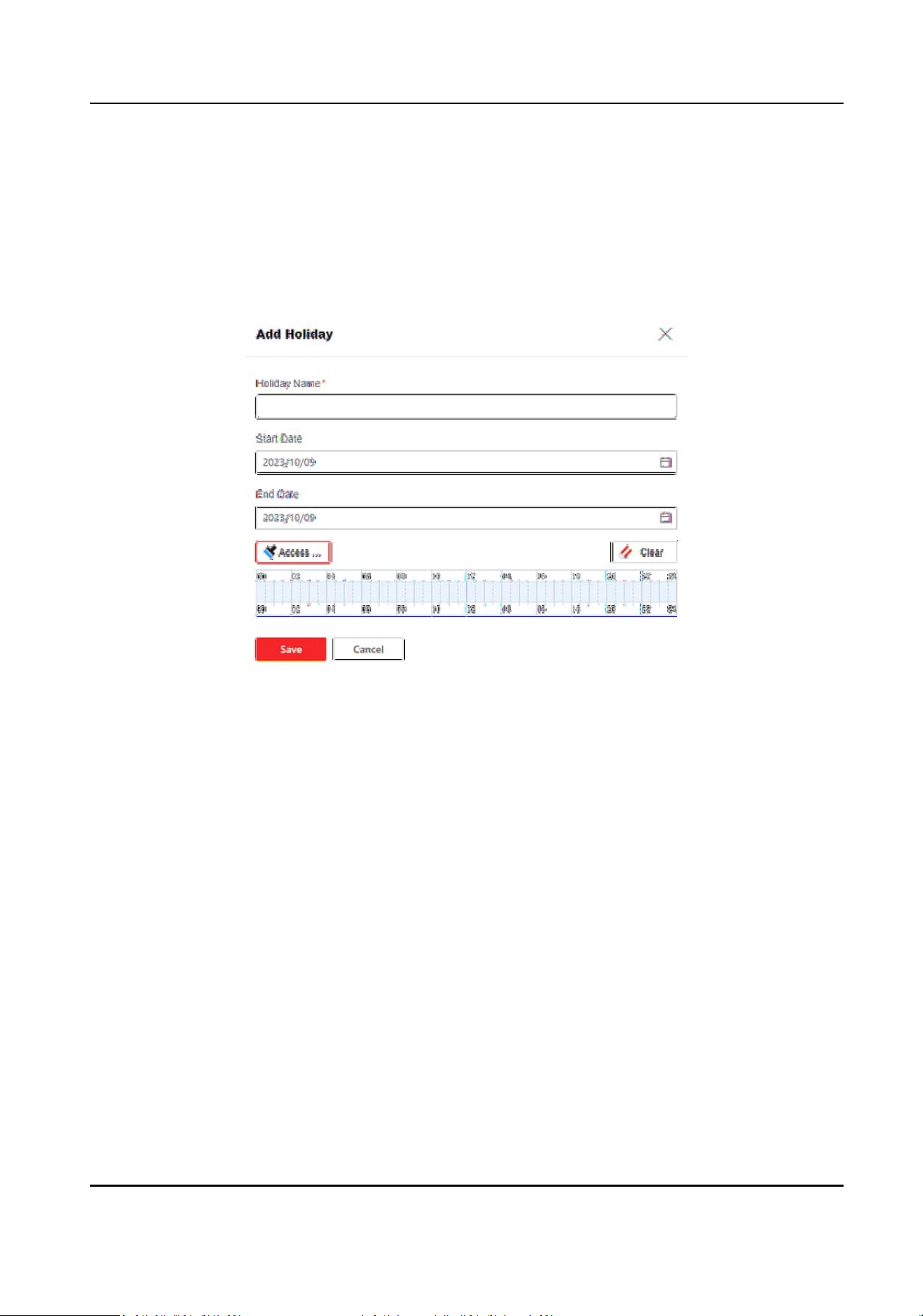
Set Holiday Schedule Template
You can set a legal holiday or a specied date as a holiday. The access permission of holiday is
higher than other basic access permission.
Steps
1.
Click Access Control → Permission Management → Holiday Schedule Management → + Add.
Figure 9-4 Set Holiday Schedule Template
2.
Enter holiday name.
3.
Set the start date and end date of holiday.
4.
Click and drag on the corresponding
me bar to draw the valid access permission period.
5.
Oponal: Move the cursor or click Clear to adjust the me period that has been drawn.
6.
Click Save.
Set Access Permission
Access permission can be dened, and it can be convenient to group according to access points
and manage uniformly.
Steps
1.
Click Access Control → Permission Management → Manage Access Permission → +Add.
DS-K27XX Series Access Controller User Manual
38
Loading ...
Loading ...
Loading ...
