Loading ...
Loading ...
Loading ...
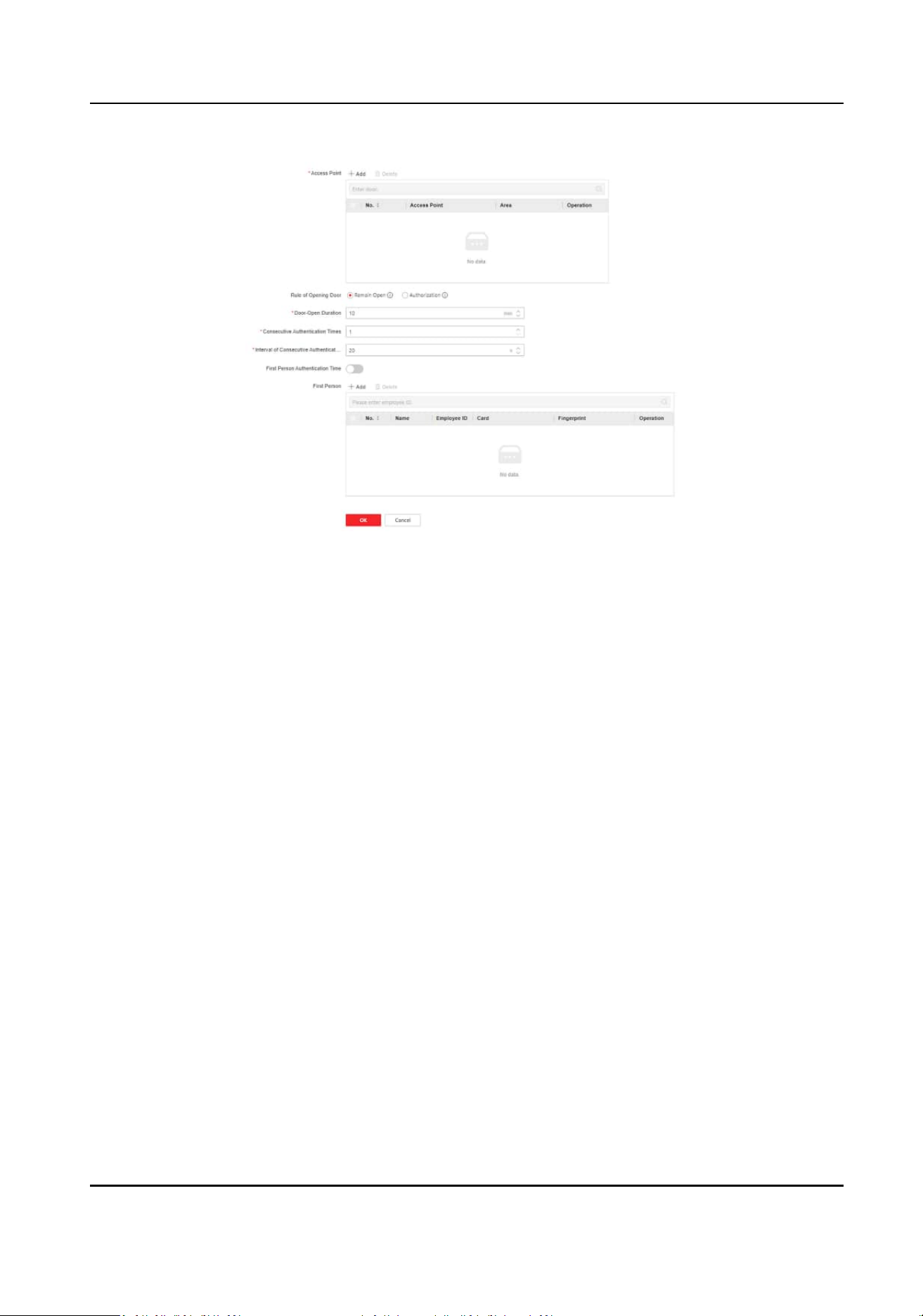
Figure 9-6 Open Door with First Person
2.
Click + Add, and select the access point.
3.
Set the parameters of rst person.
Rule of Opening Door
Remain Open
Aer the rst person is authencated, the door opening status will last for a period of
me, and other personnel can pass without authencaon during this me period. This
funcon is oen used in scenarios where a large number of people pass, such as group
visitors entering tourist aracons. The door-open duraon can be congured.
Authorizaon
The mode is applicable to places with high security requirements. Only aer the person
congured with access permission passes through, other persons can pass through aer
authencang with credenals.
Consecuve Authencaon Times
The number of mes that authencaon is valid during consecuve authencaon periods.
Interval of Consecuve Authencaon
The interval between which the same person can repeat authencaon. Repeated
authencaon by the same person at the congured interval is considered invalid.
First Person Authencaon Time
You can set the start me and eecve me periods of the rst person.
4.
Add the rst person. Click + Add, and select the rst person.
1) Click + Add.
2) Select the
rst person.
DS-K27XX Series Access Controller User Manual
40
Loading ...
Loading ...
Loading ...
