Loading ...
Loading ...
Loading ...
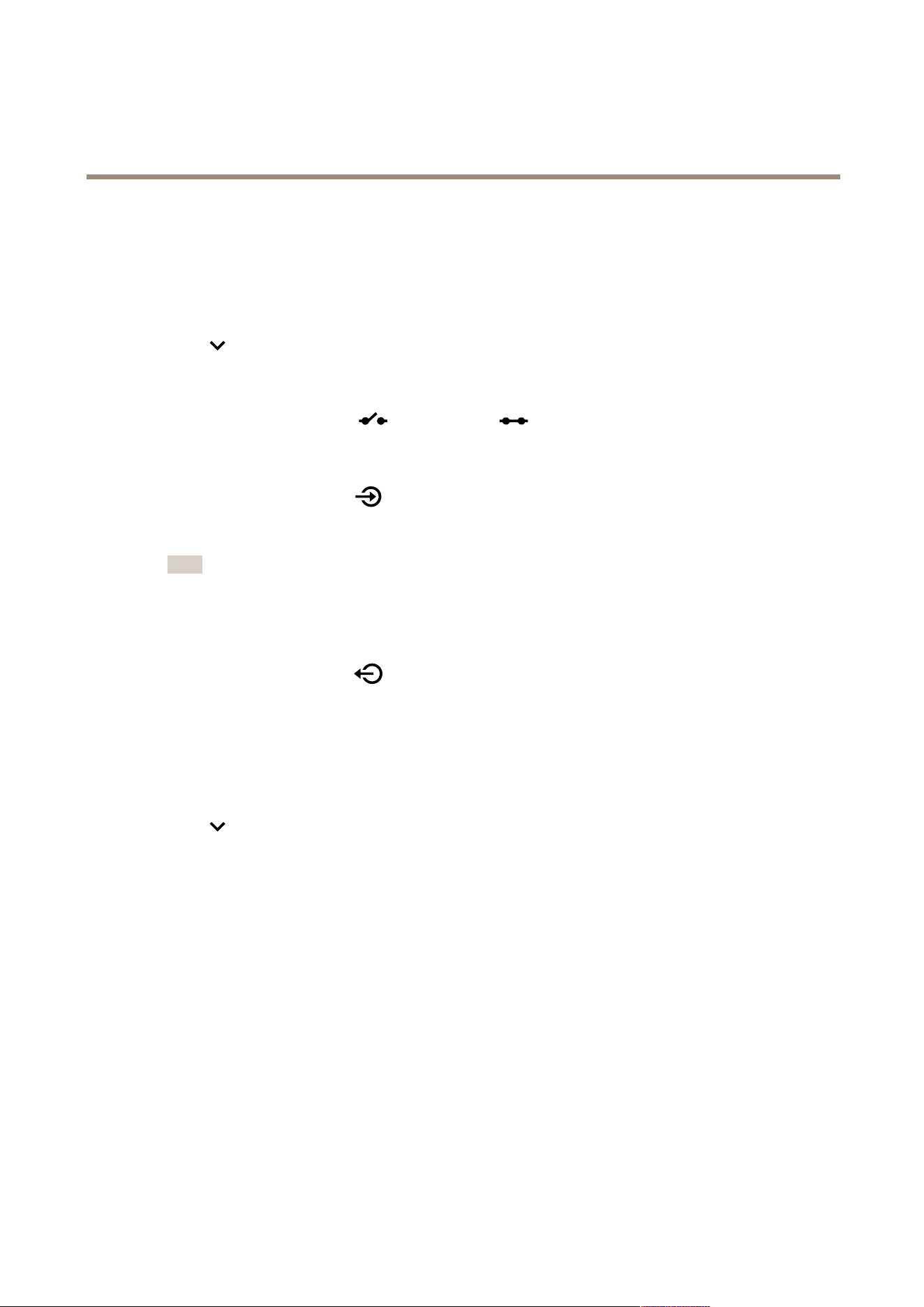
AXISA9210NetworkI/ORelayModule
Configureyourdevice
Configureyourdevice
CongureanI/Oport
1.GotoDevice>I/Osandrelays>AXISA9210>I/Os.
2.Click
toexpandtheI/Oportsettings.
3.Renametheport.
4.Congurethenormalstate.Clickforopencircuit,orforclosedcircuit.
5.ToconguretheI/Oportasinput:
5.1UnderDirection,click.
5.2Tomonitortheinputstate,turnonSupervised.SeeSupervisedinputsonpage30.
Note
InAPIs,thesupervisedI/Oportsworkdifferentlyfromthesupervisedinputports.Formoreinformation,goto
theVAPIX®Library.
6.ToconguretheI/Oportasoutput:
6.1UnderDirection,click
.
6.2ToviewtheURLstoactivateanddeactivateconnecteddevices,gotoToggleportURL.
Congurearelay
1.GotoDevice>I/Osandrelays>AXISA9210>Relays.
2.Click
toexpandtherelaysettings.
3.TurnonRelay.
4.Renametherelay.
5.ToviewtheURLstoactivateanddeactivatetherelay,gotoToggleportURL.
Setuprulesforevents
Tolearnmore,checkoutourguideGetstartedwithrulesforevents.
Triggeranaction
1.GotoSystem>Eventsandaddarule.Theruledeneswhenthedevicewillperformcertainactions.Youcanset
uprulesasscheduled,recurring,ormanuallytriggered.
2.EnteraName.
3.SelecttheConditionthatmustbemettotriggertheaction.Ifyouspecifymorethanoneconditionfortherule,allofthe
conditionsmustbemettotriggertheaction.
4
Loading ...
Loading ...
Loading ...
