Loading ...
Loading ...
Loading ...
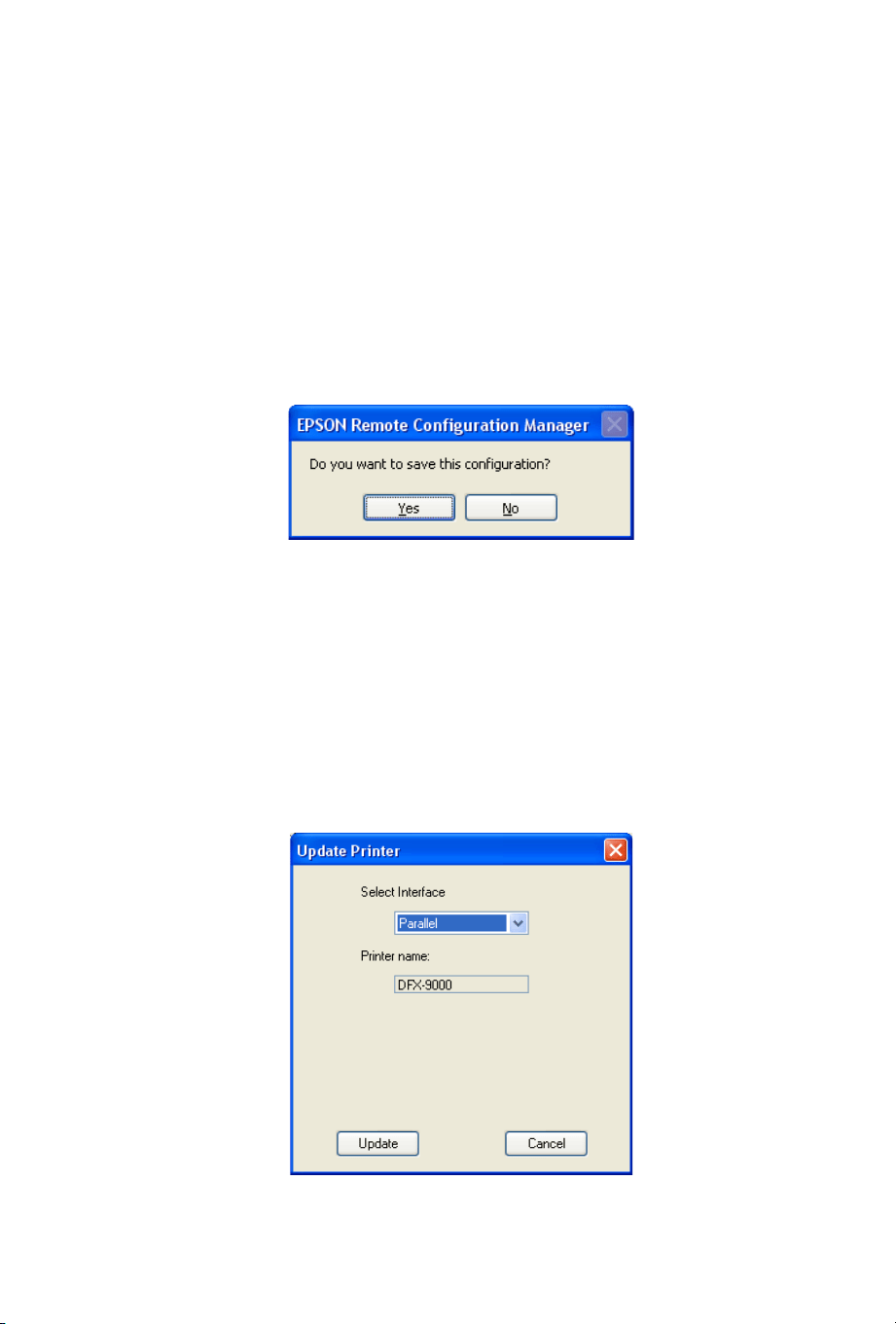
6
Updating the Printer With the New Settings
When you want the printer to use the new settings, you must update
it as follows:
1. If the configuration file you want to use is not already open,
open it now as described on page 9.
2. Click the
Update Printer button. If the file has not been saved,
you see this message:
If you want to save your changes, click
Yes. Enter a name for
the file (keeping the extension
.cfg), and click Save. (See “Saving
the Configuration File” on page 8 for more information.)
If you don’t need to save your changes, click
No.
3. When you see the following window, select the correct interface
for your printer (Parallel, USB, Serial or TCP/IP) and click
Update.
Loading ...
Loading ...
Loading ...
