Loading ...
Loading ...
Loading ...
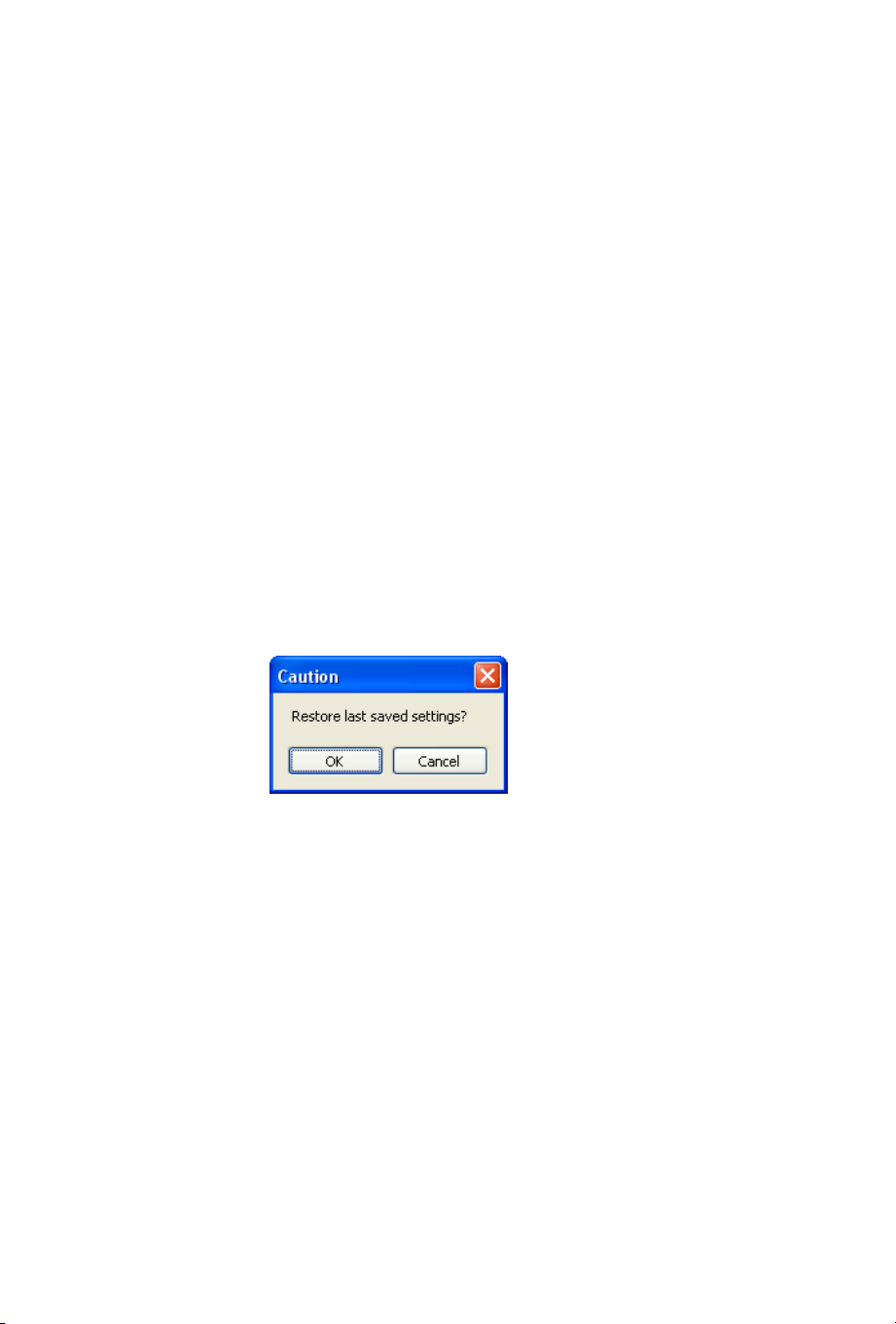
10
3. Choose the configuration file you want to open and click Select.
You see the printer settings for this file.
Now you can change any settings, if necessary. If you want to
save your changes, click the
Save Configuration button or select
Save As from the file menu.
4. When you are ready to update the printer with the current
settings, click the Update Printer button.
Restoring Original or Default Settings
If you made changes in the open configuration file but then change
your mind, you can restore the original settings or the factory default
settings:
❏ To restore the original saved settings, click the
Restore Settings
button or select
Restore Settings from the File menu. You see
this message:
Click
OK.
❏ If you want to restore the factory default settings for all the
options, select
Factory Settings from the Option menu. When
you see the confirmation message, click
OK.
Loading ...
Loading ...
Loading ...
