Loading ...
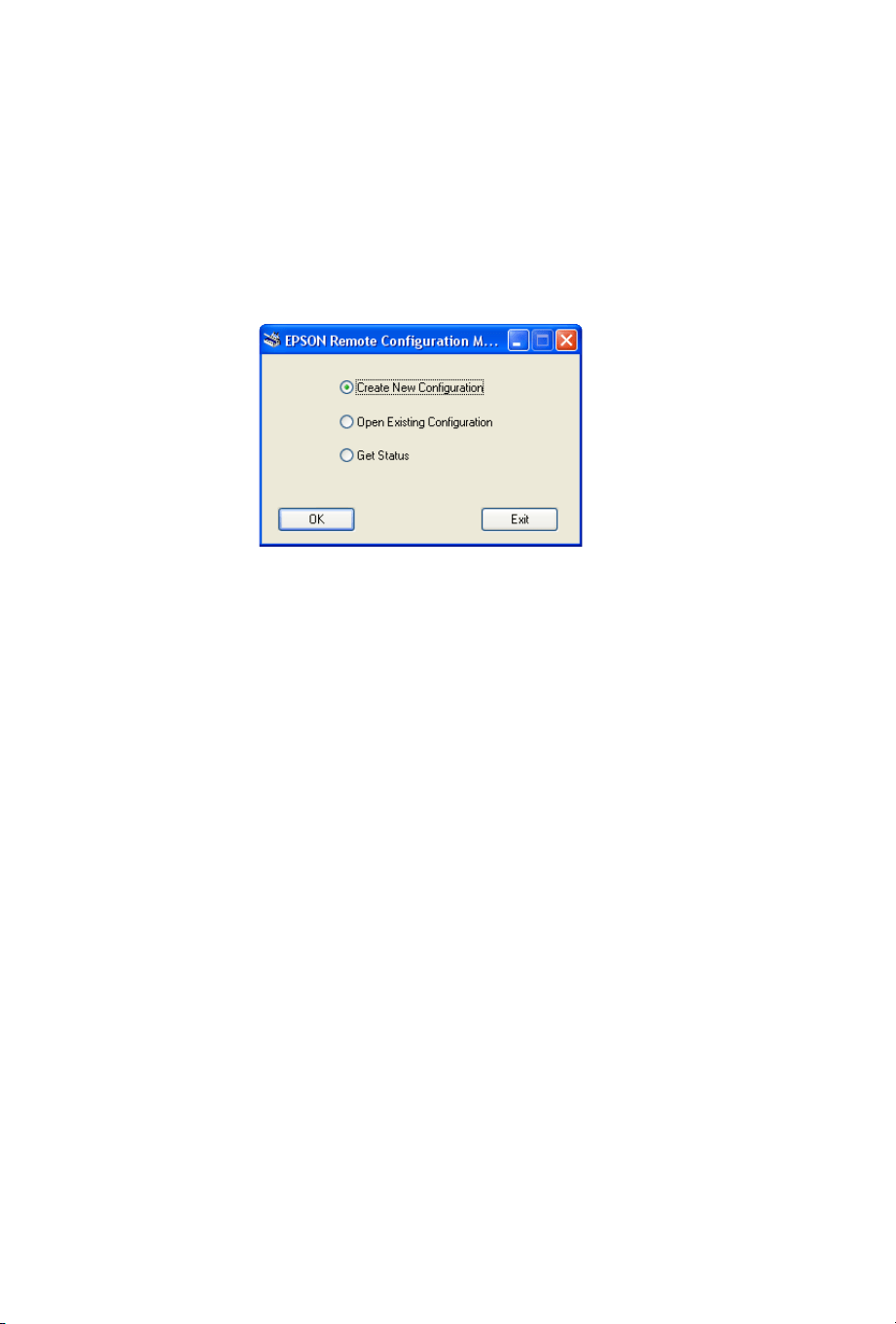
2
Starting the Program
From the Start menu, select Programs or (All Programs) >
Epson Remote Configuration Mgr >
Epson Remote Configuration
Manager
.
You see this window:
❏ To create a new configuration, see the next section.
❏ If you want to make changes to a configuration file that was
created previously, see page 9.
❏ To display the current settings (status) for a printer, see page 12.
Loading ...
Loading ...
Loading ...
