Loading ...
Loading ...
Loading ...
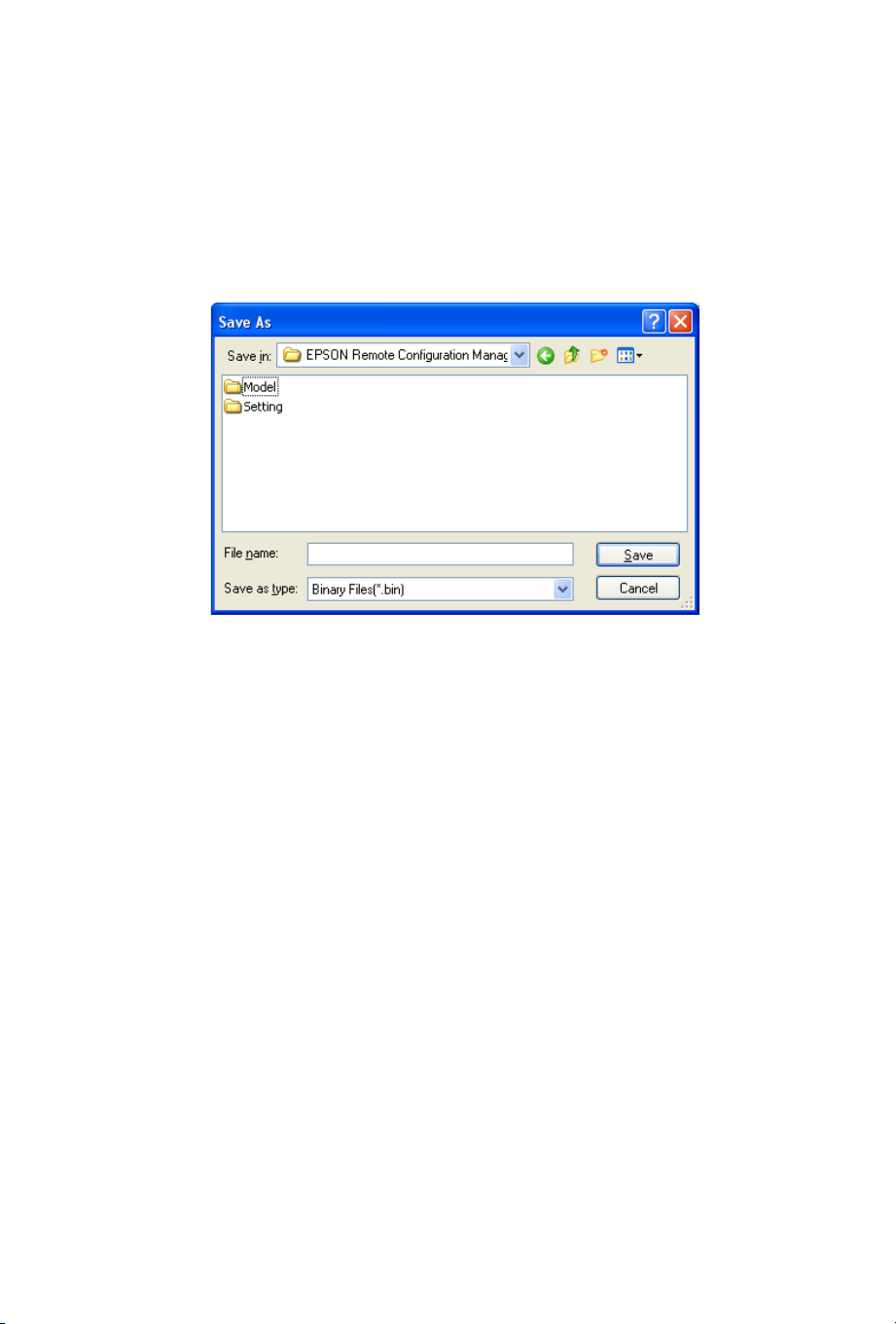
11
Creating a Binary File
If you need to be able to change the printer’s settings from a DOS
system, you can create a binary file. First make the changes to the
printer settings that you want saved in the binary file. Then click the
Create Binary File button. You see this window:
Make sure Binary Files is selected as the file type and choose where
you want to save the file. Type the name and the extension
.bin.
Then click
Save.
Loading ...
Loading ...
Loading ...
