Loading ...
Loading ...
Loading ...
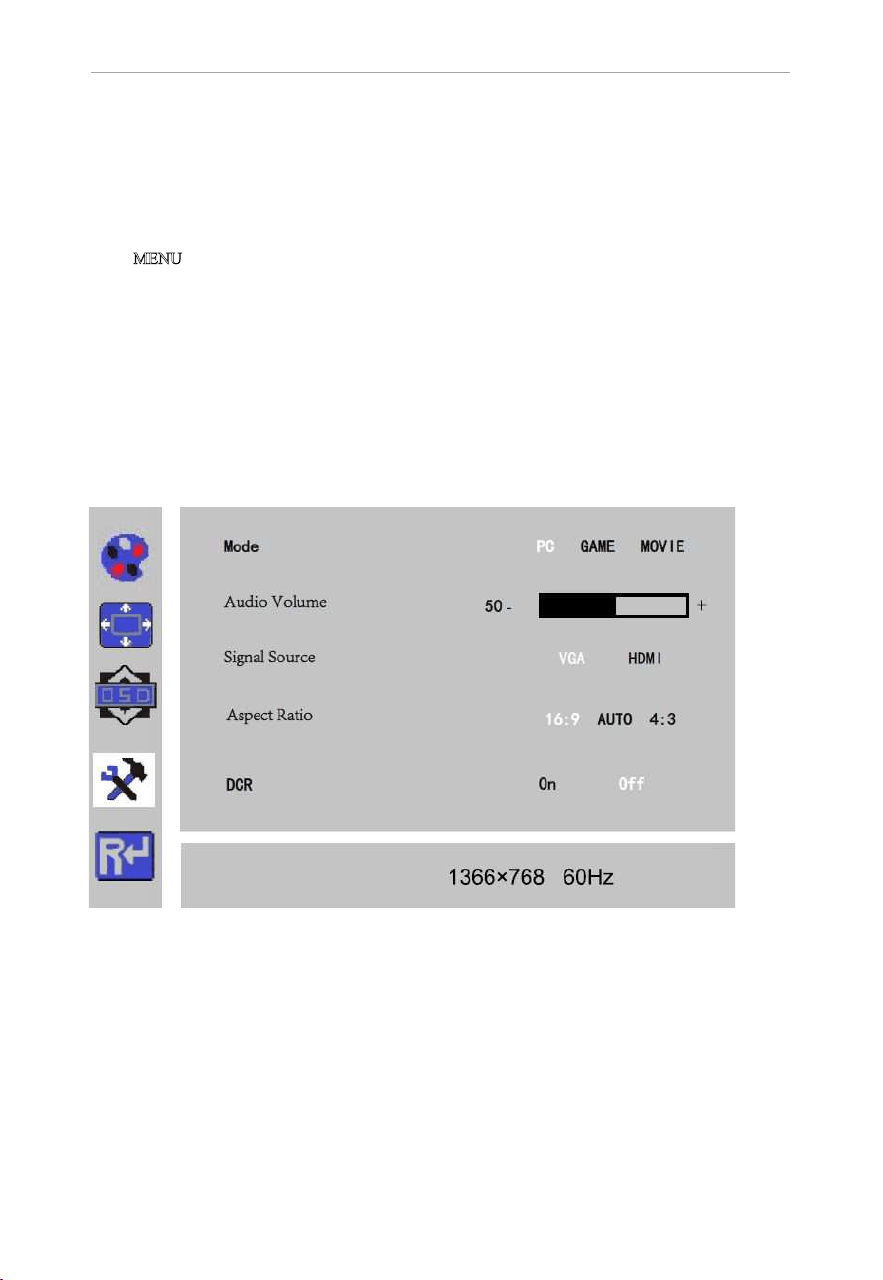
4.4.4 Other Settings
Purpose:
You can set Mode,Audio Volume,Signal Source,Aspect Ratio,DCR.
Steps:
1. Press M
ENU key to enter the main menu interface.
2. Press triple◄ key and press MENU key to enter the Mode interface, press ◄ or ► to switch the mode
between PC/GAME/MOVIE.
3. Press ◄ or ► to adjust the Audio Volume from0~100(optional).
4. Press ◄ or ► to change the Signal Source between VGA and HDMI.
5. Press ◄ or ► to switch the Aspect Ratio between 16:9/AUTO/4:3.
6. Press ◄ or ► to switch the DCR On/Off.
7. Press MENU key to return to the main menu after accomplishing the adjustment.
Figure4.4.4 Other Settings
7
LCD Monitor User Manual
Loading ...
Loading ...
Loading ...
