Loading ...
Loading ...
Loading ...
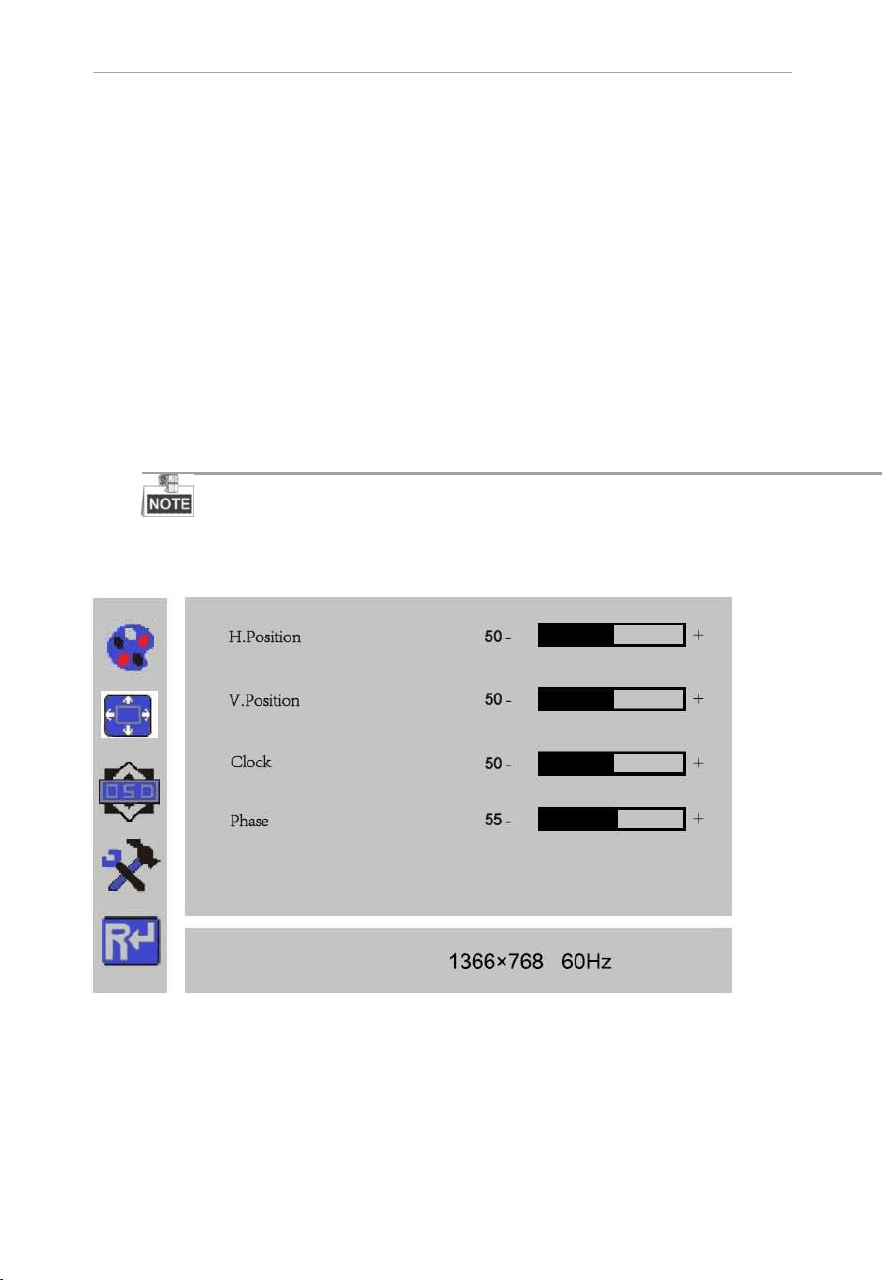
4.4.2 Image Adjustment
Purpose:
When the input source is selected VGA, you can adjust the VGA parameters. It is for adjusting
VGA H position, V Position, clock and phase.
Steps:
1. Press Menu key to enter the main menu interface.
2. Press ◄ key to enter the VGA parameter setting interface. (You can select Auto Adjust and press ◄
or ► to adjust the VGA parameters automatically or adjust it manually)
3. Select H Position and press ◄ or ► to adjust the H Position
4. Select V Position and press ◄ or ► to adjust the V pos
ition.
5. Selec
t C
l
oc
k a
nd
pr
e
s
s ◄ or ► t
o
a
dj
us
t
t
he c
lock.
6. Select Phase and press ◄ or ► to adjust the phase.
The range of the adjustment varies between 0-100.
7. Press MENU key to return to the main menu after accomplishing the adjustment.
Figure 4.4.2 Image Adjustment
5
LCD Monitor User Manual
Loading ...
Loading ...
Loading ...
