Loading ...
Loading ...
Loading ...
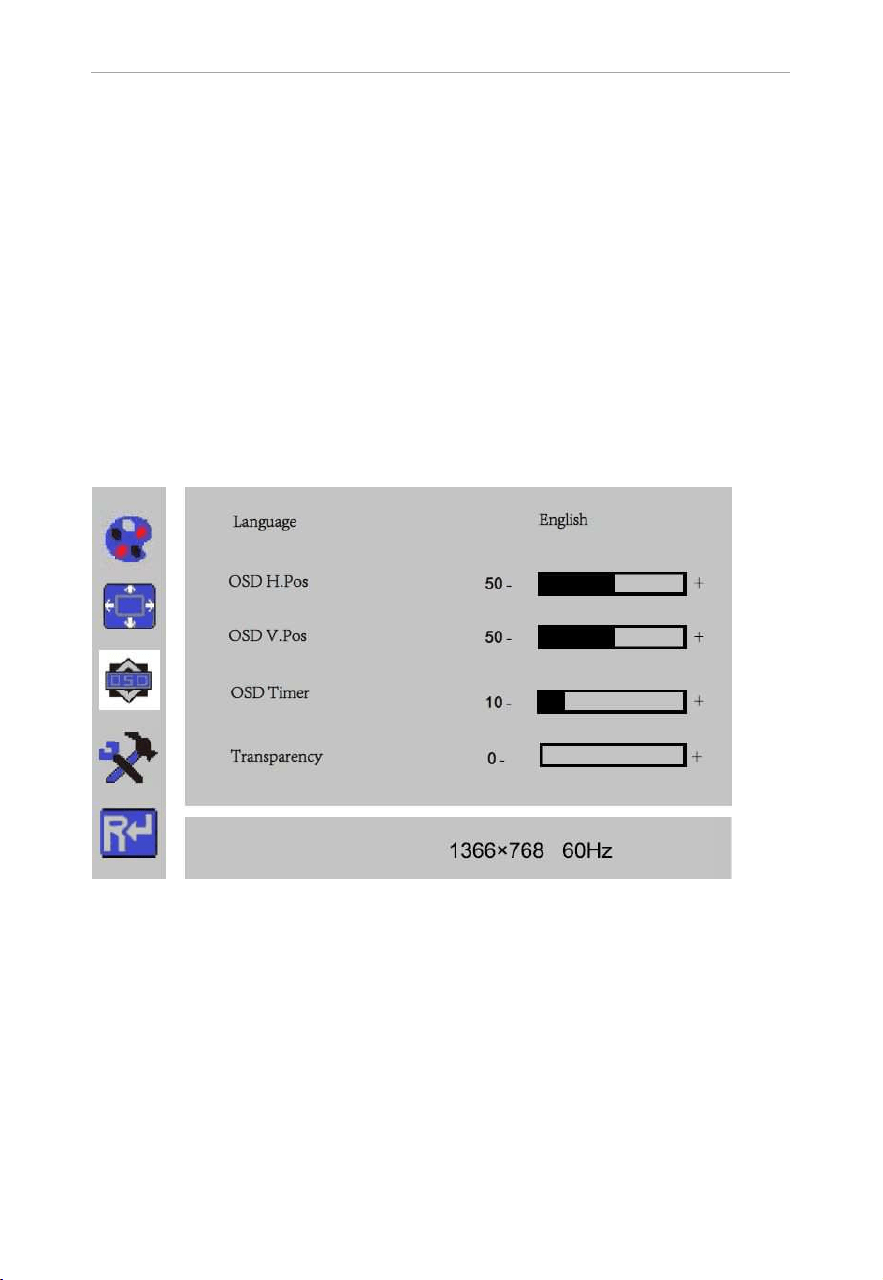
4.4.3 OSD Setting
Purpose:
You can set the language, blending and OSD duration of the menu.
Steps:
1. Press MENU key to enter the main menu interface.
2. Press ◄ key twice and press MENU key to enter the【Language】interface, press ◄ or ► to switch
the language you want.
3. Select OSD H.Pos/OSD V.Pos to adjust the position of OSD with ◄ or ►.
4. Select OSD Timer to adjust the OSD duration with ◄ or ►: 5Sec~60Sec.
5. Select Transparency to adjust the OSD transparency value with ◄ or ►.
6. Press AUTO key to return to the main menu after accomplishi
ng the adjustment.
Figure 4.4.3 OSD Setting
6
LCD Monitor User Manual
Loading ...
Loading ...
Loading ...
