Loading ...
Loading ...
Loading ...
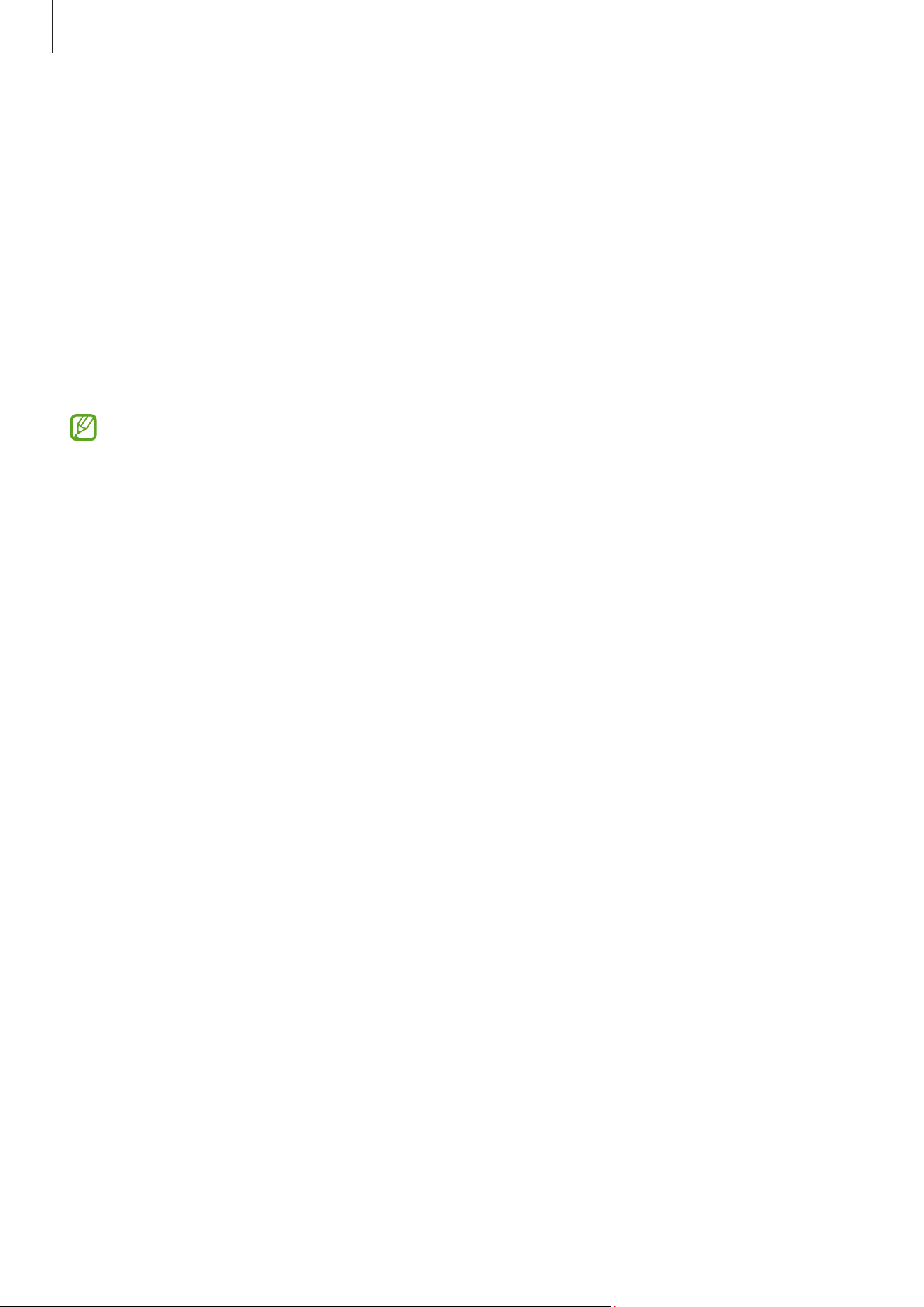
Appendix
190
TalkBack (Voice feedback)
Turning TalkBack on or off
When you turn on TalkBack, the device will start voice feedback. When you tap the
selected feature once, the device will read the text on the screen aloud. Tapping the
feature twice will turn on the feature.
Open
Settings
, tap
Accessibility
→
TalkBack
, and then tap the switch to turn it on.
To turn off TalkBack, tap the switch and double tap anywhere on the screen.
To check out how to use TalkBack, tap
Settings
→
Tutorial and help
.
Some features are not available while you are using TalkBack.
Controlling the screen with finger gestures
You can use various finger gestures to control the screen while you are using TalkBack.
To check out and customise available finger gestures, open
Settings
and tap
Accessibility
→
TalkBack
→
Settings
→
Customise gestures
.
Using the reading menu
While you are using TalkBack, swipe to the left or right with three fingers. The reading
menu will appear and the device will read the options aloud. Swipe to the left or right
with three fingers to scroll through the options. When you hear the option you want,
swipe upwards or downwards to use the option or adjust the settings for the option. For
example, when you hear
Speech rate
, you can adjust the speech rate by swiping upwards
or downwards.
Adding and managing image labels
You can assign labels to images on the screen. The device reads aloud the labels
when the images are selected. Add labels to unlabelled images by swiping upwards or
downwards, then to the right. Then, tap
Add label
when the TalkBack menus appear.
To manage the labels, open
Settings
and tap
Accessibility
→
TalkBack
→
Settings
→
Advanced settings
→
Custom labels
.
Loading ...
Loading ...
Loading ...
