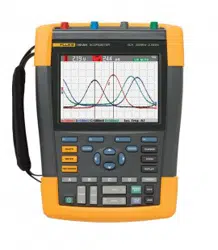Loading ...
Loading ...
Loading ...

ScopeMeter® Test Tool 190 Series II
Users Manual
76
Saving Screens in .bmp Format (Print
Screen)
To save a screen in bitmap (.bmp) format, do the
following:
1
SAVE
Display the SAVE key labels.
2
F3
Save the screen to:
- Internal memory (INT) if no
USB device is connected.
-
a USB device if connected.
The file is saved using a fixed name (IMAGE) and a serial
number, for example IMAGE004.bmp.
If no free memory locations are available a message pops
up that proposes to you to overwrite the oldest data set.
Do one of the following:
If you don’t want to overwrite the oldest data set,
- press
F3
, then delete one or more memory
locations, and save again.
- If you want to overwrite the oldest data set,
- press
F4
.
Deleting Screens with Associated
Setups
To delete a screen and associated setup, do the following:
1
SAVE
Display the SAVE key labels.
2
F4
Open the FILE OPTIONS menu.
3
F1
Select the source, internal memory
(INT) or a USB device.
4
Highlight DELETE ,
5
ENTER
Accept your choice and jump to the
filename field
6
F2
Select the file to be deleted,
Or
Select all files for deletion.
7
ENTER
Delete the selected files.
1.888.610.7664 sales@GlobalTestSupply.com
Fluke-Direct.com
Loading ...
Loading ...
Loading ...