Loading ...
Loading ...
Loading ...
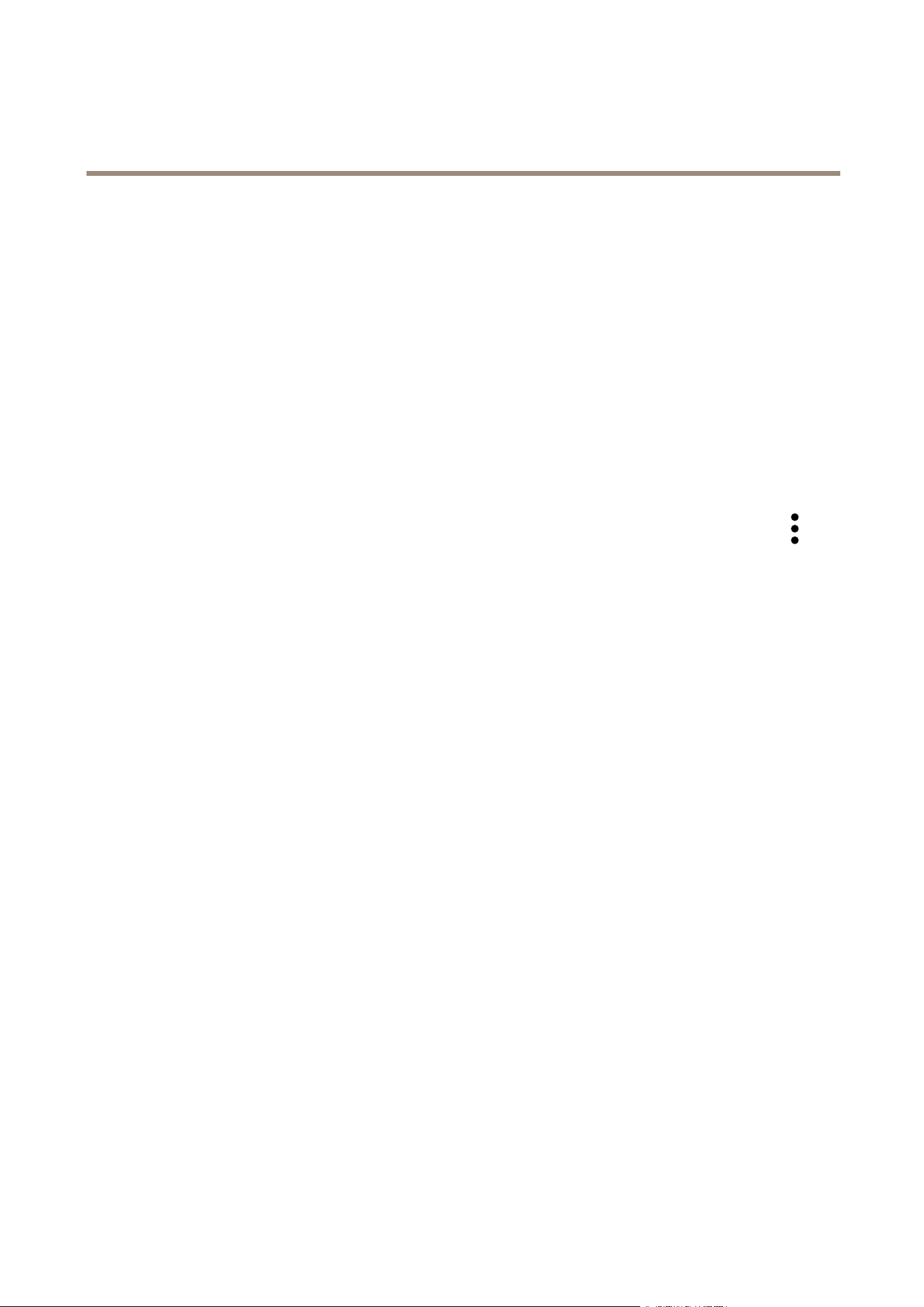
AXISQ1656-LEBoxCamera
Configureyourdevice
Detecttamperingwithinputsignal
Thisexampleexplainshowtotriggeranalarmwhentheinputsignaliscutorshort-circuited.Formoreinformationaboutthe
I/Oconnector,seepage56.
1.GotoSystem>AccessoriesandturnonSupervisedforoneoftheports.
Createarule:
1.GotoSystem>Eventsandaddarule.
2.Enteranamefortherule.
3.Inthelistofconditions,selectDigitalinput.
4.SelectaPort
5.Inthelistofactions,selectSendnoticationtoemailandthenselectarecipientfromthelist.
-Tocreateanewrecipient,gotoRecipientsandclick+Addrecipient.
-Tocopyanexistingrecipient,gotoRecipients,hoveranexistingrecipient,openthecontextmenu
andclickCopyrecipient.
6.Enterasubjectandamessagefortheemail.
7.ClickSave.
Audio
Addaudiotoyourrecording
Turnonaudio:
1.GotoAudio>DevicesettingsandturnonAllowaudio.
2.GotoInput>Typeandselectyouraudiosource.
3.Editthestreamprolewhichisusedfortherecording:
3.1GotoSystem>Streamprolesandselectthestreamprole.
3.2SelectIncludeaudiotoallowaudiotobeincludedinthestream.
3.3ClickSave.
17
Loading ...
Loading ...
Loading ...
