Loading ...
Loading ...
Loading ...
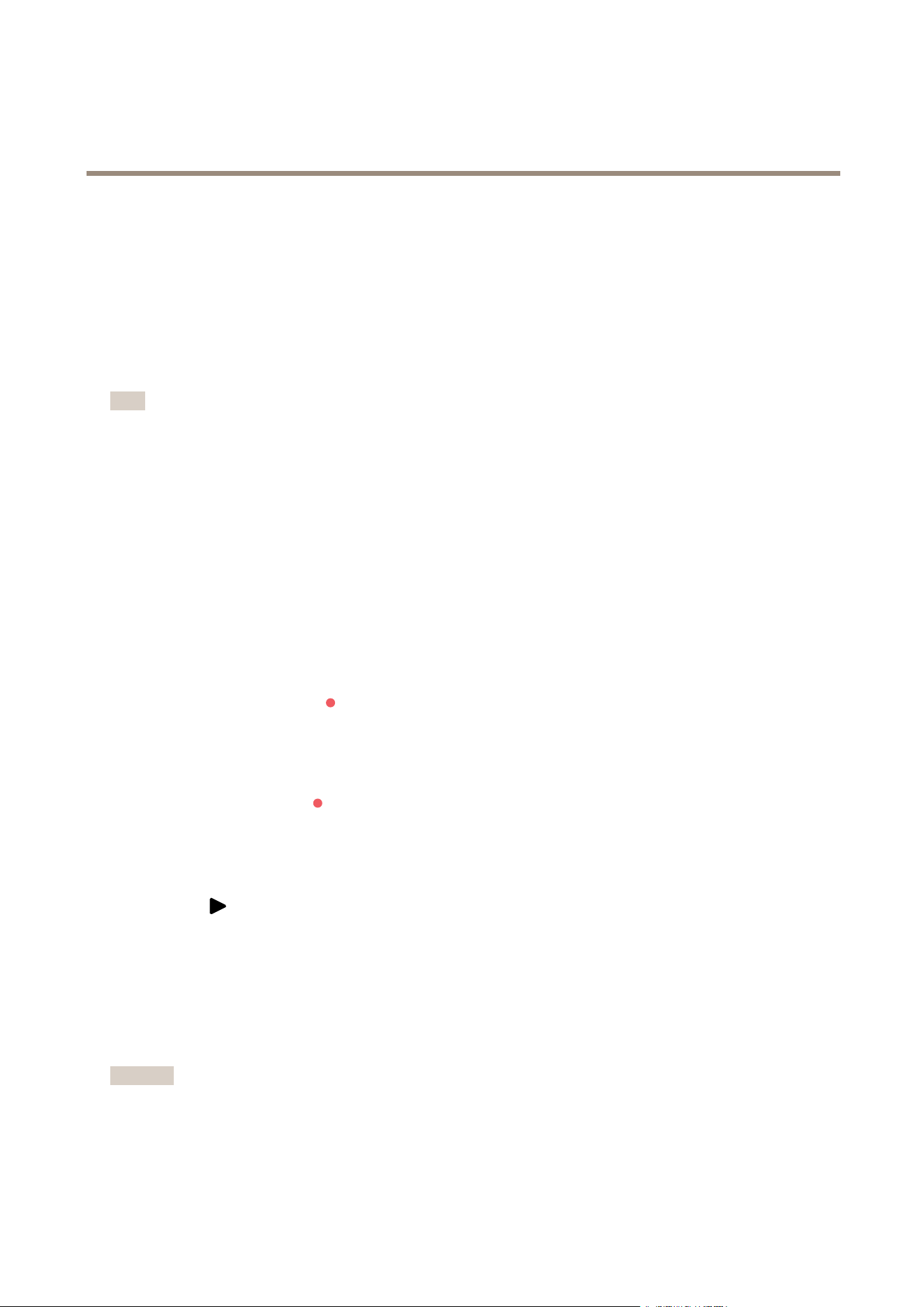
AXISQ1656-LEBoxCamera
Configureyourdevice
3.GototheImagestab.
4.Draganddropanimage.
5.ClickUpload.
6.GototheManageoverlaytab.
7.Selecttheimageandaposition.Youcanalsodragtheoverlayimageintheliveviewtochangetheposition.
Addstreetnamesandcompassdirectiontotheimage
Note
Thestreetnameandcompassdirectionwillbevisibleonallvideostreamsandrecordings.
1.GotoApps.
2.Selectaxis-orientationaid.
3.ClickOpen.
4.Toaddastreetname,clickAddtextandmodifythetexttotthestreet.
5.Toaddacompass,clickAddcompassandmodifythecompasstottheimage.
Recordandwatchvideo
Recordvideodirectlyfromthecamera
1.GotoVideo>Image.
2.Tostartarecording,click
.
Ifyouhaven’tsetupanystorage,clickSetup.YoucanuseanSDcardornetworkstorage.
-SeeSetupnetworkstorageonpage12
3.Tostoprecording,click
again.
Watchvideo
1.GotoRecordings.
2.Click
foryourrecordinginthelist.
Viewandrecordvideo
Thissectionincludesinstructionsaboutconguringyourdevice.Tolearnmoreabouthowstreamingandstorageworks,goto
Streamingandstorageonpage49.
Reducebandwidthandstorage
Important
Reducingthebandwidthcanresultinlossofdetailsintheimage.
1.GotoVideo>Stream.
11
Loading ...
Loading ...
Loading ...
